
Going under-the-hood to maximize your Phone’s Capabilities
If you’re a free soul and don’t want to be chained down by pointless limitations, chances are you’d prefer an Android-based phone over any other smartphone. And if you’re really adventurous, you might want to hack into your droid for personal customization.
If you’re an android owner and haven’t yet gone under-the-hood, this is a good starting point to start modding!
Get to know your Android

Top 20 Things Every First-Time Android User Should Know
Before you start off with hacking into your phone, get to know it first.
Your Android device is much more than just a regular mobile phone. The Android phone is a combination of several chipsets and peripherals stacked together onto one board. Like a desktop computer shriveled into a very small-form factor, your phone contains stuff like a CPU, a graphics processing unit (GPU), a memory controller, a radio chip, and other essentials as designed by the manufacturer for that particular model. Getting to know to your device is the first step to being an Android master.
On top of the awesome hardware runs a gem of a system – the Android open-source operating system. The second most essential step to modding your phone’s OS is getting to know what version it runs. Go to your phone’s settings, and click on “phone settings”, where you’ll see your Android and kernel version.

50 Android Jelly Bean Tips, Tricks And Hints
Before we proceed any further, here’s a quick rundown of what the Android OS is all about.
Android development potentially began in the early 90s, when Finnish university student Linus Torvalds started coding the open-source Linux kernel, available free for the rest of the world to further develop and build upon. Due to its free open-source nature and rebellious ‘hacker’ personality, the Linux OS eventually became the most used OS for web servers. Fast forward a decade and a half, and following the development of low-power-consuming ARM processors, Linux became the best choice for developers at Google to build their open-source mobile OS on.
Android uses a file system and partitions similar to Linux. For Apple users, there isn’t much difference. But for somebody from a Windows world, it’s a different ballgame altogether. To be short and simple, the Android file system has no drive letters (like your Windows C: / drive) where EXT partitions (mostly, instead of FAT) are “mounted” onto directories, like the /SYSTEM partition and root (/).
Now that we have skimmed over the basics, let’s get back to your phone.
Root!
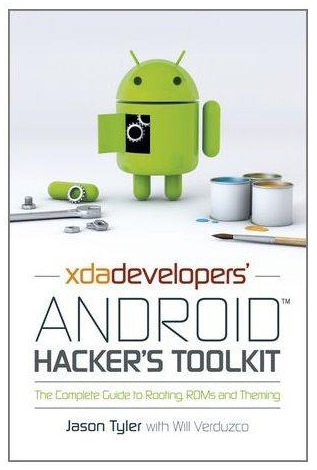
XDA Developers’ Android Hacker’s Toolkit: The Complete Guide to Rooting, ROMs and Theming
The Linux OS, and hence the Android OS, was made with security in mind. Getting to access the root folder is not as simple as browsing the C: / drive on your Windows 7 desktop. One does not simply “Access Root” (lol). You need permissions for SuperUser access, and some hacking to do that.

Android Software and Hacking General Forum
The community at XDA developers is a friendly bunch of people making life sexier for Android phone owners for free. The primary source of knowledge to anything Android-related should be www.xda-developers.com, the great Bible of everything Android, and its forums – forums.xda-developers.com – where most of your tricky questions are answered, usually categorized by your device model and Android version. Don’t EVER feel embarrassed to ask a question!
Danger, Will Robinson!
BEWARE: Any action taken ahead of this, like rooting or flashing a custom ROM, voids your warranty, and may result in ‘bricking’ your phone.
On XDA forums, enter your device number in the box at the top to get started. Chances are, you have all the tools you need to get rooting/customizing listed right there. Read up on the step-by-step material provided for your phone to root it. It took me only a few minutes to root my Samsung Galaxy S Vibrant to get SuperUser access with the SuperOneClick root tool!
Even if you’re not sure about flashing a custom ROM, you can do pretty much anything with your phone now, including removing all that annoying bloatware and installing apps requiring root access.
If you are ready to dive into custom ROMs then… I’ll just leave this here… lol.
Have any Android Tips & Tricks for us that we didn’t cover, or link to? What is your favorite Android Phone? Did you get an Android for Christmas? Let us know in the comments below – Thanks for reading!

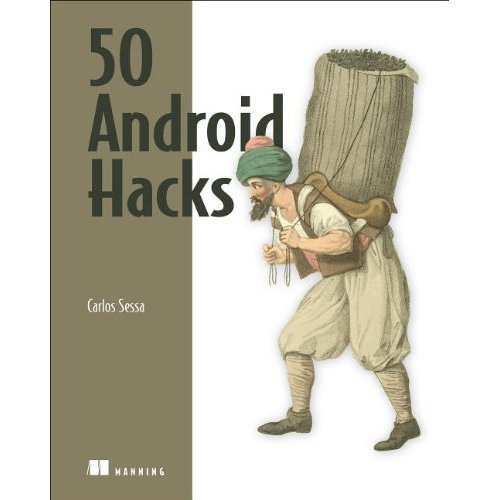
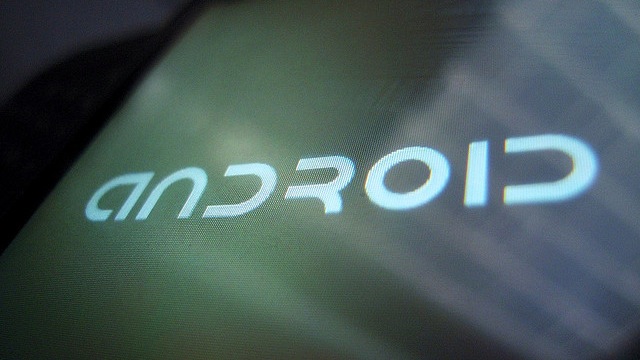



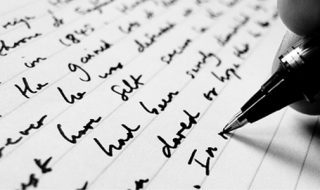
Such a superlative tips and tricks post for android users. I have read the whole post and it’s been very helpful for me!