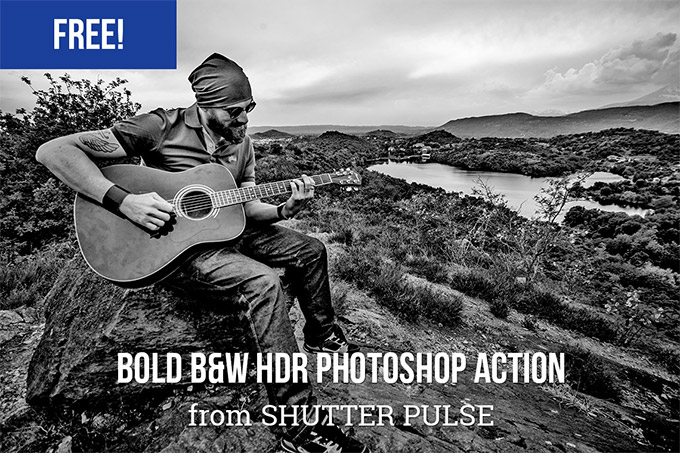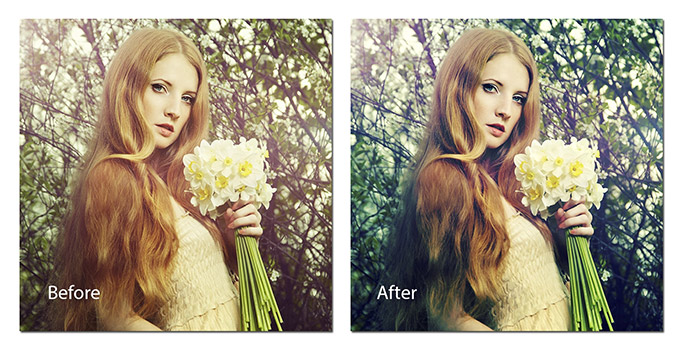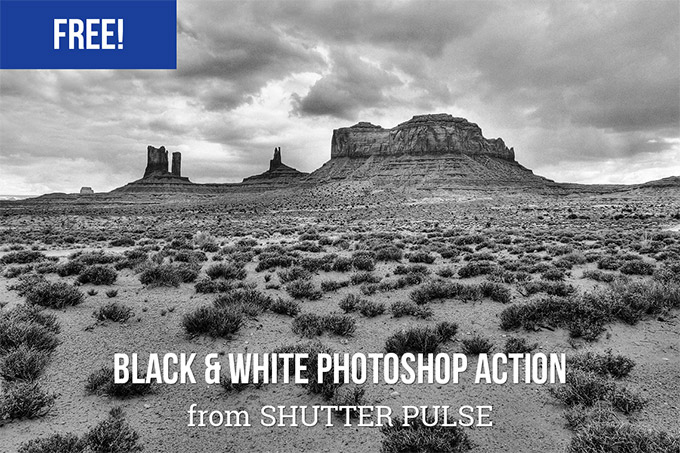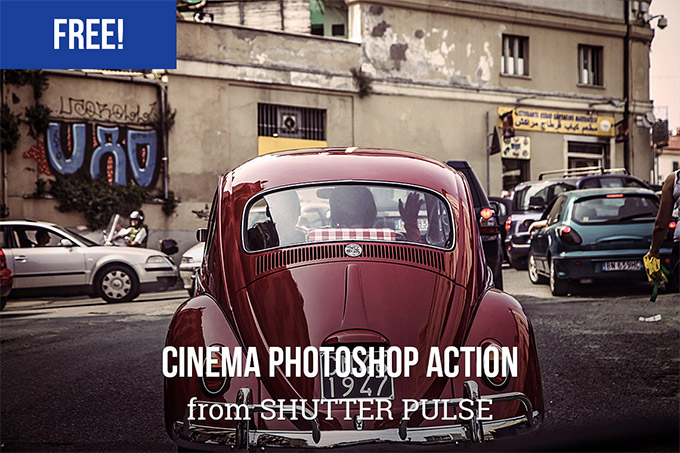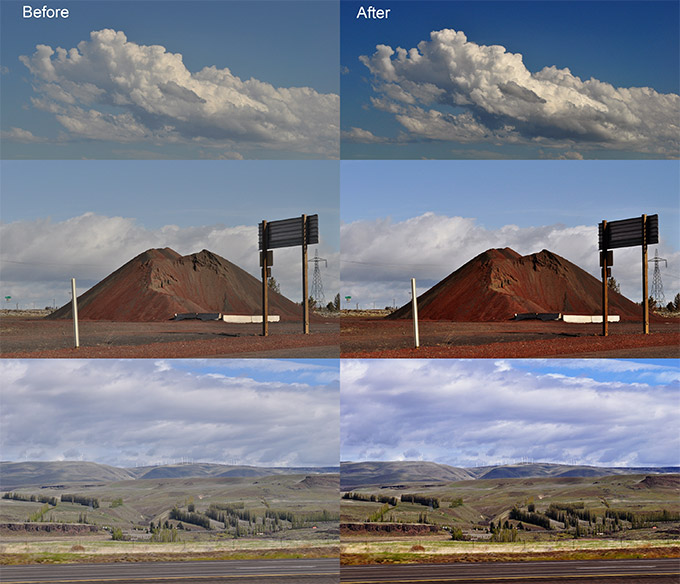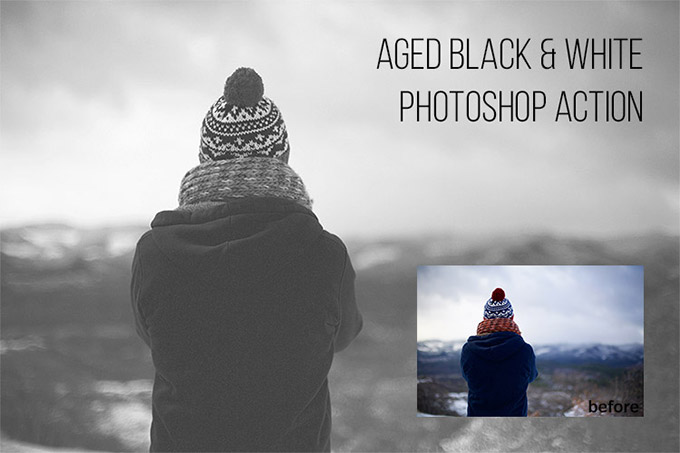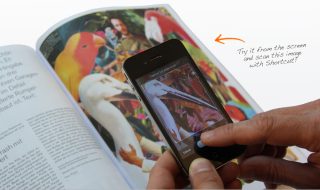If you do any photo editing work in Photoshop you are probably well aware of just how time consuming it can be to process and edit photos. Anything that you can do to streamline the process is extremely helpful, especially when you are working with a large number of photos. One of the best ways to reduce time in Photoshop and to streamline your photo editing workflow is to make use of Photoshop actions.
A Photoshop action is essentially a recording of specific steps that you can replay at any time with any photo. Those steps are then automatically carried out and applied to the photo, usually in a matter of just a few seconds (depending on the details of the steps taken in the action).
You can create your own actions for tasks that you tend to do over and over again, and you can also download actions created by others. There is a huge variety of actions available, including both free and paid options. In this post we’ll take a look at 35 awesome Photoshop actions that you can download for free.
FREE PHOTOSHOP ACTIONS BUNDLE
This action considers the needs of photographers as they have created a pack of perfect actions for any post-production work to be done in Photoshop, keeping up with the highest standards of quality that have not been released inside anywhere else on Sleeklens’ bundles.
HDR Photoshop Action
With this action you can get an intense HDR-like look with bold colors and lots of sharpness.
Bold Black & White Photoshop Action
HDR can be done in black & white too, and this action will give you bold black & whites that really stand out.
Color Pop Photoshop Action
If you have a photo with dull colors you can bring them to life easily with this action.
Boldness Photoshop Action
This one is similar in that it will give colors a pop, but it also adds some sharpness.
Old Film Photoshop Action
Get that old film look with your digital photos by using this handy action.
Faded Film Photoshop Action
This is another action for creating a film look, this time a little bit more faded, which gives it a subtle vintage feel.
Cool Fantasy Photoshop Action
Add some drama to your photos with this fantasy-inspired effect.
Soft Haze Photoshop Action
You can lighten and soften your photos by adding a haze effect. This works well with outdoor natural light photos.
Matte Photoshop Action
Of course, the matte effect is very popular, especially with portraits. This action makes it easy to add a pleasing matte effect.
Nightmare Photoshop Action
With this action you can give your photos a dark, intense look.
Cross Processing Photoshop Action
Cross processing effects pla with the photos colors and work very well with a wide range of photos.
Cross Processing Photoshop Action
This one is another option for easily getting a nice cross processed look.
Faded Cross Processed Photoshop Action
This action takes the cross processed looked and gives it a little twist by also adding some fade.
Retro Cross Photoshop Action
If you want to use a cross processed effect that will give your photos a subtle vintage or retro feel, this action is an excellent option.
Soft Artistic Portrait Photoshop Action
This action is great for giving your portraits a soft and pleasing look.
Gorgeous Redheads Photoshop Actions
These actions were created for use with portraits of redheads, but they can certainly be useful for other types of photos as well.
Fairy Photoshop Actions
This fairy action will give photos a soft and slightly faded look.
Bold Black & White Photoshop Action
If you don’t want your black & whites to be boring, try this action that will make them really pop.
Vintage Matte Photoshop Action
This action applies a matte effect and gives it a vintage feel. The vintage effect is somewhat subtle, but still gives a look that is much different than a standard matte effect.
Vintage Photoshop Action
If you want to give your photos a nice vintage effect, this action is a simple way to do it.
Vintage Light Leak Photoshop Action
Light leaks are a common occurence with vintage cameras and this action will
replicate the look by applying an articifial light leak and a vintage effect.
Prestalgia
This set includes even more vintage light leaks.
Lomocam
These actions were inspired by Lomography effects, and they can add a nice
vintage flair to your photos.
Silver Photoshop Action
This black & white action works well with a wide range of photos and improves
upon the standard b&w conversion.
Black & White Photoshop Action
This is another option for great black & whites, as it will give you a nice
high-contrast look that really pops.
Ice Photoshop Action
Get a sharp and bold look for your photos with the help of this action.
Cinema Photoshop Action
If you are looking to give your photos a cinema or movie-inspired feel, this action is the perfect choice.
Cinema Photoshop Action
This is another excellent option for apply a cinematic look with some added sharpness.
Striking Skies Photoshop Action
Create more dramatic skies to make your landscapes and nature shots more interesting.
Sunset Photoshop Action
You can replicate the feel of golden hour or sunset with the help of this action. It works best with outdoor photos where the sun is not directly included in the shot.
Sunny Photoshop Actions
Easily give your photos a sunkissed feel with this action.
Aged Black & White Photoshop Action
We’ve already looked at some options for adding boldness and contract to black & whites, and this action will do basically the opposite. This black & white effect will give the appearance of age.
Soft Colors Photoshop Action
Instead of turning up the colors with a color pop action, turn them down and get a soft color effect.
Intensity Photoshop Action
This action adds a lot of sharpness and contrast to give photos an intense feel.
Soft, Bright, & Dreamy Photoshop Action
This action is great for getting the soft, airy feel.