
If you are looking to create a dynamic TV watching experience with wireless surround sound speakers, you have to do more than just purchase a high-end system and haphazardly place the speakers around your room. There is a science to setting up your surround sound speakers.

Music Everywhere: Benefits of Having Radio Playing in the Background
Like with many things audiovisual, there are guidelines that should be followed to ensure your surround sound system delivers everything it should. While you don’t have to follow these directions implicitly, merely following some of the simple instructions will guarantee you are getting the most out of your system.
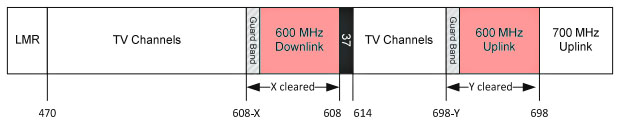
Afghan Wireless Unveils Its New AWCC SuperWiFi Network
Why Wireless isn’t Wireless

Creating The Ultimate Smart Home
When talking about wireless speakers, it is essential to understand that they are not truly wireless. All speakers, whether wired or wireless, need to have an AC power cable to plug into the wall to power each speaker. That means if you have a 5.1 channel wireless subwoofer-speaker system, you’ll have a total of seven wires, including the wireless transmitter. The term “wireless” merely means that you don’t have to physically run wires across the room back to the AV receiver, the experts at CNET explain.
Function of Each Speaker

Car Radio Through the Decades: From Monophonic Systems, to Embedded Audio
Each speaker in your system has a specific role, and it is essential that you understand what each wireless speaker should deliver. The front left and right speakers are designed to handle the majority of the sound effects and soundtracks for movies and TV. The center speaker, is the most critical speaker, according to The Klipsch Joint because it’s the speaker that handles all the dialogue and high-frequency sounds.

Want To Download Free Music Online? Here Are Six Things to Think About
The rear, right and left speakers, often called the “surround sound” speakers are what deliver the ambient noise, like the sound of distant thunder or birds in the trees. The subwoofer is responsible for producing the low frequency, earth-shaking rumbles.
Ideal Positioning of Each Speaker

How Geeks Can Stay Alive at a Music Festival
When placing your wireless speakers for TV, the exact positioning is essential. To get the most out of your home audio system, the left and right speakers should be placed with the tweeters at ear level on either side of your TV. It is also essential to put this at a slight angle, facing toward the middle of the room, where your seating is located. You also want to place the center speaker at ear level. Putting the center speaker at ear level can be difficult depending on the positioning of your TV. Setting it just under your TV screen will achieve the same effect.

The 5 Best Audio Gadgets for the Serious Music Lover
The rear, right and left speakers should be mounted slightly higher than ear level, to gain an accurate surround sound effect. They can be positioned on either side of your couch or slightly behind it, depending on the layout of your room. When it comes to positioning the subwoofer, the placement is relatively flexible because the sound isn’t directional. You may have to test out several positions to discover the best place for optimal performance.

Music isn’t what we do, it’s who we are!
Wireless home audio speaker systems aren’t cheap, so make sure you are making the most out of your speakers. Understanding the role of each speaker and then properly positioning them throughout your room will ensure you have a dynamic experience the next time you watch TV or a movie.




