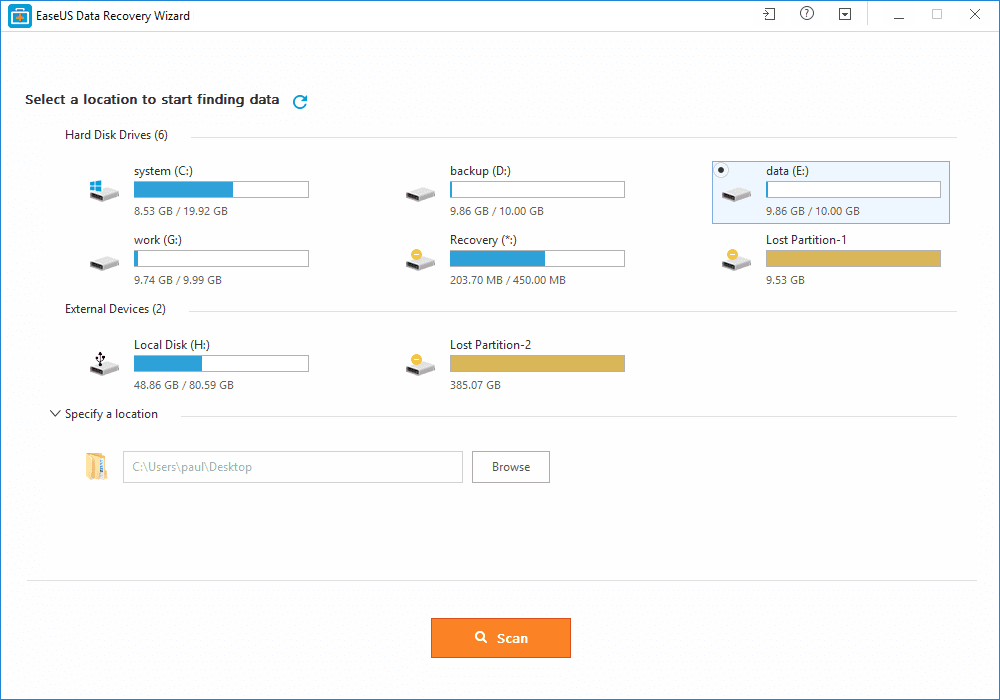
Data is one of the most important assets in your computer and in most cases it is more valuable than your computer itself but still every week 140,000 hard drives crash in the United States and overall 31% of pc users lost their data every year around the world. There could be many reasons for data loss like deleting files accidentally, viruses and malware, damage to mechanical hard drives, theft of computer etc.
Recovering your hard drive is an unpleasant experience which can consume your money as well as your time. Technology has come a long way and data recovery software like EaseUS Data Recovery which was once limited to the large corporations are now available for the normal users and you can easily download this software to recover your data and it will also save you from the companies who charge huge amount of money to recover your data. EaseUS Data Recovery Wizard is a free data recovery software which has been around since 2004 and trusted by many top tech websites like CNET, Softonic, and Softpedia.
User Interface
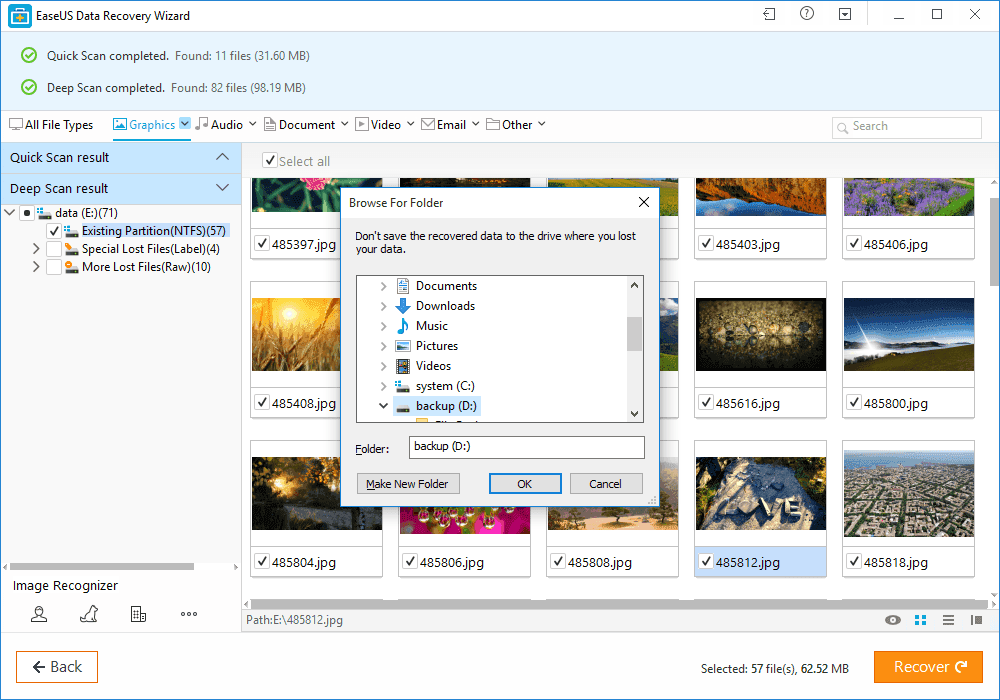
The Interface of EaseUS Data Recovery Wizard is very intuitive. It has the minimalistic look which makes it easy to use and you can understand all functionalities within minutes. It also guides you through the steps which make the hard drive recovery experience easy. The first step is where you will select the hard drive from where you wish to recover the software, 2nd step is where you pick the files which you want to recover and in the final step, you can pick the location where you want to recover the data.
Quick Scan vs Deep Scan
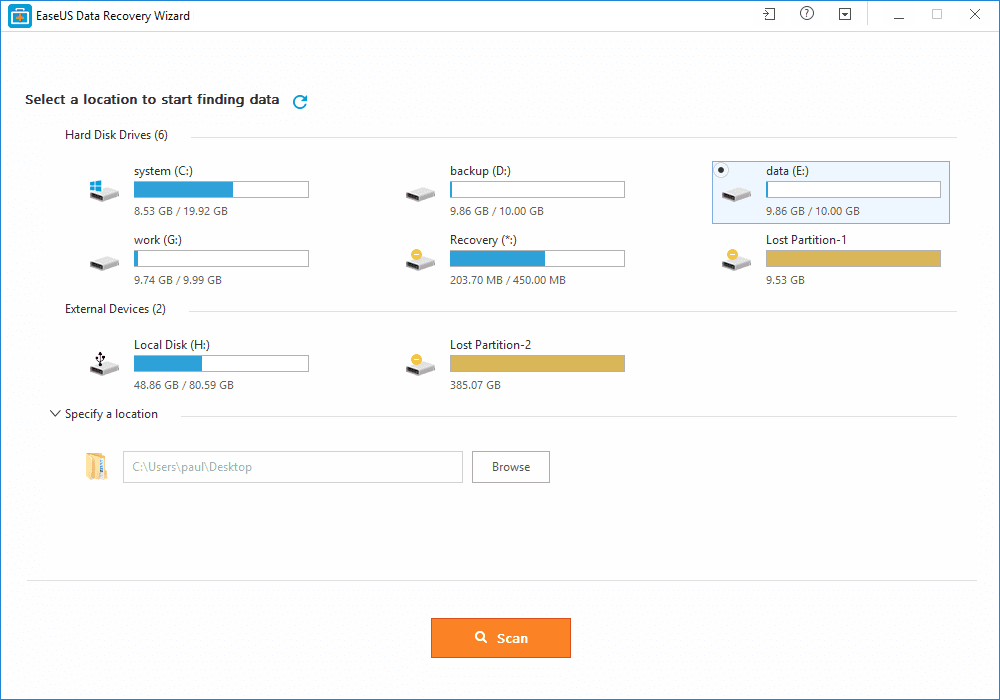
EaseUS Data Recovery Wizard features the two basic scanning modes. Quick scan mode is useful when you want to recover the files from your hard drive in less time, it uses the basic algorithm to recover the files.
Deep Scan is useful when you want to recover the all possible files, it takes some time but it offers much better results. It uses an advanced algorithm to recover the files.
Devices EaseUS Data Recovery Wizard support
EaseUS Data Recovery Wizard is a versatile software, you can use it to recover the data from hard drives as well as from other devices. Following is the list of devices it support
- Laptop & Personal Computers
- External Hard drive
- USB
- Camcorder
- Music Player
- RAID
- Zip Drive
- Solid State Drive (SSD)
- Micro SD Card
- Digital Camera
Paid vs Free Version
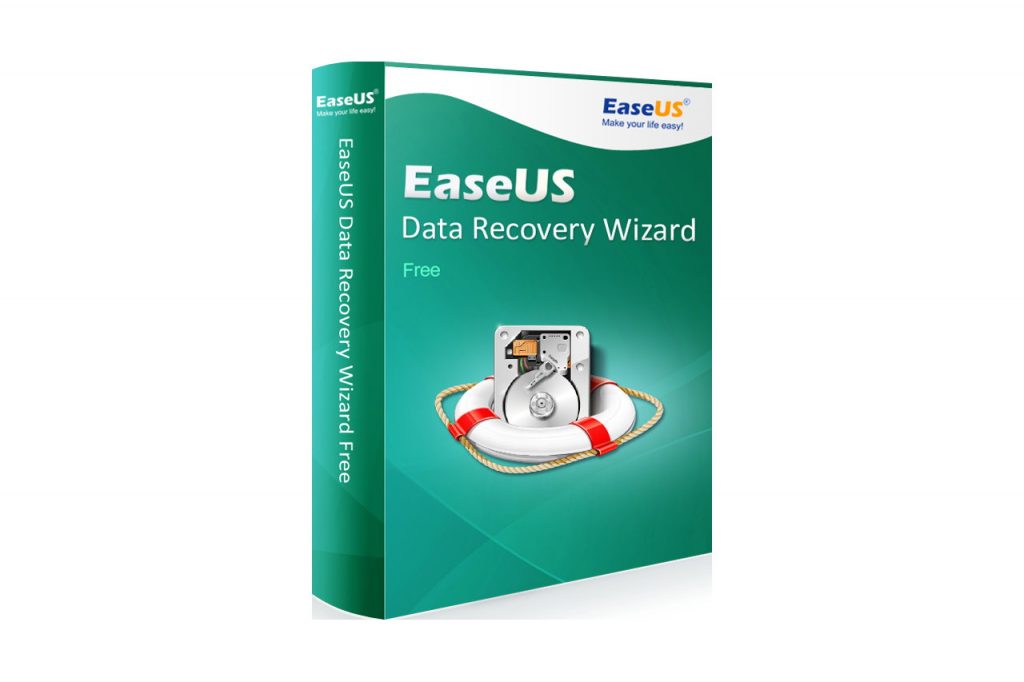
EaseUS Data Recovery Wizard offers 3 versions to its users. Data Recovery Wizard Free version comes with a data limit of 2GB, after reaching the limit you will have to go for the premium version. Data Recovery Wizard Pro is the standard version which comes with an unlimited data limit. Pro users also get the lifetime upgrade and 24/7 technical support. Pro version is available for $69.95.
Data Recovery Wizard Pro + WinPE version is the premium version which offers all features of pro version but you also get the WinPE support which is bootable media for an emergency which can recover your data even if the system fails to start.
Conclusion
EaseUS Data Recovery Wizard is an easy to use, free data recovery software with many useful features and intuitive user interface. It can recover more than 1000 types of files. It is available for Windows & Mac. Overall, EaseUS Data Recovery Wizard offers east recovery of your data without any price and with premium version you get the 24/7 tech support and lifetime software support which is awesome. If you are looking for free data recovery software then EaseUS Data Recovery Wizard is a very good option for you.
EaseUS Data Recovery Wizard Free Review
-
Design - 8/108/10
-
Usability - 6.5/106.5/10
-
Value - 10/1010/10
-
Functionality - 7.5/107.5/10
Summary
We enjoy a good free software that gets the job done, and that is EaseUS Data Recovery Wizard Free.
Pros:
-Free
-Easy to Use
-Works Fast
Cons:
-Could use some more features


