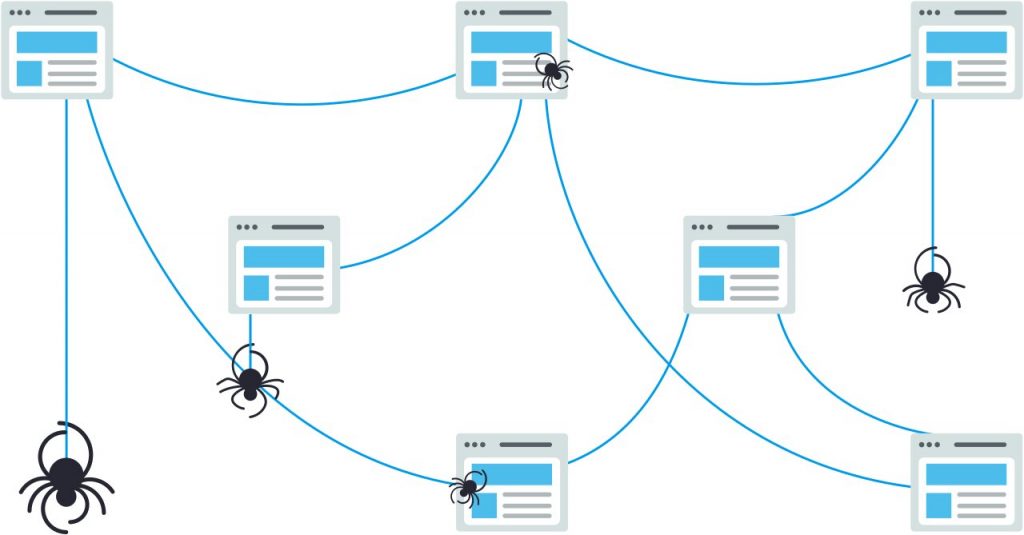
Most, if not all, website owners are familiar with the Google Search Console. Knowing how to use GSC, unfortunately, doesn’t translate to understanding how to leverage its power to increase traffic. Below, we’ll show you some tips to help you get more traffic using Google Search Console.
What is Google Search Console?
Google Search Console (GSC) is a powerful Google tool that allows website owners to get a picture of how Google views their websites. In a nutshell, this free tool lets businesses and individuals maintain their site’s presence on Google search results.
GSC gives you all the relevant marketing data and also notifies you of any issues and errors that might compromise your site’s SEO rankings. Using this data, you can employ a few tricks to increase your site’s traffic.
1. Check for crawling and indexing
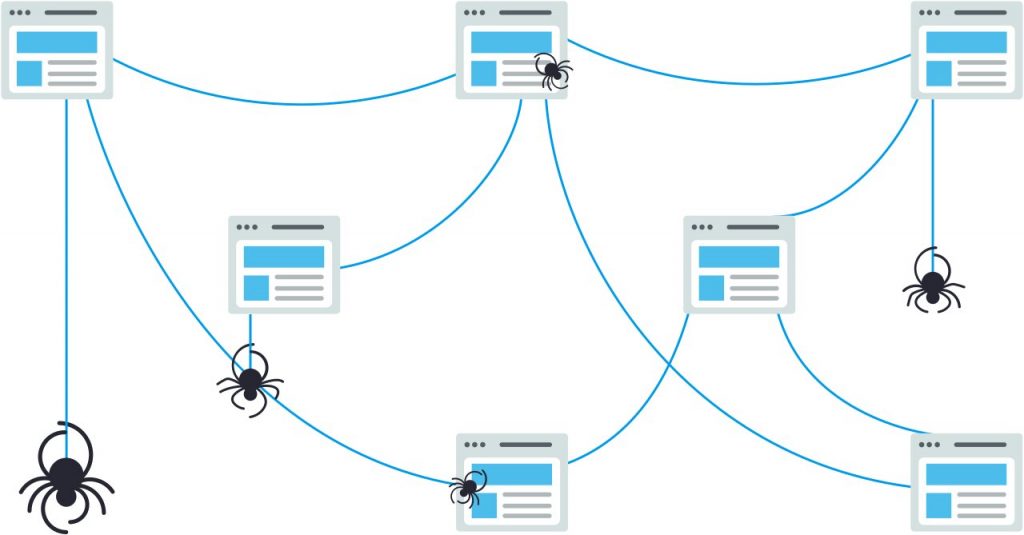
HOW SEARCH ENGINES WORK: CRAWLING, INDEXING, AND RANKING
Knowing how to use the URL inspection tool is the first step in mastering Google Search Console. The inspection tool helps you determine not only the mobile-friendliness but also the indexation of URLs in your site.
Google has a policy that restricts indexing a page unless it crawled. As such, you need to ensure that Google can crawl your page. Check that your robot.txt file never blocks crawlers. Using a host that offers fast loading speeds also helps Google crawl a page.
Note that Google can crawl your site but fail to index it. If this is the case, desist from using the ‘no-index’ tag, upgrade to a faster host, and also update your web content regularly.
GSC comes in handy here as it can help you identify the exact reasons why Google can’t crawl or index your site. Besides, it has several options you can use to consequently fix any issues that might be preventing traffic to your site, including index bloat.
2. Identify and work on low-hanging fruits
Here you need to find out the low hanging fruits of your page, i.e., those that rank anywhere between 11 and 20. These keywords typically get you to the second page of Google. Let’s face, anything that is on the second page on Google is as well as invisible.
Using the ‘Average Position,’ you can identify these keyword phrases. Take advantage of GSC and hone the pages for high ranking keyword phrases.
3. Optimize posts to increase organic search CTR
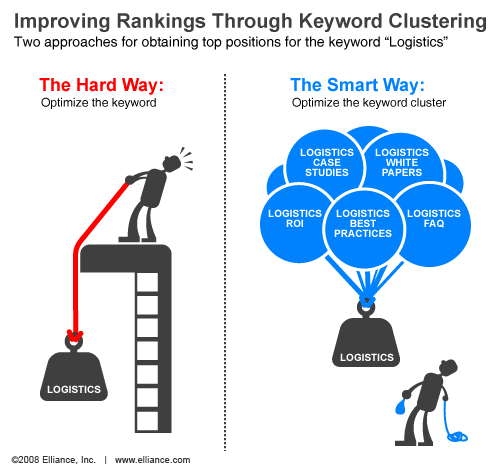
13 Ways to Improve Your Organic Click-Through Rate
Another useful feature of GSC is Search Analytics. It shows you the keywords and phrases that get low clicks despite their huge impression. To grow your traffic, you need to improve their search engine presence. This way, many visitors will be able to click more to your website.
Carry out a simple report to see the performance of each keyword/phrase. Note down those that fit the criteria of low clicks and CTR (Click through Rate) but lots of impressions.
Several factors contribute to the low performance of those keywords. The major ones include poor meta descriptions or title tags. On account that, tweak your title tags to be SEO friendly. You’ll also need to come up with a short, captivating, clear meta description that sounds convincing.
4. Keep track of the performance drops
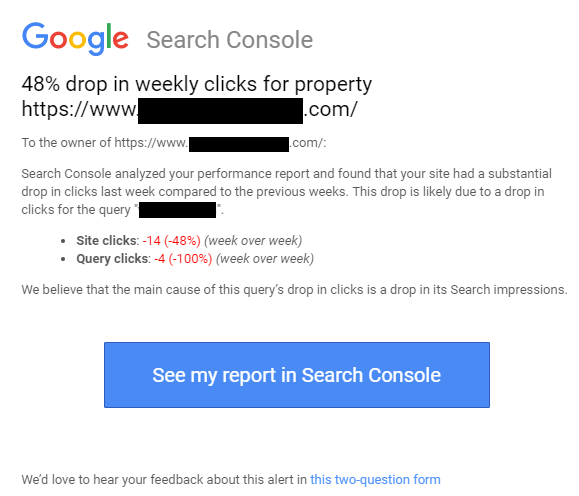
Google Search Console sending alerts for big ranking, traffic drops
The overall site’s performance reveals whether the tips you’ve employed have had an impact or not. GSC’s Search Analytics, however, falls short in this. Nonetheless, it does give you a 4-week performance report.
To get a better picture of the site’s performance, keep tabs on how your posts perform daily or weekly. If you notice a position drop on any post, employ new strategies to make sure it regains its position.
5. Monitor branded search performance
The tips above will help increase your traffic, but it is a branded search that will ensure your site doesn’t fall off when rankings undulate. This is why it is crucial to examine and have many branded searches. The Google Search Console tool allows you to evaluate the performance of your branded searches.
Once a month is enough as it will let you know whether or not your performance is on the rise or downward slope. In the case of the latter, you will need to make amends to your tactics.





This is really helpful. I need to practice this and be consistent with monitoring the changes so I could adapt my work to my own advantage.