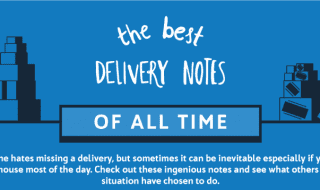Have you ever approached your boss about hiring a UI person, only to have to spend 45 minutes explaining what UI is and how improving UI can benefit the company?
Have you ever tried to explain to your partner’s parents what you do in online marketing without using terms that would only further complicate your explanation?
Explaining Internet things without using Internet terminology may seem impossibly hard to someone who sits in front of the computer and works on the internet all day. There is an art to making complex ideas easily digestible for novices. It is an art that has been mastered on social news site, Reddit. ELI5 or ‘Explain Like I’m 5’ is a subreddit where users break down complicated topics into their simplest parts as though they were – you guessed it! – sharing these topics with a five year old. Suddenly, everything from trust funds to North Korea is well within your realm of understanding.
So how can you replicate this with your less ‘net-savvy friends, family and co-workers?
You don’t have to. We’ve broken down 5 common tech terms that get thrown around in online businesses into easy to understand, bite sized explanations. All you have to do is rattle them off to the next person who asks, “But what exactly is search engine marketing?”
Hopefully you’ll look like a genius and you can get back to business. (No need to thank us.)
SEO/SEM
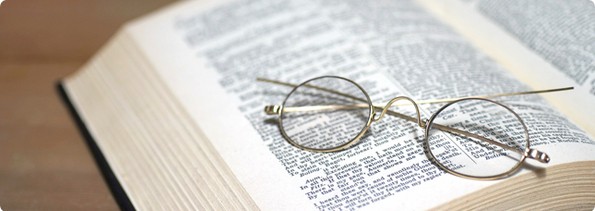
41 SEO Terms Explained, an SEO Glossary
Search Engine Optimization (SEO)
Search engines like Google are committed to making your life as easy as possible. When you search for something, Google searches the internet to find websites that can best answer your question. Google uses a lot of complex math and science to determine which pages are most relevant for any given search, and websites that adopt Google’s best practices will appear more highly in organic search (see below).
If you’re a marketing firm in New York City, you want to make sure your website shows up at the top of the search results for anyone who searches, “marketing firm NYC” or “NY marketing services” or “big apple marketing agency”. By ensuring that your marketing firm website follows Google’s search rules (being shared on social media sites, receiving links from relevant sites, having great website copy, etc.), you can make your website show up in search results ahead of your competition giving you greater visibility and, ideally, more customers.
Search Engine Marketing
Like SEO, search engine marketing (or SEM) is focused on increasing your site’s visibility to customers. However, while SEO focuses on increasing your position in organic search (see below), SEM is the strategic use of paid advertisements like pay-per-click ads (see below) to reach your relevant audience.
Natural Listings (also known as Organic Listings)
Natural or organic search listings are the results that Google retrieves to any given search inquiry based on the popularity of the site and a close match of the search engine user’s query. The higher the search result shows up on the page, the more relevant Google has deemed the site to be. These high positions are coveted by companies, as these sites typically get the most clicks.
Paid Listings
Paid search listings are a way for companies to claim the high positions by purchasing them. With paid search, companies are able to sidestep SEO processes and jump straight to the top of the list.
UI/UX

What Is Information Architecture? 30+ Epic Design Resources
User Experience (UX) is how someone feels when they use your website. Do they find it frustrating to use? Helpful? Confusing? Beautiful? Ugly? The way in which your target audience or customer interacts with your web page will determine how likely they are to come back or to share your site with their friends.
User Interface (UI) are the specific components of your website that collectively form UI. Graphic design and the way the site responds to actions from the user (clicking a button, opening a page, etc.) all comprise User Interface.
Wireframe

A Beginner’s Guide to Wireframing
A wireframe is a visual guide that UX professionals use for developing the skeletal structure of a website. When UX professionals such as interaction designers do user research around creating websites that effectively deliver on business objectives, they create wireframes to arrange their creative ideas. A wireframe is essentially a basic blueprint for a web designer’s interactive design. This blueprint is not a finalized version, but it is an important tool for mapping out your concepts and ideas in your business goals.
Virtualization

10 Must-Know Tech Terms, Translated
Virtualization allows you to work from anywhere. When you virtualize a desktop, you store all your computer data on the cloud (see below) to be accessed from anywhere.
Cloud Computing

15 Tech Terms And Phrases That Should Just Die Already
Cloud computing is the virtualization of computer programs through remote servers that can store data and allow internet users to access information from anywhere. Public cloud is a form of cloud computing where you can store data and access the files from any device as long as you are connected to the internet. Some popular examples of services that use cloud computing are Google Docs and Flickr.
How do you describe tech-terms to a non-tech-savvy audience? Share your suggestions in the comments.