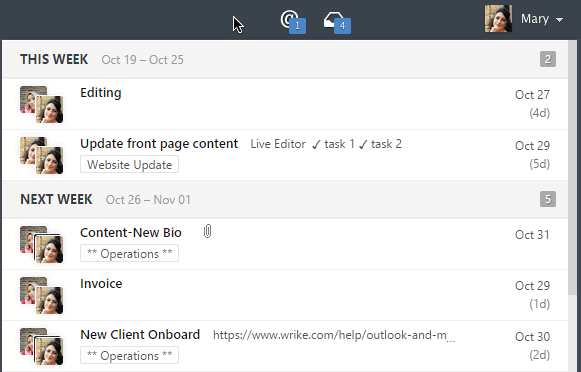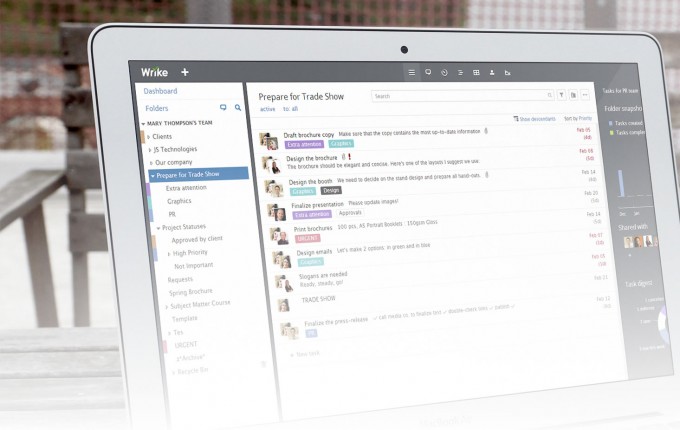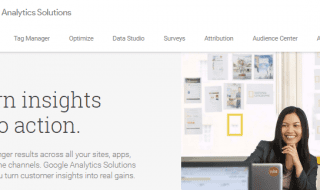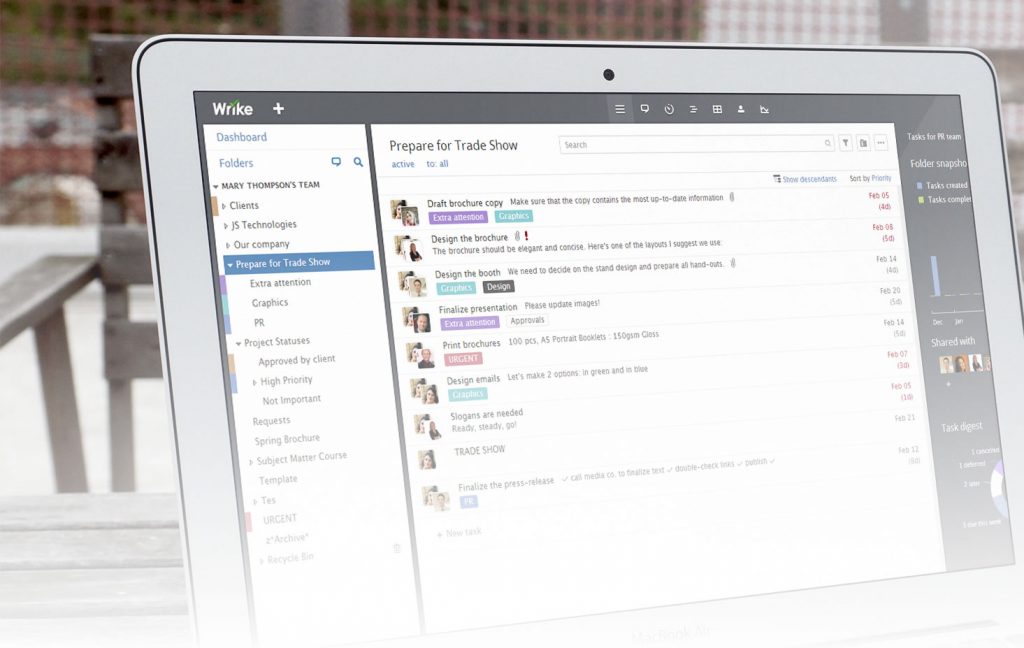
As you’ve noticed we talk about business here a lot, from entrepreneurship and freelancing to making the most of your time. WE LOVE SAVING TIME. It’s the only resource we have that we can never get more of.
That’s why today we are talking about a tool to add to your arsenal that will help save you precious hours by keeping your projects running smoothly. Wrike is a Software as a Service (SaaS)-based project management solution – wait, you’ve heard this story before, haven’t you? We know there are a lot of online project management tools out there, including Bascamp, Trello, ProofHub, Asana… the list goes on and on. Today we present a no-nonsense post about what makes Wrike stand out above the rest and what makes it different. If you find our review valuable and learn about a new option that’s a fit for you, then our job is done!
So let’s get to the review!
What is Wrike?
Wrike delivers a real-time platform that blends work management and collaboration, making day-to-day work easier and more efficient for thousands of companies. They’ve built a market-leading product, made thousands of customers happy and continue with a fast pace of innovation.
Save Time And Get More Done – Does It?
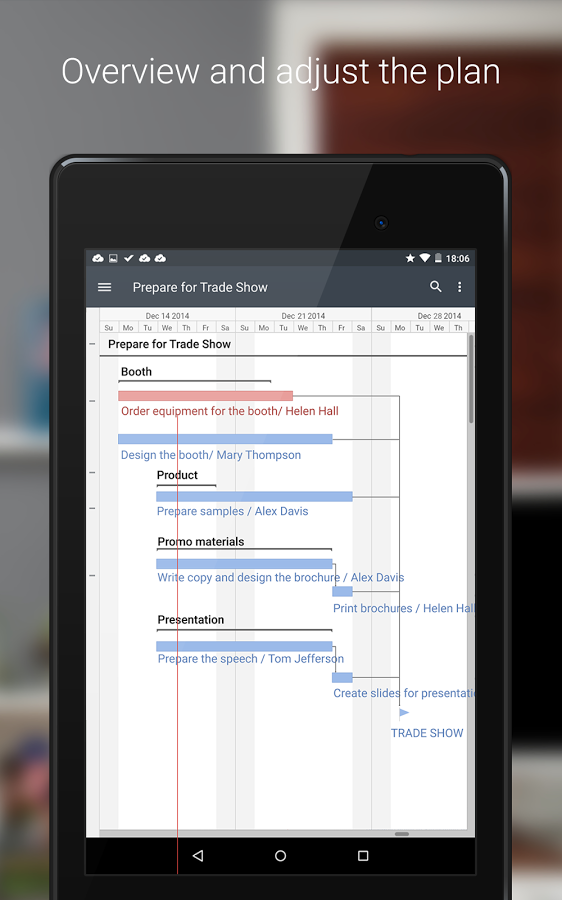
Wrike’s Timeline view shows project tasks in an interactive Gantt chart. Quickly change timelines and deadlines via drag-and-drop.
Where Wrike shines is flexibility – you can work on your web browser, Android phone or iOS device, from wherever you have Internet access. That may be why such large and reputable companies use Wrike: it integrates with a lot of other online tools (see the full list here), and you can easily add tasks from your favorite sites or web applications through the innovative Chrome extension. The Wrike team is listening to its users and acting on their feedback which is always a plus.
From my experience with Wrike, it is great for business owners and managers leading teams of any size. If you are just starting out or are a single freelancer you may not need every available feature, but each type of plan offers a free trial so you can give it a try and find the right subscription for you.The free version includes up to 5 users and basic project management features, while plans for larger teams with more advanced features start at $49/month.
Where Wrike Shines
Wrike’s other strengths lie in productivity and efficiency. You can quickly and easily assign and edit tasks for your employees straight from your inbox with Wrike’s email integrations. Discuss progress and add your feedback in task comments, @mention colleagues to quickly get their input, and attach files directly to tasks to keep all your work together. Organize your work with subtasks, set recurring tasks and keep your projects on track with the Timeline view, where you can clearly visualize your project schedule. Missed deadlines automatically turn red, and you can drag and drop to reschedule with ease. You can also set dependencies, chaining tasks to be done in a certain order. Of course with more complex options the tool itself becomes more complex, but Wrike provides plenty of helpful resources, including regular workshops and how-to videos/articles. All in all, Wrike is a powerful software for managing projects.
Conclusion
We hope you enjoyed this quick look at Wrike’s project management tools. In the end this is one of the most fully featured SaaS solutions out there for project management, so we only touched on a few features that stood out to us. If you are managing a team then you should definitely check it out – it has everything from email notifications, to integrations with popular 3rd party applications like Github, Dropbox, Google Drive, and dozens more. The mobile and web interfaces are nicely married to each other and you have a slick user interface to keep your projects under budget and on time. Your employees will stay connected — and they may even have some fun using Wrike!
Don’t take my word for it, give it a try! It’s a free trial after all!
Do you use Wrike? What’s your favorite project management software? Let us know in the comments – and thanks for reading!