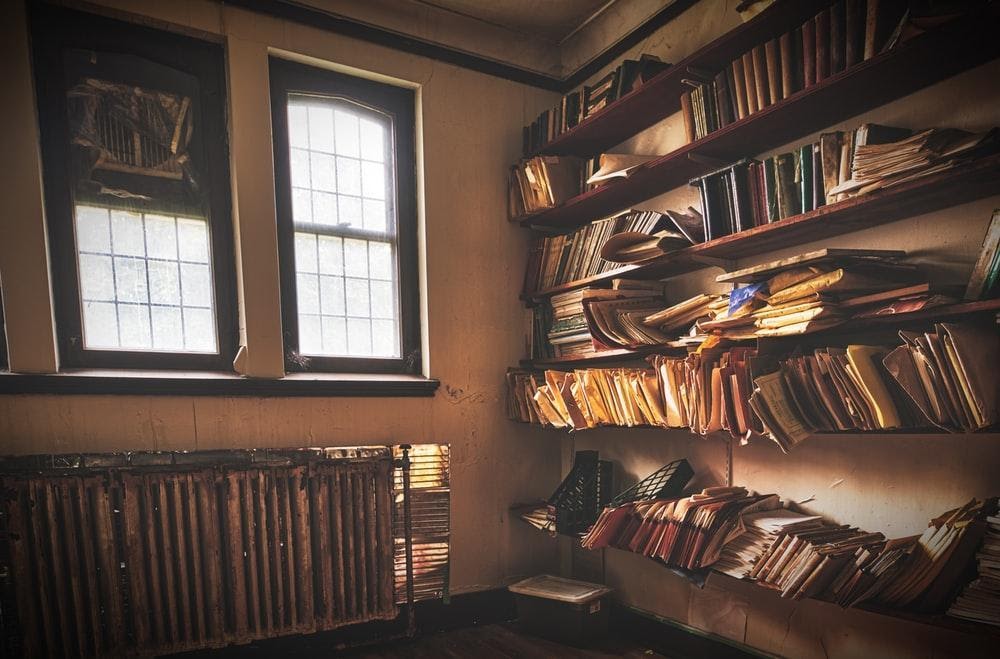Today, the Internet is an essential part of people’s lives. Web browsing is more popular since many individuals have PCs, laptops, and even smartphones. You can easily access any website on your phone with ease and convenience. When browsing online, the new sites get stored in your browser history. Additionally, small data packets with private information are also saved in the cache.
What Is a Cache?
It is essential to know the definition of a cache and its composition. It is a small storage space in a computer or electronic device like a smartphone that stores browser files temporarily. During browsing, any new site you visit has files that get stored automatically in the cache directory. These temporary files are called cached data or cached files. Therefore, the entire process of storing cached files is known as caching.
However, after an extended browsing period, the cache memory gets overloaded with files from various sites. Even though cached data plays a vital role in efficient and fast browsing, excess files might affect the system’s performance. The cache might be storing corrupt or redundant files that are not useful to the user. Therefore, regular cache clearing is mandatory to clean your system.
Cached Data
As mentioned above, cached data are the temporary files that get saved in the cache. These files are vital since they give the user a smooth browsing experience. The browser connects with the cache to fetch web pages quickly when the user opens the previously visited websites. If your device has cached files, your browser will process web pages swiftly compared to opening a new website.
However, full memory cache can harm your computer because the files affect the system performance negatively. Moreover, the cached files might expose your machine to cyber-attacks through data infiltrations. That is why tech experts advise users to clean their Macs regularly to get rid of redundant and infected files.
Let us delve into the functionalities of cached data, what cache clearing entails, and why it is an essential procedure.

How Cached Data Works
Users must understand the caching process to know why cached data is essential. First, your device should have adequate memory for successful caching. The cached files require enough storage space in the central processing unit. When the cache directory is full over time, you can delete the files for optimal performance.
The caching process occurs in the RAM or through a local network delivering information. Hence, the primary benefit of caching is to streamline your surfing experience online.
However, you must be careful not to overload your device with cached files. You might suffer low-performance problems or get frequent attacks from cybercriminals.
Significance of Safe Cache Clearing
Since your cache gets full after a while, it is imperative to conduct cache clearing before you start experiencing system issues. If you spend most of your time online visiting new websites, your browser automatically stores the temporary files to the cache directory. While the cached files are essential, most users often wonder why they have to clear cache if they help in fast browsing.
Cache clearing is an important exercise since it allows our system to eliminate redundant files after an extended period. The cache memory gets filled up since it is a small space, and the overload compromises the entire system. You might start experiencing low performance, slow browsing speeds, and also malware attacks.
Don’t Neglect Cache Cleaning
Ultimately, safe cache cleaning is mandatory in ensuring seamless system functionalities since the files cram up your devices and hinder normal process execution. Therefore, users should clean their machines regularly to get adequate storage space and enhance performance.