
Users want apps that are simple, elegant, and action-oriented. The end aim of successful mobile application testing techniques is to please the consumer. Users’ desires must be communicated to developers and stakeholders by testers. This highlights the importance of end-to-end testing and how it can aid you in developing a seamless final product. There are also environmental considerations to take. There’s more to mobile app testing than merely finding bugs. Common challenges with mobile testing include screen resolutions, operating systems, and probable network limits. How do testers deal with this while also focusing on gaining customers?
Here is a list of common pitfalls that a tester should avoid while testing the mobile application:
Failing to Step in the customer’s shoes
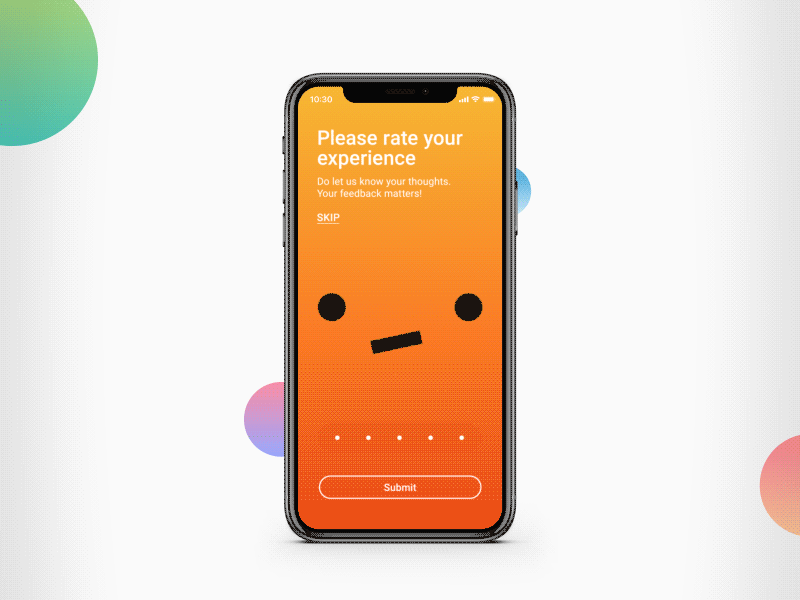
As a tester, you’re used to analysing the app for clinical features such as overall quality and compliance with requirements. But have you considered how you would react to the app if you were a customer? Usability testing frequently focuses on on-screen navigation and overall ease of use, but do you give equal weight to other variables such as which functionalities users will use the most and are the functionalities appropriately located? How simple is it to find a topic in the assistance section? Is the software user-friendly, and do the many features work together seamlessly?
Avoiding real-device testing

Many businesses prefer to use cloud-based solutions to test their applications. However, it’s vital to remember that these tools are designed to supplement rather than replace the actual device. On cloud devices, some user experiences and functionalities may differ from those on real devices. As a result, make sure you test on at least two real Android and iOS devices, as well as the most recent two iOS or Android versions.
Avoiding the use of test automation
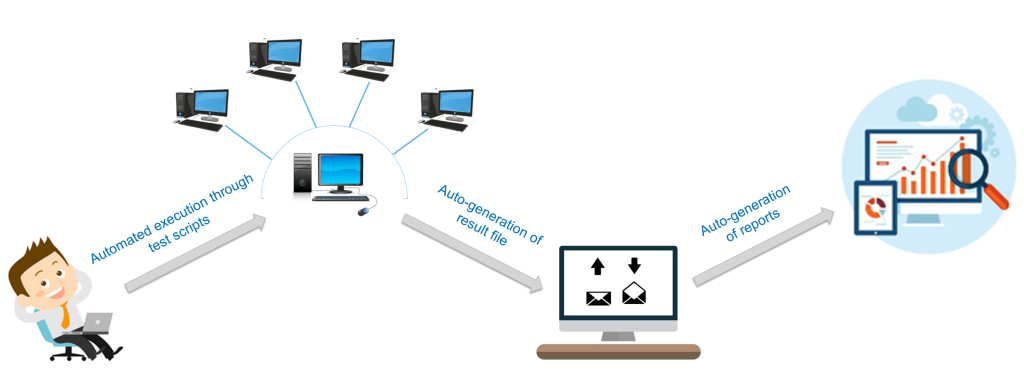
While nothing can replace manual testing, test automation comes in handy when dealing with repetitive, complex, or lengthy test cases. Many businesses are wary about automation because they believe it would be expensive. While automation might be costly, a well-executed automation strategy can yield significant returns in a short period. For those who are completely new to automation testing can opt for a Selenium course online to plan automation strategies and become a certified A4Q Selenium Tester.
Using customers as testers is a risky strategy

It’s tempting for development teams with a limited testing budget and no access to testers to prove the app themselves and has users serve as beta testers. Not only do you need a second eye for UX and device issues, but you also don’t want to waste time implementing the fixes. Reviews aren’t your bug reports. Think about the terror! The store authorises your software, it goes online, and you get some great feedback, as well as some frustrating bug reports. You won’t be able to delete that review simply. You also won’t be able to solve it soon. Even if you post your update within a day, you have no control over when it is delivered to users, and you can’t rush the app store process. The only thing that is worse than postponing testing is not testing at all.
Insufficient attention to Non-functional testing
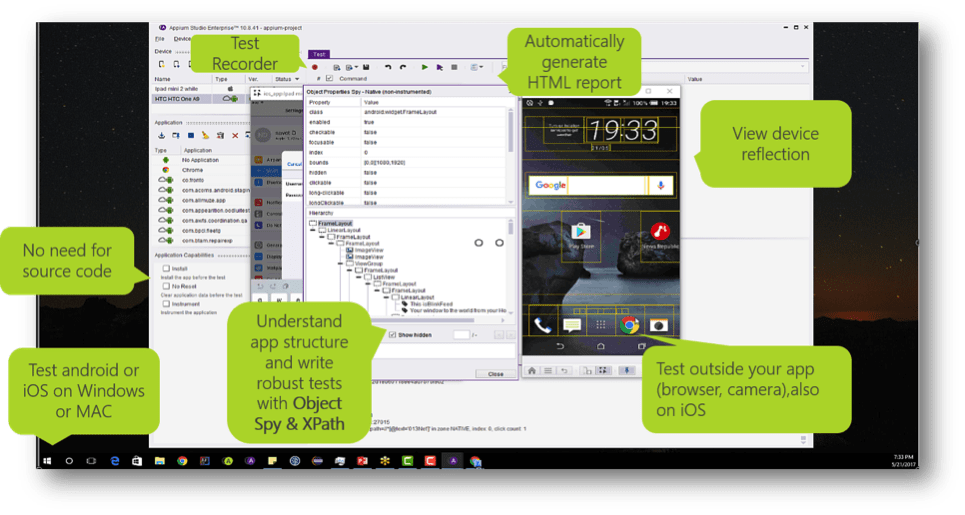
Often, testers are busy with evaluating the app’s functionality, and they overlook non-functional factors such as load, performance, and stress testing, as well as security testing. Doing the test towards the end leads to compromising on the quality of testing. Your app may suffer in the real world if you don’t do enough non-functional testing.
Releasing updates without Customer Transition testing

Testers must review the previous two versions before releasing a new update or version (even though they tested them already). It’s essential to compare different versions. Is there a feature that you’re missing? Suppose few features are missing from the previous versions. It must be communicated either in the app store information, within pop-up explanatory messages within the app, or on the corporate blog—or all three—during the introduction of the new version. Testers must also check if there is a sudden loss of client data after the upgrade. That could also be an error. So, whenever you’re testing, keep the transition in mind.
Focus on localization rather than globalization

A tester usually tests the application according to the same region it is built-in. Any changes to the geography, such as translations, are held for the end. This can cause issues, particularly in translations where the number of characters varies, resulting in non-aligned text and broken words.
Ignoring specific critical issues
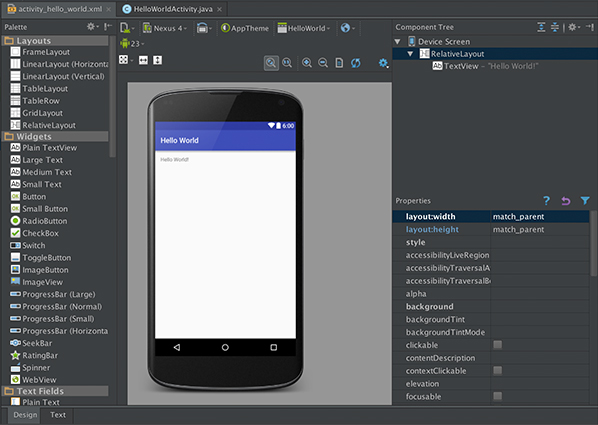
Several factors can influence your mobile app’s behaviour. It is essential to establish an exhaustive list of these circumstances and ensure that these situations are tested to make the app more robust. The following are some of the most critical requirements:
- Turn on/off GPS services for localization and general testing.
- Full, low, and critically low battery levels
- During app usage, incoming calls, messages, and push notifications
- Physical buttons such as home, back, and others to conduct actions.
- Open the app, close it, and repeat the process without logging in or out.
- Low brightness
- Permissions and configurations
Failure to use metrics to improve continuously
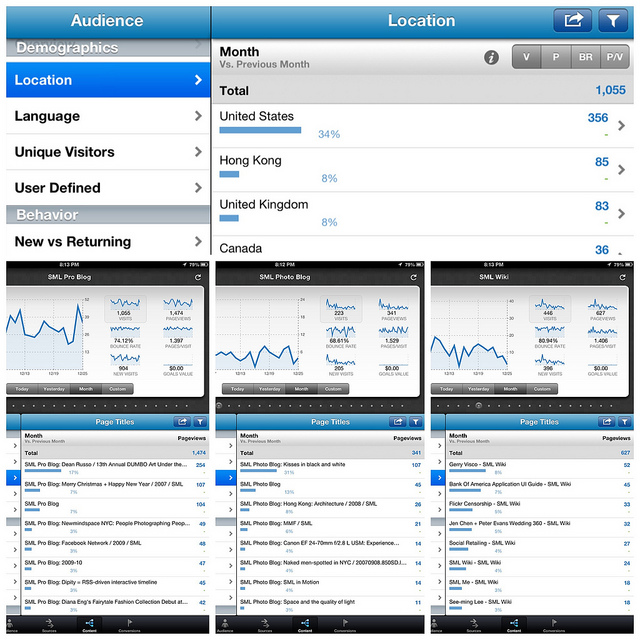
Metrics are an excellent approach to identify areas that are performing well and those that require improvement. It’s critical to get data on how the app performs in real-time. Average session time, Client/Server compute time, and customer retention rates are all metrics that can help you improve your app’s marketability.
Testing towards the end

Testing always needs to be a part of the process from the very inception. Keeping the test process first ensures that the mobile app is reliable and that the development team has adequate time to solve any discovered issues rather than racing against the clock after setting the release date.

The testing industry is moving at an incredible speed. Timelines are decreasing, time to market is substantially reducing, and customer expectations are rising. As a result, any firm or organisation must get it right the first time.



