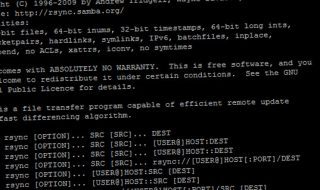Many businesses and new developers may not understand the vast differences between testing mobile applications as opposed to testing Web applications. The applications look similar on a superficial level. Both are programs meant for a specific purpose. This can range from fitness apps, game apps, productivity apps and many more. Things get very different when you dive into testing. This will explain the overall differences between them and why you need a specialist to test your mobile applications.
Platform Differences

App Builder 101: Top Five Mistakes That Can Destroy Your Mobile Application Development
This is the most obvious difference between the two. Web apps are primarily made to work on desktops and laptops. While it’s true that any mobile device can access the Internet, Web apps typically aren’t optimized for a mobile environment. They might work on a smartphone, but they are really made for bigger computers. This means that there are fewer environments for testing the app.
On the other hand, mobile apps are used on a variety of platforms. You’ll need to optimize the program to work on smartphones, tablets, watches and other mobile platforms. On top of that, you’ll need to ensure the app works well on the wide breadth of different operating systems, screen sizes and CPU and RAM levels.
While Web apps are often more powerful and arguably more complex, this difference is rapidly disappearing. Mobile apps are constantly becoming more powerful as hardware improves.
User Differences

How to Design the Perfect Web Form
Mobile application testing has to account for user differences as well. Web apps are often used with desktops and laptops. That means that people are sitting down and using the program in a specific location. This is nearly the same as traditional applications with the only major difference being that the program is supplied over the Internet.
Mobile users have a higher tendency for on-the-go computing. They’re also more likely to switch between one platform to the next while expecting consistent performance. This demands consistent connectivity, working with varying levels of connectivity and offline environments, notification management across platforms and app syncing between all connected platforms.
Bottlenecks

4 Reasons Why Penetration Testing Is Crucial to Your IT Infrastructure
Navigating a bottleneck is often easier with Web apps. Desktops and laptops typically have 4GB RAM at a minimum and are usually closer to 8GB. They also have strong CPUs that can easily accommodate most programs. Bottlenecks do happen, but there are more resources to work with to mitigate the issue.
Mobile platforms have significantly weaker hardware. You can expect 2GB of RAM at most and the smaller CPUs, while powerful, can’t hold a candle to a desktop CPU. If you don’t consider these differences, then you can expect major bottlenecks to occur. Not only that, but most mobile users have multiple apps running at once along with a multitude of background processes.
You must test this under numerous conditions to ensure the app runs smoothly. This means giving your app as small a footprint as possible, testing it under 4G LTE and lower conditions, Wi-Fi connectivity, offline, when multiple apps are running and so on.
Battery Life

When Design Meets Stability: 5 Things to Consider When Developing Mobile Apps
Battery life isn’t an issue with desktops and is rarely an issue with laptops. While you don’t want to draw too much power, you rarely have to pay much attention to this issue with Web apps. Mobile platforms have smaller batteries and users expect these batteries to last most of the day despite how intense their usage.
You must ensure your program doesn’t draw too much power. If it does, then you can expect many people to quickly uninstall it. Not only that, but you have to ensure your app works well even as the battery gets low. A good mobile application testing provider will test your app at various battery levels, how well it functions when the device is charging and how much power it draws when other mobile apps are running in the background.
Programming Consistency

7 Best Practices of Successful Software Testing Projects
This is a factor that many developers forget to account for. Web applications are commonly built with HTML, JavaScript, CSS and maybe one or two other common languages. Mobile apps are much more diverse in how they are built and if they rely on other apps to work.
Many apps are native programs meant to work in their own environment. Others are actually dependent on mobile browsers to work. In both cases, programmers may use various programming languages, developer kits, APIs, Web code and hybrid apps that use unique platforms. Not only does this present special challenges, but also it throws the challenge of you ensuring there is consistency between all environments and conditions.
Conclusion

10 Tips for User Testing Your Mobile App
Mobile app testing is more much diverse and specialized than Web app testing. It requires a provider that knows all the aspects to consider and check to ensure your mobile app runs properly. From varying operating systems and device sizes to ensuring the program doesn’t require too much power, rigorous testing is the only way to make sure your app can stand up to real usage.