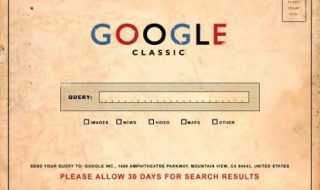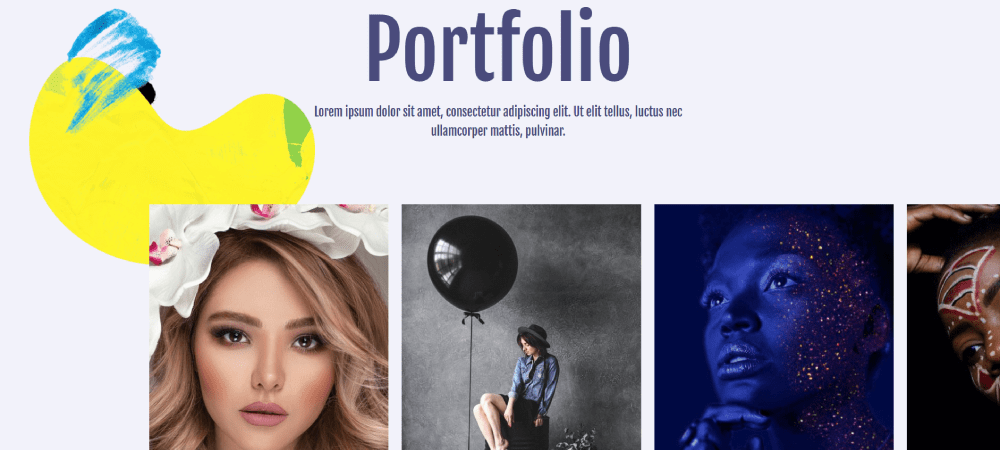
Plugins help to enhance a theme or website by providing additional functionalities and customization options. A plugin allows designers and developers to expand a website’s functionality (with wpDataTables) or boost its appeal (with LayerSlider) — no coding or outside assistance needed. In general, they more often than not make something that is difficult to achieve easier, whether it involves the design and building of a website or its actual use (Amelia).
Some plugins are incorporating AI features, with many more certain to follow. Several plugins described below use AI to assist in conducting data searches or support chat boxes. All of them are designed to provide options you may have a need for but have been unable to obtain up to now.
1. Amelia – Top Selling Scheduling and Booking Plugin
In summary: Amelia gives businesses a helping hand by giving them a robust solution to their appointment booking issues.
See what this plugin can do—just click the video.
Amelia can fully automate a business’s booking operations. In doing so, it minimizes the risk of human-caused errors, greatly reduces the administrative burden on staff, and ensures clients that their bookings will be managed efficiently and effectively.
Key features:
- Packages: Packages is a multiple services bundling feature that businesses can utilize to adjust prices, durations, and available services as needed while clients are presented with a wider range of choices and their revenue opportunities can noticeably improve as a result.
- Adaptability: Amelia’s extensive customization options enable it to be effortlessly adapted to various business models. Amelia’s Life Coach template’s practical layout features an informative video (about Amelia).
User grade: 4.9 out of 5 on Captera
User experience: “The Amelia booking calendar plugin is by far the cleanest for both the front-end booking forms and back end you can get from all WordPress plugins. It’s intuitive and efficient. So far I have been able to adapt and customize the plugin to suit a business workflow other than its actual intention which is a plus in my books. I think the biggest standout is the professional support team. The team behind the plugin have been very helpful.”
2. wpDataTables – Powerful Table and Chart Building Plugin with WooCommerce Integration
In summary: The wpDataTables plugin can make processing and visualization of large amounts of complex data fun again.
See what this plugin can do—just click the video.
Processing and visualizing large amounts of complex data can be tedious and error prone. Designed with ease of use in mind, wpDataTables is proficient in processing and visualizing datasets which may consist of thousands or millions of rows of data without slowing down a website’s performance. wpDataTables is an excellent choice for businesses that need to manage and display significant volumes of data.
Key features:
- WooCommerce: The WooCommerce integration feature allows users to use customizable product tables to significantly enhance WooCommerce store functionalities.
- Templates: The Responsive Statistics Table example shows one way to summarize statistical data visually using tables, charts, or graphs.
- Client specific features: wpDataTables is ideal for anyone tasked with preparing and presenting data in tables or charts for educational, scientific, business, or personal purposes.
User grade: 4.5 out of 5 on WordPress
User experience:“I have had the pleasure of working with the wpDataTables team on several occasions, and I must say that they are truly exceptional in their work. Their response time is lightning fast, and their professionalism is top-notch. The plugin itself is also incredibly well-built and easy to use, making data management a breeze. I highly recommend them for any of your data needs.”
3. MapSVG – Interactive WordPress Mapping Enhancement Plugin
In summary: If you need to add interactive features to a map, MapSVG will do it for you.
See what this plugin can do—just click the video.
The MapSVG plugin is much more than a database resource for maps. While the database does contain 50+ of them, the plugin deals with the various things you can do with maps in addition to searching for them or retrieving them. You can, for example –
- take an image and change it into an interactive map.
- take a jpeg/png image and make it interactive.
- give map locations an address field that can be converted to geocoordinates.
Updates: Updates are published periodically.
Key features include:
- Data Visualization: With MapSVG you can create multicolored maps, assign values to the colored sections, and create and assign complex information windows or directories to a map.
- Customizing content: MapSVG’s Form Builder can be used to create custom map content that might feature people, shops, events, or whatever else you may decide on. Additionally, you can leverage the embedded drawing tools to insert clickable images onto images or aerial photos.
- Support: Map SVG features an AI-assisted chat box, the first WordPress plugin to do so. While it can answer most user questions it is backed up by a human support team that stands ready to help.
With MapSVG, you get unmatched adaptability for all your needs.
User grade: 4.5 out of 5
4. Chamevo – WooCommerce Product Customization Solution for Designers and Store Owners
In summary: Chamevo gives WooCommerce designers, developers and merchants tools and options they can rely on to give them what they need to create high-converting product customizations.
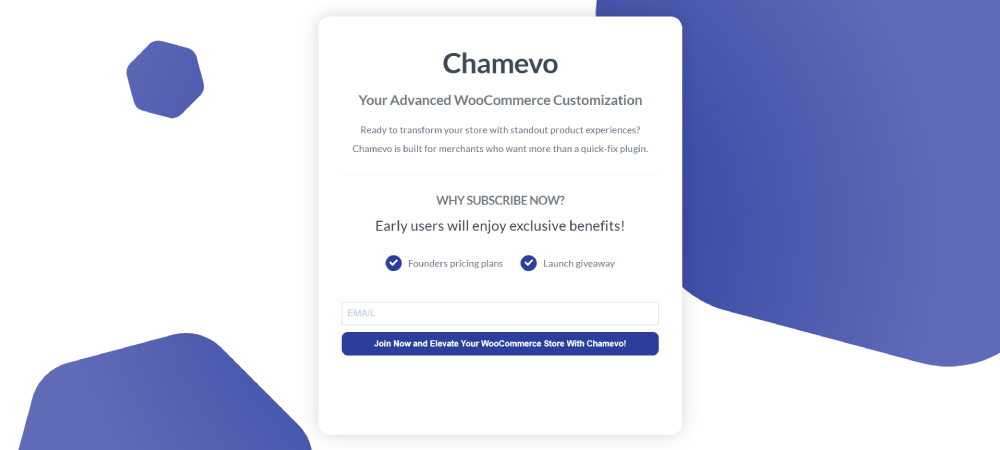
Its expert-level WooCommerce integration and product personalization capabilities has made Chamevo the WooCommerce merchants’ friend. Its product personalization properties gives users unsurpassed flexibility and depth while WooCommerce integration helps them drive their businesses to higher levels through the use of high-converting product customizations.
Key features:
- Performance: Chamevo’s friendly interface allows for merchants to easily manage increasing traffic or cope with large catalogs without difficulty. The same merchants appreciate the depth Chamevo is able to go to with its custom text and fonts, advanced layering/positioning, and various other properties.
- WooCommerce Integration: WooCommerce integration gives merchants the ability to create extraordinary product experiences ranging from complex personalization rules to print-ready outputs at scale. In the event a store’s product line, customer base, or both, suddenly experiences a spurt of growth, Chamevo’s gives users the capability to implement necessary personalization options without negatively impacting performance.
- Client Specific features: Designers and creative agencies can make good use of the layout grids and advanced styling Chamevo has designed to maintain consistent brand aesthetics across diverse product lines. Developers are provided with hooks and filters that allow them to augment or tailor the plugin’s core functionality. Marketers gain from upsell and cross-sell integration that ties custom promotional strategies to unique product variants.
5. LayerSlider – Top Selling Animations and Effects Builder for WordPress
In summary: LayerSlider blends advanced animation features with an intuitive editor to help you create visually engaging content for any website.
See what this plugin can do—just click the video.
LayerSlider is a powerful visual content builder for WordPress, enabling you to design immersive sliders, animated sections, popups, and more. Its modern animation tools and interactive features help you create visually polished content that feels dynamic and refined. The Furniture Collection template is a sleek, minimalist example with hotspot-style visuals—ideal for showcasing products in online stores or shop-style websites.
New Content release: New demo templates are published almost weekly.
Special features:
- Project Editor: Built to support a seamless creative workflow, the Project Editor includes intuitive drag-and-drop controls, real-time previews, and a clean, focused interface. With all tools placed exactly where you’d expect, designing animated content feels natural and efficient.
- Client-Focused Tools: From banners and popups to countdowns, counters, maintenance pages, and more, LayerSlider helps marketers, designers, and developers craft high-impact visuals quickly and with full animation control.
- Adaptability: With versatile templates and feature-rich add-ons, LayerSlider suits any kind of website—from online stores to agency portfolios.
- Support: Includes a built-in editor tour, comprehensive documentation, and a responsive support ticket system to guide you throughout the process.
User experience: “I was looking for a powerful slider plugin, and LayerSlider exceeded all my expectations. Super flexible!”
6. Slider Revolution – #1 WordPress Plugin for Creating Striking Pro-level Visual Effects
In summary: With Slider Revolution, beginning and mid-level designers will discover ways to create dynamic visual effects they first thought would be impossible.
See what this plugin can do—just click the video.
The Slider Revolution plugin’s users will be quick to tell you how it has brought added flexibility and creativity to their work and how it has enabled them to create sliders, carousels, and websites that visitors find perfectly enchanting, and all without having to write a single line of code.
New releases: new templates are added monthly to Revolution Slider’s ever-growing library.
Key features:
- Customizing: The Slider Revolution plugin offers full customizability of visual effects and animations without any need for coding.
- Templates: Part of the credit for Slider Revolution; success should go to Slider Revolution’s collection of ultra-modern templates like the Creative Portfolio Website Slider one page website example with its dynamic layout and clever use of scrolling.
- Versatility: You can’t afford to have your website designs blend in with everyone else’s, though, which is why you need an innovative solution. A given design may work best with its intended layout while another can be transformed to fit a completely different purpose.
- Support: Customers can contact the support team by means of the chat box on the Slider Revolution website.
User grade: 4.74 out of 5
7. Essential Grid – Premier Blog, Gallery, and Portfolio Layout Plugin
In summary: Essential Grid has the tools and options you’ll need to customize website galleries and portfolios in a way that will satisfy your wildest dreams.
See what this plugin can do—just click the video.
Whether it is a WordPress video gallery, photo gallery, or an audio gallery, Essential Grid enables you to create any design you might envision without having to write a single line of code. The Essential Grid plugin can be effectively used with any portfolio or gallery-building project in which a searchable, filterable, and sortable grid listing of items is required. Essential Grid is a time saver as well.
Key features:
- Essential Grid’s collection of 55+ customizable grid skins and templates is its key feature. Check out the Bernie Federko Portfolio Grid for WordPress template. Its highly unique portfolio grid layout suggests a convincing way to showcase your work as it gives you an idea for something you would like visitors to experience when they visit your website gallery. Essential Grid also has a visual skin editor you can use to create any skin variation you want.
- Performance: Galleries created on Essential Grid feature quick loading and are 100% responsive.
User grade: 4.8 out of 5 on Trustpilot
User experience: “I am very happy with the service, fast and efficient.”
******* Since each plugin offers its own set of unique advantages and each website design has its unique goals, the challenge is always one of finding the right match. We hope you have found one or more that deserve a place in your web design toolkit. If you were looking for a plugin that could help you simplify a complex task, most of them would do just that. If you needed one to boost a website’s performance, most would do that as well.