
Everywhere you turn, there’s a “Free Wi-Fi here” sign, but that doesn’t mean you should be signing on. Coffee shops, restaurants, grocery stores and even your favorite auto repair shop have Internet access — and the potential for people to steal your data. You turn on your laptop and a dozen or more available networks show up. What some of them don’t tell you is, “In return for connecting to us, we’re going to take your personal information.”
Public Networks

Freelancing On-the-go: Wi-Fi Wireless Woes
Public networks, or networks anyone can connect to, are popular in many places. For the small business road warrior, these can be a blessing, especially if you just need to pop on for a few minutes and check email. With this simplicity can come a complete lack of security.
There are two types of networks to connect to, secured and unsecured, but don’t be confused about what you’re accessing. An unsecured network lets you connect to the network without any password. A secured network requires a password to get connected. The password could come from a barista, a sign posted in the shop or even printed on your receipt.
The difference between a secured and unsecured network is what one needs to do to get connected. Once connected, how your data is handled on the network is the same. VPN app for mobile is specifically designed to keep your device protected from unsecured public networks.
Public Network Security — Or Lack Of
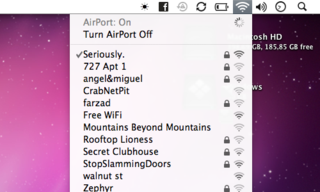
How to Stay Safe on Public Wi-Fi Networks
Businesses don’t spend much on public network security. Once connected to a public network, your data is sent back and forth in packets of text. Anyone with some special equipment can “listen” to the network and capture the data.
What does this mean? Every time you enter credit card information, check a bank balance or log into a sensitive website, that information is sent out on the network, and perhaps, intercepted by someone else. If you routinely work in a coffee shop on company business, all of that information is traveling in an unsecured environment.
The Virtual Private Network Fills the Gap
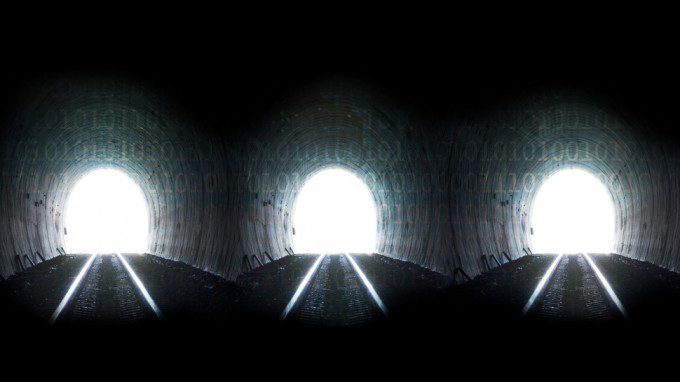
Why You Should Start Using a VPN (and How to Choose the Best One for Your Needs)
The virtual private network (VPN) creates a secure way to work on public networks with no chance of anyone on that network spying on your activity. It is often used by businesses, government agencies and educational institutions to maintain the security of their data.
To use this, you will need access to a VPN through your work or a private service provider. You will receive a code, or perhaps a small device that generates a code for you, that you will use to get connected.
Lets say you’re working in a coffee shop. You’ll first get connected to their public network. Once there, you will launch an application on your computer or your browser, and connect to the Internet address of your VPN. You will be asked to enter your VPN code. When the VPN authenticates your code, you will be connected to the VPN.
Once connected, the network and your computer begin communicating using data encryption. Only your computer and the VPN computer understand what is being “said” between the two of them.
Someone capturing your data will just get gibberish they won’t understand without the encryption information from your VPN server. You are now on a secured private network where your information is safe.
VPN Options

Best Free VPN Services To Anonymize IP & Secure Internet Connection
There are several protocols available in a VPN, such as SSL and PPTP. The protocol is how the computers speak to each other and is usually not important except to a company’s network administrator. What country in which the VPN server is located may be important, depending on the where you are working. Some service providers log the network traffic, which may be beneficial or detrimental to your line of work.
The availability of a public network is still a good thing for the small business and entrepreneur. Use a VPN to keep your data safe and you’ll still have thousands of ways to get online.



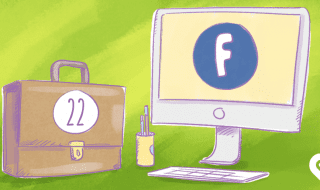

+1 on using encryption, especially on public hotspots. It’s vital to encrypt any information of value, even your browsing history may be used for phishing attack on your credentials – don’t tell me you have long & strong passwords to any site you have account, right?
VPN is good, as long tracking problem is not just shifted to VPN server administration, which is beyond your control. And if it’s US based VPN service, well – you can safely assume they have access to anything you do.
Full disclosure: I’m running privacyprotector.eu, online privacy service using Gateless VPN technology: VPN without servers. It’s kind of using Internet over Skype-like network: untraceable.
For strong passwords and credentials management I recommend 1Password – brilliant software with mobile sync, I have every from my 665 passwords strong, different and always with me.