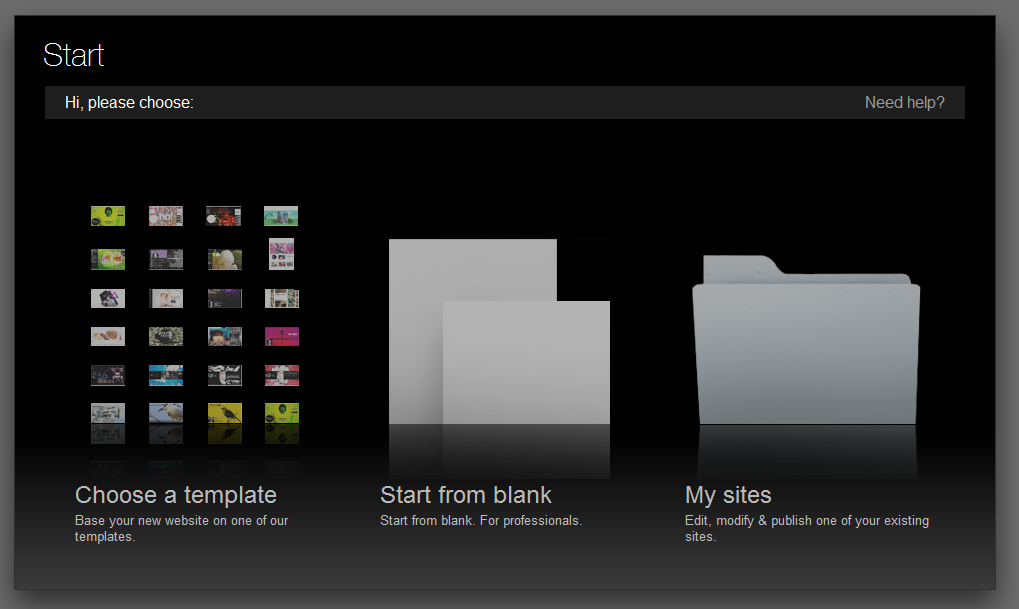
Thanks to the increasing popularity of the social websites and the ease of sharing information across the internet, everybody wants to have an online environment to connect with others and to promote their ideas.
More than that, if you own a business it is extremely important to have a website. No more excuses because your clients want to see you, to read more information about you and to talk about you with their friends. Not having a website is exactly the same as not wanting to evolve. So, if you decided that you do need one, what can you do? Well you either hire someone to make it or you do it yourself. Creating a website requires a lot of experience which obviously costs a lot of time and money, so if you don’t have a big budget, then the second solution is the best for you.
Making your own website is fun and less expensive but requires a good understanding of web development and graphic design, which takes some time to acquire. If you have yet to master both of them, you’ll have a problem. A big problem actually, because without any knowledge of these (You may not have even written a line of code in your life!) in your portfolio, it will be a miracle for you to create a website on your own, and If you did, the results probably wouldn’t be pretty (it’s OK though).
So, what can you do if you have no idea about creating a website? Well, fortunately these days it is extremely simple: use a website builder! It is fast, elegant and easy to use, and thanks to the evolution of technology, they have become extremely good at it.
You can easily create websites without any knowledge about programming or graphic design…
One of the best solution available online is IM Creator. With it you can easily create websites without any knowledge about programming or graphic design because it has an impressive Drag&Drop editor for fast HTML creation and a big database of website templates at your disposal that were made by some great designers. Also, the most important detail is that creating and hosting your website on imcreator.com is absolutely free!
The process of creating a website using IMcreator tool is extremely easy. First you choose between using a template from their database, creating a blank project or modifying an existing one.
Let’s say that we want to work with a template this time. Thanks to their database, we have hundreds of templates to choose from!
So let’s say that we want to create a website for a real estate company. Here’s a simple template which I really love.
Now you could change everything on it if you want, starting with the background and all the way down to the content and the placement of every component. This is possible thanks to their intuitive editor, which you can see below.
After everything is exactly how you wanted, all you need to do is to hit the Publish button and that’s it! You are the owner of a fully functional website made in minutes and without even one single line of code. All of these thanks to the IMcreator site building tool.

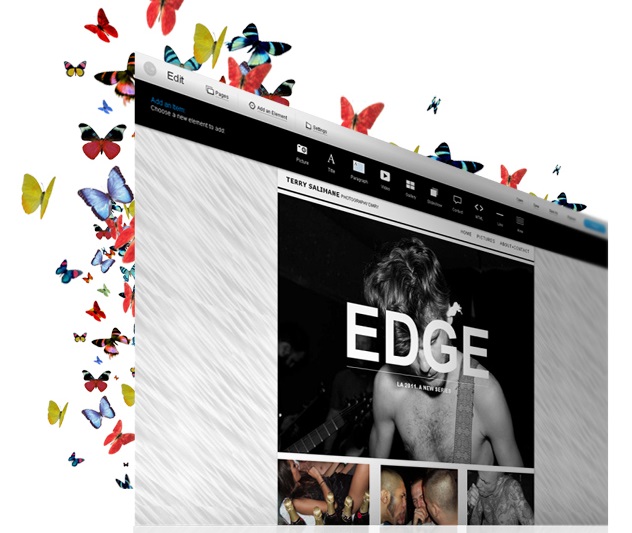
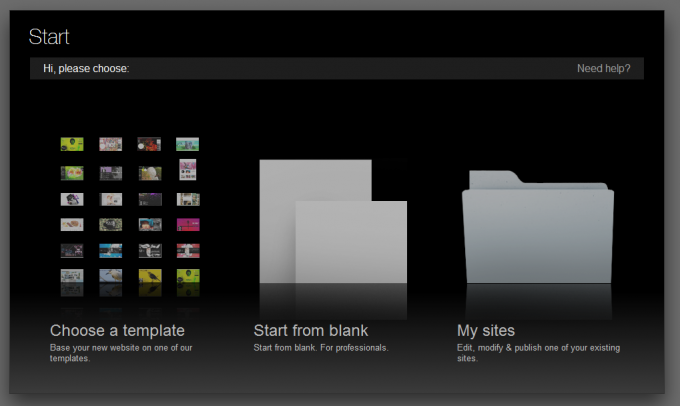
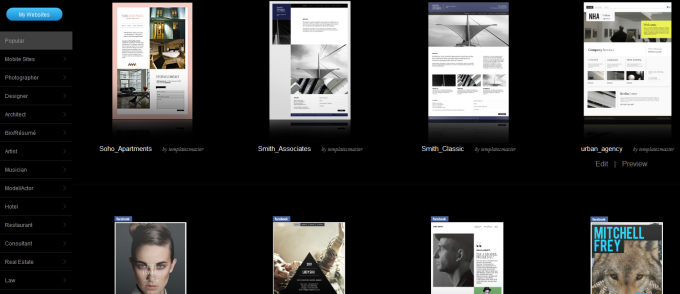
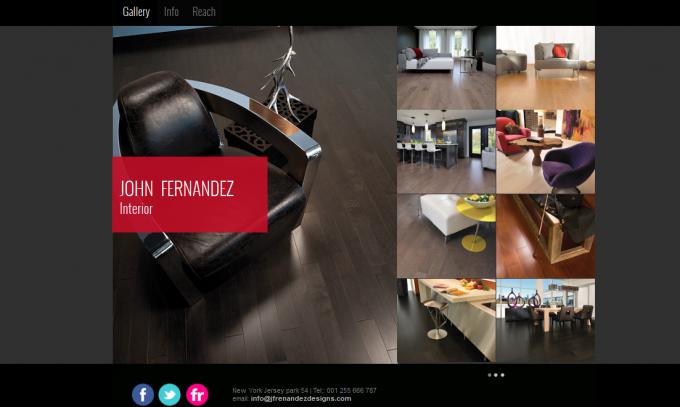
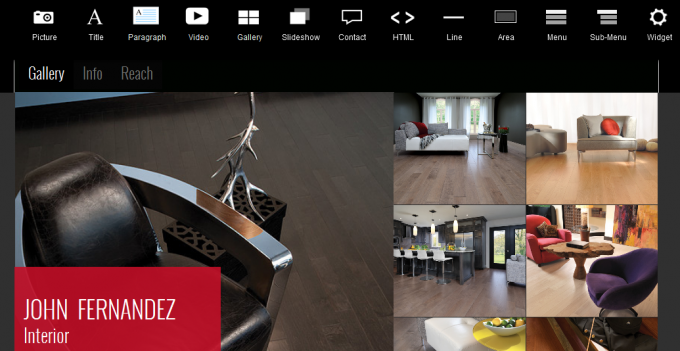




Thanks, Andy – thorough and interesting as always.
cheers, mate
You are welcome Jeff! Thanks 😀
Thanks for the article Andy!
I checked out imcreator’s builder and it was super easy to build my site.