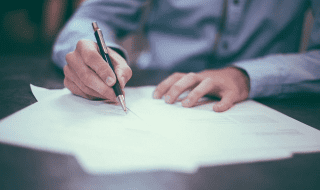Many video conferencing software applications are focused on improving their privacy, especially with the large number of people around the world turning to video conferencing to keep in touch with family, or friends, and running their business during the Covid-19 pandemic.
During the pandemic though some video conferencing providers have come under scrutiny for their privacy settings, Skype being one of those apps. Luckily, there are many Skype alternatives to choose from.
Vast Conference
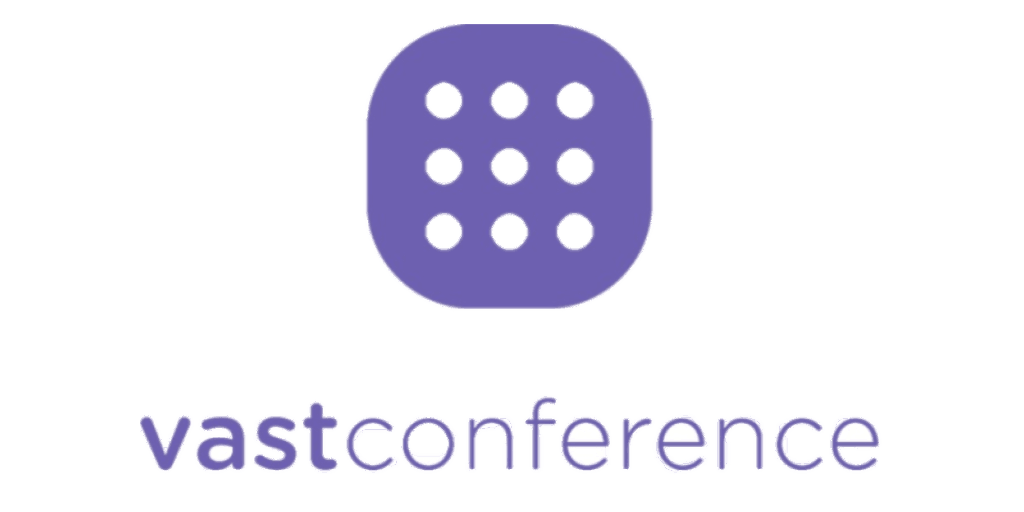
When it comes to finding an alternative to Skype, you should look into online conferencing solutions like Vast Conference. Feature for feature, this is a direct alternative to skype, and it does the job of an all-in-one video conference software better than anything on the market. Vast Conference has an advantage over Skype with VoiP connection and customizable features like hold music and branded link options. If you are looking for a video conferencing to use as an in house conference system without making your own, Vast Conference is the software you are looking for.
Spike
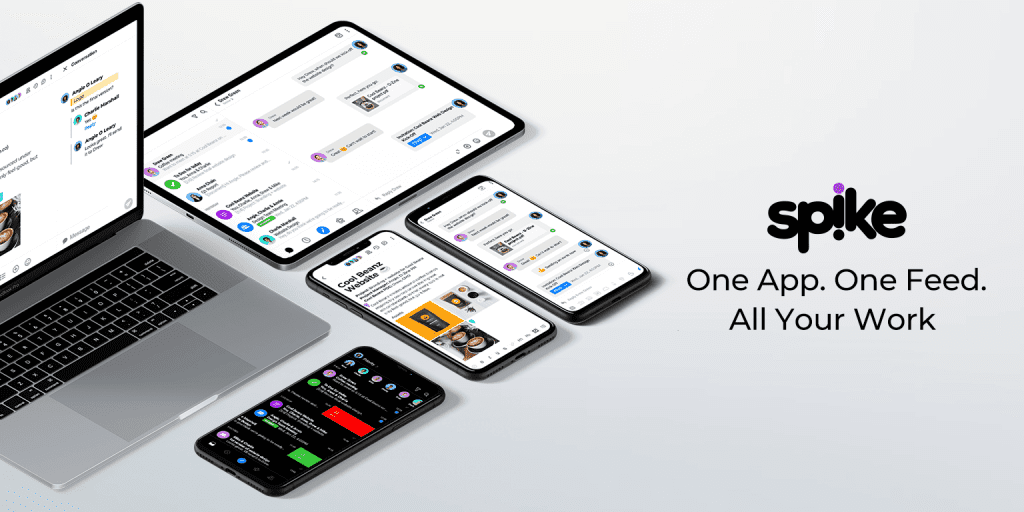
Spike provides an effective solution for businesses looking for professionalism in their video calling software. The program with Spike helps teams communicate with each other through phone calls with Voice over IP, making it an excellent alternative to Skype. Spike is available for Windows and Mac, iOS and Android, and can run on an independent platform in your web browser. There’s an option for private users to use this app for free while professionals teams have to pay a fee per user account.
Zoom

Zoom offers user-friendly services with lots of free tools. The use of the Zoom cloud meeting has grown since the pandemic with more and more people working from home. Zoom conferencing app offers many free services, such as up to 100 people can participate in a video conference for free for 40 minutes—zoom’s user-friendly app supports standard web devices and operating systems.
Lifesize
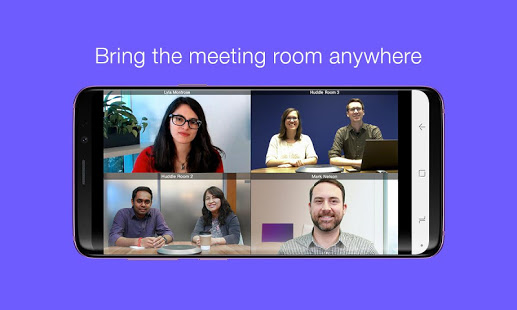
Lifesize video conferencing app has been in the video conferencing industry for nearly two decades and continuously pushes the bar for quality and simple use. You can set up a free account with Lifesize, and quickly start video coals with up to 25 participants. A benefit is an app that requires no downloads or installs, navigate to the lifesize webpage, where you can enter your name, email, and select a password. Guests can join the live call using their laptops or mobile browsers and clicking their meeting ID link. Lifesize allows for unlimited meeting durations, built-in screen sharing, HD-quality video, enterprise-grade reliability, and security by default, and it also can work on any operating system (Mac, Windows, iOS, and Android). The Lifesize app also has additional features like 500 -way calling, 4k video conference room systems (require paid subscriptions), and Microsoft integrations.
Google Hangout
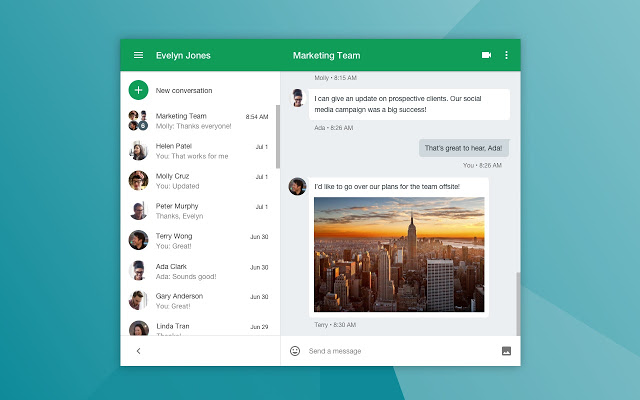
Google Hangouts is a free video chat app from Google and has been accepted in the business world. Google Hangout operates out of Google mail. Advantages of Google Hangouts is that it integrated with Gmail and Google Calendar, works on Chrome, and can connect up to ten participants. Google Hangouts does require a plug-in. It does not support a dual-stream video and content, and users have reported complaints about reliability and video quality.
GoToMeeting
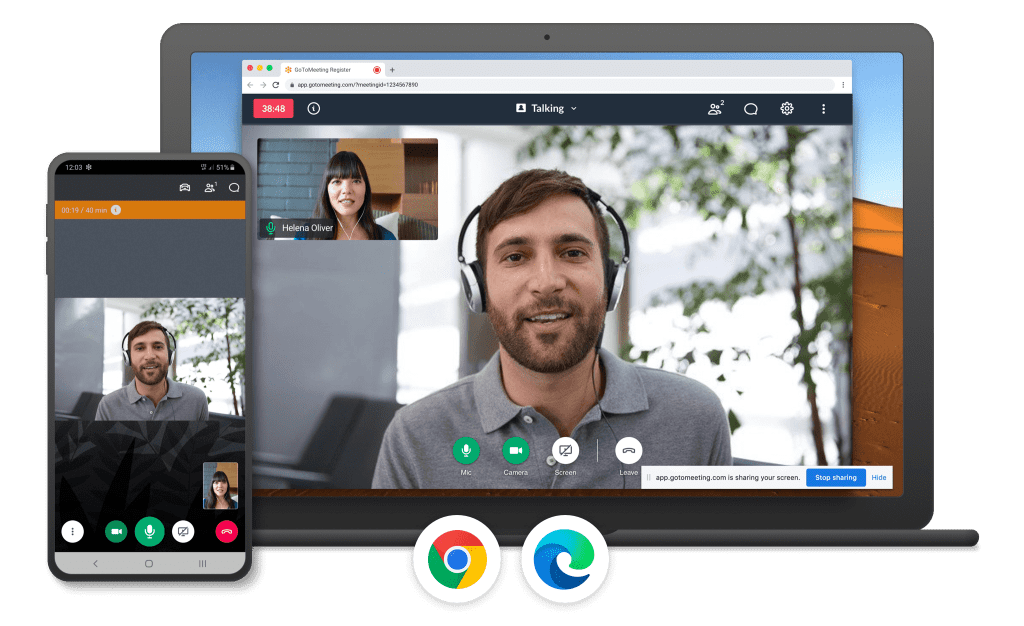
GoToMeeting is suitable for comfortable online meetings. GoToMeeting is specially designed with business in mind, allowing your teams to benefit from HD quality, screen sharing, and personalized meeting URLs. There is a whiteboard feature that allows for participants to highlight the presenter’s screen and send out recordings to those who aren’t able to attend. There is a free mobile app. You can use the app to start a meeting from your Apple, Android, or Windows devices and even existing content from an iPad.
Join.me

Join.me is a useful video conferencing app that is used for a sales organization that is needed for client presentation solutions. Join.me has a free plan that includes calling up to 10 participants, and screen sharing with Voice-over-IP (VoIP). The free subscription consists of easy-to-use, one-click screen sharing that is useful for sales demonstrations. The advantage of Join.me is that it is easy to use and offers free screen sharing with VoIP calling. The Join.me apps open plan is limited to ten participants, and any advancements.
FaceTime

FaceTime with Apple is an alternative to Zoom. The only thing is that to use it for a meeting or conference, all participants need to have an Apple device. FaceTime is stable software that allows you to add multiple participants to your video chat. FaceTime uses end-to-end encryption, which means Apple is not able to view your conversations.
Twitch

Twitch is owned by Amazon and is the go-to platform for live streamers to broadcast their video game sessions to the web. Advantages for Twitch is it is one of the most popular streaming services with many user-friendly options for both streamers and viewers. It is primarily used for gaming and live streaming, so that it can be looked at as an unprofessional app. Broadcasting of the app is limited to PCs and consoles.
Jitsi
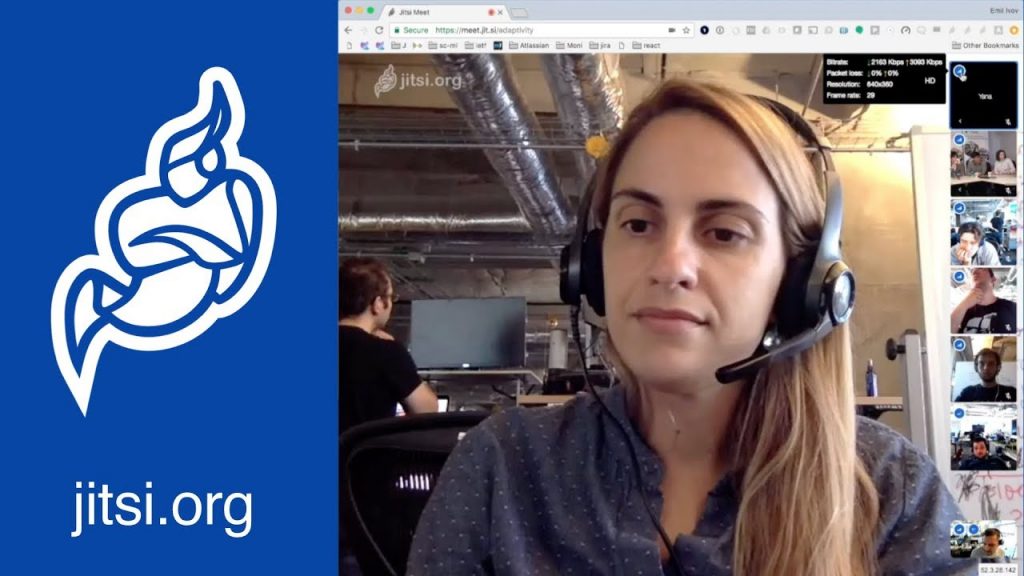
Jitsi is an app with a collection of free and open-source multiplatform voice, video conference, and instant messaging applications for Windows, web, Linux, macOS, iOs, and Android. Jitsi is open-source, which you can tweak the software to your liking and contribute to its development. The advantage of Jitsi is its ability to customize applications, and it does not require you to register, login, or send your data before using the services. The app can be viewed as unprofessional, and there is no ability to set up future meetings, and meetings begin when someone starts it.
What is Video Conferencing?

Video conferencing refers to conducting a video meeting by communication technologies that allow for two or more people in different locations to connect at the same time through audio and video transmission. It is easy to host a video conference by using video conferencing apps and devices such as a smartphone or computer with webcam, speakers, and a fast internet connection.