
Smartphones have become an everyday necessity, with the global smartphone sales value reaching £295 billion. Brands are releasing multiple new models in the same year. Have you seen those memory specifications that say 4GB+64GB and wondered what it meant? If yes, then you are in the right place.
There is a lot of technical jargon that gets thrown around in the smartphone marketplace, making it more confusing. For example, the Huawei Nova 5T has 6GB RAM and 128 GB of internal storage. But what does this distinction mean? Will this amount of memory suffice for your everyday smartphone use?
Read on to know the different types of smartphone memory available before you buy one.
RAM
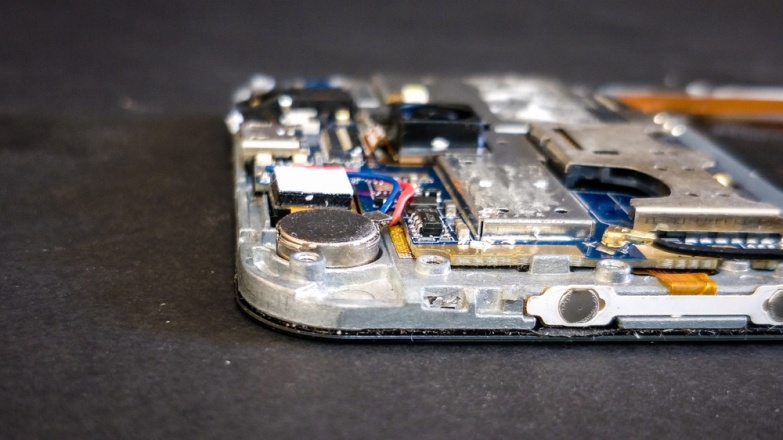
You open your mail on the smartphone, browse through a website, open your contacts, any action that you perform needs space to store the data associated with the application temporarily. This data is stored in the Random Access Memory – RAM.
RAM has defined storage space for it. Accessing data from this storage space is much faster as compared to accessing data from the internal storage. The more RAM your smartphone has, the more efficient will be the performance of your smartphone.
Many brands offer RAMs up to 12 GB, which is a lot. A 4 to 6 GB RAM phone will work perfectly well if you use your smartphone for activities like calling, texting, watching Netflix, listening to music, checking emails, and so on.
If you are buying a smartphone with high RAM storage, it will be on the expensive end. So before buying such a smartphone, make sure your usage will leverage the RAM benefits. If you don’t need a high power processing smartphone for an intensive gaming experience, opt for a smartphone with lower RAM, like the Huawei Nova 5T with 6 GB RAM, and save on costs.
Internal Storage

This is an inbuilt storage space in your smartphone where you can save your apps, images, videos, files, and other personal data. So when the smartphone specification says 4GB+64GB, 4 GB is the RAM, and 64 GB is the internal storage.
You need to understand here that you will not be able to utilise the complete 64 GB offered as internal storage. Well, in any case, for performance purposes, it is recommended you do not fill your internal storage up to the brim and keep 20% off it clean.
A part of the operating system, preloaded apps, and system apps will already be sitting in your smartphone’s internal storage. Now the memory they occupy will depend on the brand and model of smartphone you choose. These apps usually occupy 3 to 4 GB of internal storage memory, and the rest is free for your use.
External Storage

You can add additional storage to your smartphone with external memory cards. Generally, there is a limit to which you can expand your smartphone memory. For example, a smartphone with 16 GB of internal memory can be expanded with a 32 GB to 64 GB memory card.
For you to use a MicroSD card, your smartphone needs to have a memory card slot. If this slot is not available, then you have to make do with the internal storage. If you are buying a smartphone with 16 GB internal storage, make sure it has a slot for an external memory card. On the other hand, if you are buying a smartphone like the Huawei Nova 5T with 128 GB of internal storage, you will have plenty of space for your data (well, at least for now).
RAM and internal storage are two different memory pockets and are not to be confused. They each have their functions defined. Most importantly, both need to work together for the optimal functioning of your smartphone.




