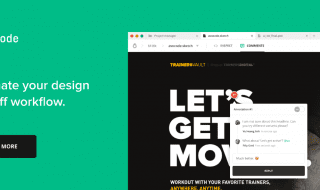In the ever-evolving world of technology, businesses continually seek innovative outcomes to streamline operations and boost efficiency. One such transformative technology is (DPA) Digital Process Automation software. In this blog, we’ll delve into the essentials of DPA tools, exploring how they work, their key features, and why they are becoming indispensable for organizations navigating the complex tech landscape.
Defining Digital Process Automation:

Digital Process Automation involves using technology to automate complex business processes, eliminating manual interventions and reducing the risk of errors. This approach goes beyond traditional workflow automation, encompassing an organization’s broader range of methods. DPA tools empower businesses to create, manage, and optimize their processes, ultimately enhancing productivity and agility.
Key Components of Digital Process Automation Software:

- Process Modeling and Design: DPA software typically provides intuitive visual tools for modeling and designing processes. These tools allow users to map out workflows, define decision points, and create logic that mirrors their unique business processes.
- Integration Capabilities: Smooth integration with existing systems is crucial for DPA tools. The ability to connect with various applications, databases, and APIs ensures a holistic approach to automation. This integration capability facilitates data flow across different departments, promoting a more connected and efficient organization.
- Rule Engine: DPA tools often include a rule engine, enabling organizations to define and implement business rules within their automated processes. This ensures consistency and fulfillment with organizational policies, reducing the scope of errors or deviations from standard procedures.
- User Interface and Accessibility: An intuitive and user-friendly interface is necessary for the widespread adoption of DPA tools. Accessibility features allow technical and non-technical users to participate in the automation process, fostering collaboration and ensuring that automation is not limited to IT departments alone.
- Analytics and Reporting: Advanced DPA solutions come equipped with analytics and reporting features. These tools provide valuable insights into process performance, allowing organizations to identify bottlenecks, optimize workflows, and make data-driven decisions for continuous improvement.
Why Digital Process Automation Software Matters:

- Increased Efficiency: By automating repetitive and time-consuming tasks, DPA tools significantly enhance operational efficiency. This helps employees to focus on more value-added activities, fostering innovation and creativity within the organization.
- Error Reduction: Human errors can have significant consequences on business processes. DPA tools minimize the risk of mistakes by executing tasks consistently and accurately, improving the overall output quality.
- Adaptability to Change: In today’s dynamic business environment, adapting quickly is a competitive advantage. DPA tools empower organizations to modify processes swiftly in response to shifting market conditions or internal requirements, ensuring flexibility and resilience.
- Compliance and Governance: Ensuring fulfillment with industry regulations and internal policies is a priority for many organizations. DPA tools help enforce standardization and compliance by incorporating business rules and audit trails into automated processes.
- Enhanced Customer Experience: DPA tools are crucial in improving customer experience by streamlining internal processes that directly impact service delivery. Automated workflows ensure prompt and accurate responses to customer inquiries, faster order processing, and more efficient issue resolution. This leads to increased customer satisfaction and contributes to building long-term customer loyalty.
- Resource Optimization: In a resource-constrained business environment, optimizing human and technological resources is imperative. DPA tools allocate resources more efficiently by automating resource-intensive tasks. This leads to cost savings and allows companies to reallocate skilled employees to tasks that require human expertise, fostering a more strategic use of talent within the organization.
- Accelerated Time-to-Market: For businesses in dynamic industries, the speed at which new products or services can be brought to market is critical. DPA tools expedite the product development lifecycle by automating approval processes, coordination between cross-functional teams, and other time-sensitive tasks. This acceleration enhances competitiveness and allows organizations to capitalize on market opportunities more rapidly.
Conclusion:
Digital Process Automation software emerges as a cornerstone in navigating the ever-evolving tech landscape, offering a paradigm shift in operational efficiency and adaptability. As we’ve explored its key components, from process modeling to analytics, the significance of DPA tools becomes apparent. They minimize errors, enhance efficiency, and empower organizations to adapt to change swiftly, ensuring compliance and governance.
Moreover, the positive impact extends to customer experience, resource optimization, and accelerated time-to-market. By embracing Digital Process Automation, businesses streamline their internal processes and position themselves strategically for sustained growth and success in today’s competitive environment. It’s not just about automation; it’s about fostering innovation, resilience, and a customer-centric approach in the digital era.