
Everyone hates junk mail. From the person who checks their computer once a month, to the person who checks it once a minute, junk mail is an annoyance. But, in business terms, it can become a real problem. What was once an irritation is now a serious issue, limiting our profit-making abilities. So, we need to put a stop to it, and these five ways can help you to do just that.
Preference Lists
Depending on where you’re based in the world, there are a variety of preference lists that can help you to reduce unwanted spam. These mostly seek to reduce nuisance phone calls, but you can also prevent certain types of mail from reaching you. A quick Google search about this issue will uncover all sorts of relevant services. While they won’t solve your problems completely, they’ll reduce their severity, and you won’t have to pay a dime in the process.

Is There a “Do Not Email” List?
Mail Forwarding
In terms of physical mail, it’s not always easy to differentiate between junk and useful stuff. You might be subscribed to something that is business-critical but comes with plenty of junk throughout the year. In order to reduce time spent delving into your endless pile, forwarding services can scan mail on your behalf. These services actually allow multiple ways of accessing your mail. However you want to sort it, this technique makes the process easier.
Opt Out
You might not realise it, but you might be unwillingly signing up for much of the junk you get. Every time you buy something online or fill in a form in a store, you need to make sure you know what you’re getting. Ignoring check boxes might just add a whole heap of junk onto the future pile. That’s OK, though — you’re still able to opt out after this has happened. In terms of email junk, you’ll normally find an ‘unsubscribe’ button at the bottom of the page. Or, direct mail can often be stopped with a simple phone call.

How to block emails and unsubscribe from spam with a single click: Gmail rolls out simple tools to help you take control of your inbox
Blacklisting
If you take the time to learn Microsoft Outlook and its features, you’ll find plenty of useful tools. Something as simple as blocking a sender is often overlooked by those who aren’t so tech-minded. So, instead of clicking on the ‘delete’ button the next time you get junk mail, try this instead. Blocking a sender will prevent their mail from getting through.

Blacklist Basics: The Top Email Blacklists You Need to Know
Get A Spam Filter
Again, we’re focusing primarily on the online world for this tip. Although many email providers come with varying degrees of anti-spam features, these aren’t perfect. It surprises some people to know that email spam filters exist as a standalone service. Many of them can be integrated into popular services like Outlook, for example. There are paid and free options available, and it might be worth spending a little money if you’re getting snowed under.
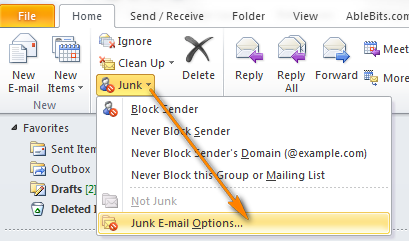
How to configure Outlook Junk Mail Filter to stop spam email
With these tips, we hope you’re able to rid your business of junk mail for good!




