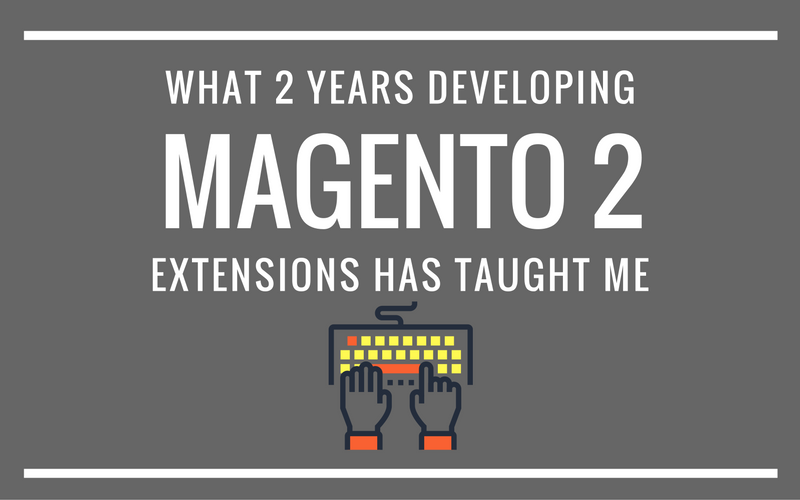
Your decision to migrate your e-store is a good one. Magento 2 is among the leading ecommerce platforms of these times. Even though Magento 1 is still in operations, it’s Magento 2 where the real innovation is being done. Businesses need the most powerful ecommerce platforms to be able to sell more. Magento 2 offers you the state of the art ecommerce features.
Now that you’ve decided to take the leap for the betterment of your business, it’s time to take stock of all that you need to do to complete the migration. Here’s a guide to help you understand how to manage the migration like a pro.
The Outline of Migration
Here’s a break down of the entire migration process into small manageable steps:
- Create a clone of your Magento 1 store and use this version as reference for all migration tasks
- Install the Magento 2 software
- Implement a similar or better e-store theme on your Magento 2 store
- Add all necessary extensions to the e-store
- Move your code customizations (you’ll need to re-write some of them to comply with the changed structure of Magento 2)
- Move Magento data and settings from your current store to your new store
- Set up third party integrations as necessary
- Test
- Go live
The Components of Migration
There are four major components you need to migrate to the new platform, in order to replicate your e-store functionality. These are:
- Theme
- Extensions
- Data
- Custom coding
Let’s cover each of these:
Migrating your Magento Theme
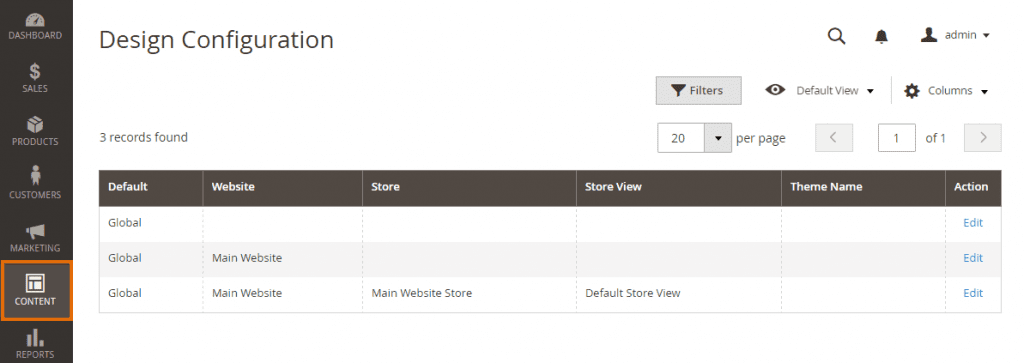
THE SUPER GUIDE TO THEMING IN MAGENTO 2 – PART 1 OF 3
Essentially, you can’t just migrate your current website theme to Magento 2, because the platform might not support the backend code of the theme. If you have been using Magento 1, you will find several similar themes for your e-store. Though these might not be an exact match for your current theme, you can save a lot of time by opting for a new yet similar theme. Magento 2 themes are responsive, which means your e-store website will load perfectly on mobile devices too. The other option is to hire a web developer to customize a similar Magento 2 theme to look more like your e-store’s current theme.
Migrating Extensions
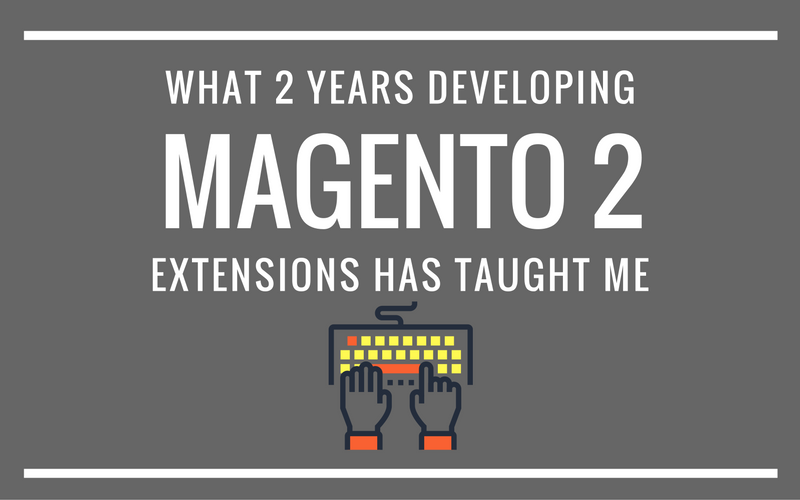
What two years developing Magento 2 extensions has taught me
Much like Magento themes, even the extensions from Magento 1 are not fully compatible with Magento 2. This means you need to add new Magento 2 extensions to your e-store, after installing the new Magento software and setting your website up.
To begin this activity, take stock of the number of extensions you have in use for your e-store currently. Then, try to prune this list to the minimum possible size. Then, you will need to go to Magento 2’s extension marketplace and find equivalent add-ons to install in your Magento 2 website.
Let’s take an example. To create custom form for Magento 2 (like amasty.com), you can use an extension called ‘Custom Form’ for Magento 1. However, the same extension will not work perfectly for Magento 2. You have two options here:
Either look for a custom form extension that works for moth versions of Magento (something like WebForms Pro)
Look for a custom forms extension that is specifically built for Magento 2 (something like ‘Magento 2™ Form Builder’)
Migrating Your Custom Code
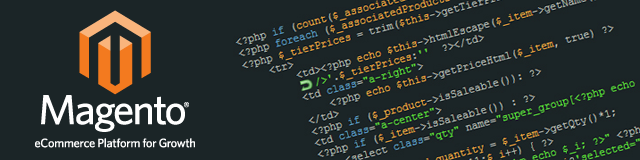
Magento – Code Migration Toolkit
If you’ve set up deep customizations in Magento code for your current e-store, it could pose many challenges in the migration to Magento 2. Because of the structural changes in the platform’s architecture, many of your current custom codes might not work with the new Magento version.
Thankfully, you can use the Code Migration Toolkit available at GitHub to easily migrate a lot of custom codes from Magento 1 to Magento 2. The toolkit primarily allows the migration of following Magento codes:
- Module directory structure
- Config XML files
- Layout XML files
- PHP files
The kit can significantly reduce the amount of time required to migrate customized codes. However, be prepared to manually edit the migrated code files to some extent, to make them work perfectly.
Migrating Your Data
Magento 2: Data Migration Tool
Once your Magento 2 e-store is setup with a theme and add-ons, you need to load data from your Magento 1 web-store to it. You can do it quickly and reliably, using Magento 2 Data Migration Tool. The tool offers you a highly structured way of translating data from Magento 1 e-store to Magento 2 e-store.
Apart from your products, order details, categories, and customer details, the migration tools also helps you replicate settings and configurations from the Magento 1 e-store to your new e-store. This eliminates a lot of hassles that you would otherwise face, in terms of aligning the configuration of the Magento 2 store with your business processes.
Magento offers a comprehensive migration troubleshooting guide on its DevDocs portal. If you encounter any issues during data migration, check here.
Note: You must use the same version of the Data Migration Tool as that of your Magento 2 installation.
Once these four components are migrated, you are all set to redirect all your e-store visits to the Magento 2 based ecommerce website. Here are some additional steps you will need to undertake:
Backup data
It is a smart practice to backup all your data from the old e-store, to a time closest possible to the go-live of your Magento 2 e-store. This makes sure you have a safe extract of all the configurations as well as store data for reference, if needed any time in the future.
Change the DNS
Once you’re satisfied that the Magento 2 store is ready to go live, you need to contact your web development company and ask them to change the DNS records to point to the new e-store.
Manage SEO
You will need to carefully create your web-store’s URLs on the Magento 2 website to make sure that search crawlers rank them for visibility on search engines.
Now you know everything necessary to begin planning and executing the migration of your e-store to Magento 2. Before we wrap it up, let us answer some FAQs related to the same.
How do I know I need to migrate to Magento 2?
Well, although your Magento 1 website will continue to work just fine, you need to be on the latest platform to be able to experience the most advanced functionalities. Magento 2 brings in a more user-friendly interface, faster loading web pages, and more reliable extensions – all great benefit.
How much time does it take to migrate to Magento 2?
For a Magento 1 e-store with minimal third party integrations and extensions, it is advisable to keep a 3 to 5 months period for migration.
How do I manage the cutover?
The first few days after the migration are crucial; deploy a team of expert developers, process owners, and SEO experts to take care of showstopper issues resulting from the migration, at least for the first week after the cutover begins.
Concluding Remarks
Magento 2 is where the innovation is. You need to migrate your e-store to Magento 2 to be able to experience the best that the platform has to offer. Before your competitors start making an impact on consumers because of Magento 2’s inherent advantages, take control and start planning your e-store’s migration. Follow the planning approach outlined in this guide, and you will do alright.




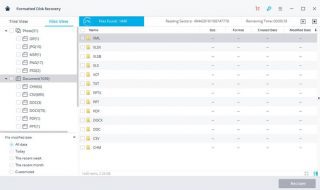
This is essential for those who want to learn using Magento. Bet you got more knowledge to share.
Its really useful for me.! Because i have Magento website which was hacked few days back and its because of not updated the latest version. Now i get back it by using cwatch malware removal tool.