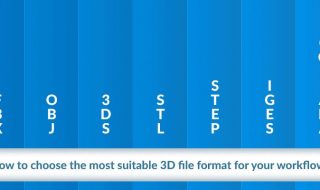Do you want to switch to iOS from Android or from Android to iOS? To make your life easy, here are some free apps to transfer data. It is easy to move text messages, contacts, music, videos and photos from an old phone to a new device. The 7 free data transfer apps featured in this article are excellent examples of innovative solutions created by startups, and for those looking to launch their own business, resources like LLCBuddy can help set up a solid foundation for future success. Some apps help you to learn how to hack someones WhatsApp. These apps are equally beneficial to transfer data. Here are some reliable apps for data transfer for Android and iOS devices.
iSkysoft Toolbox

For secure transfer and backup, you can use the iSkysoft toolbox. With this all-in-one solution, it is easy to transfer data from social apps, messengers, phonebook, etc. The toolbox is an efficient and comprehensive WhatsApp tracker. You can restore data without resetting your smartphone.
With iSkysoft toolbox, you can restore and backup WhatsApp messages on Android, iPhone, and iPad. Transferring data to the PC is easy — backup your GB WhatsApp Download data to a computer for its security. From your PC, you can easily copy these files to a new device. Download iSkysoft toolbox software to your Mac or PC and start data transfer from your old device to a new one.
Smart Switch of Samsung

With Smart Switch feature, you can move data from an old Samsung Galaxy to new S6 or S6 Edge. It is a powerful and simple solution for Samsung users. Smart Switch is a free app to transfer data between Galaxy devices. Put your devices together and open this app in both phones. Connect your phones and transfer content, such as music, videos, photos, messages contacts, etc.
HTC Transfer Tool
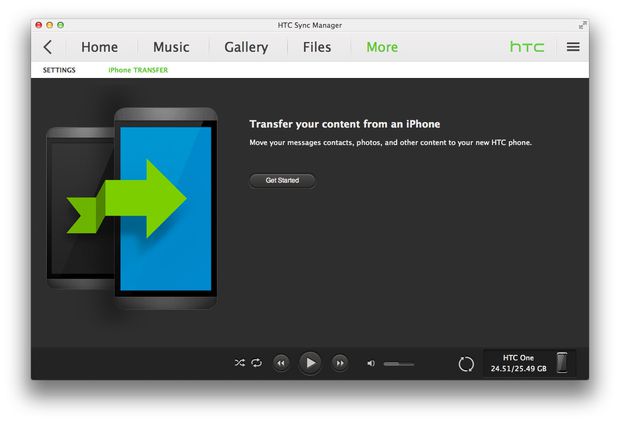
After buying a new HTC phone, you can transfer data quickly from an Android device with the HTC transfer tool. It is equivalent to the Android 2.3 version or higher. To use this transfer app, you will need a Wi-Fi connection to transfer data. HTCL transfer tool can help you to transfer calendar, settings, music, video, photos, messages and contacts to your new device. It works without any cable connection.
If you want to transfer data from iPhone to new HTCL, you must have backup content to iTunes. Use sync manager unity of HTC that needs a Mac/PC and cables to transfer data.
LG Backup
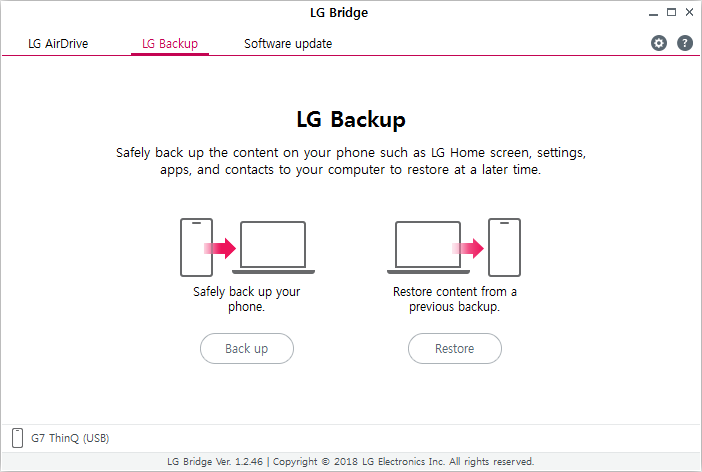
With this pre-installed app, you can transfer data from one phone to another phone. If you want to migrate to a new phone of LG, the backup data can be transferred easily via Wi-Fi hotspot feature. If you’re going to switch from other phones to LG G3/G4/G5, you can download Sender LG Backup from Google Play.
Xperia Transfer App
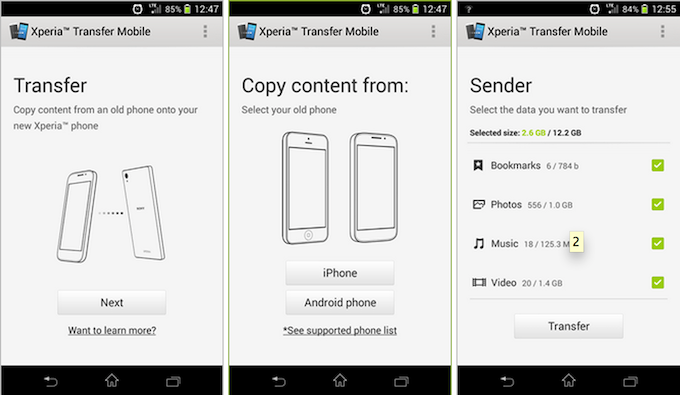
The users of Sony Xperia can get the advantage of Xperia transfer app. With this simple, safe and ultra-easy app, you can move music, photos, messages and contacts from old tablets or smartphones to new Sony Xperia. You can switch from any mobile like Windows, Blackberry, Android, iPhone, the migration will be easy with this free transfer app.
To transfer data, you must have a USB host (Xperia Transfer Cable). For the wireless transfer between Android devices, feel free to use Wi-Fi direct support. If you have to transfer your data with a Mac or PC, you must use Xperia Transfer for Desktop.
Motorola Migrate
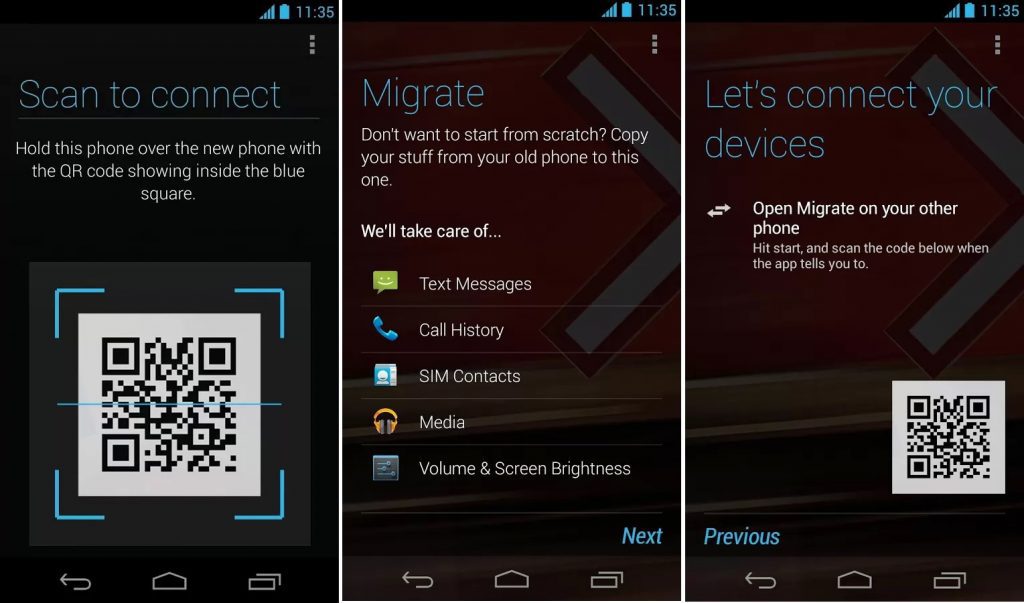
Motorola Migrate is a customized app to transfer data to your new device. With this app, you can transfer data from iCloud, Android devices and traditional phones to new Motorola. Bluetooth support is useful to transfer data from non-smartphones. With this app, it will be easy for you to transfer video, text messages, contacts and photos to Moto X/G/E, etc.
AT&T Transfer

AT&T mobile transfer, you can transfer music, videos, pictures, messages, and contacts from an old phone to a new device wirelessly. Just download this app for iPhone and Android on your phones, follow available prompts and connect two phones to transfer content.