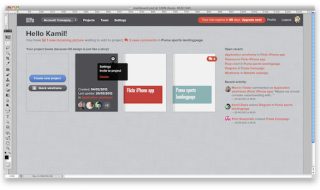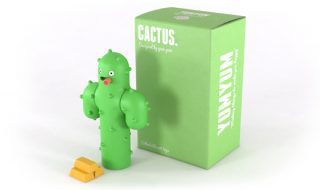Wi-Fi has definitely changed our lives for the better. It lets us check emails, stream movies and shop online with our devices on-the-go. The wireless networks we use are getting faster and stronger too, but reliability can still be a problem. If you’re suffering from annoying wi-fi interference, here’s what you can do:
Use A (Secure) Wireless Network Password
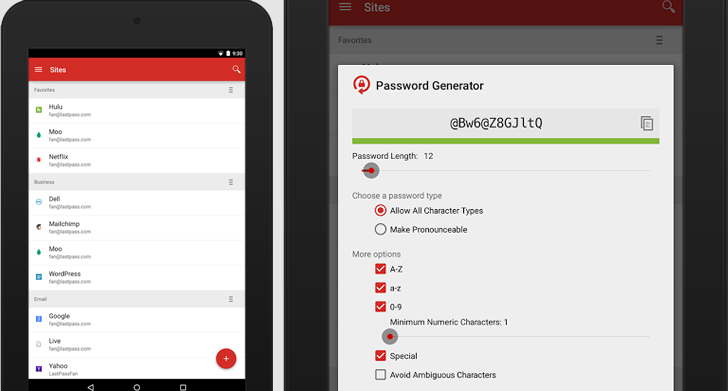
5 Apps That Protect You From Hackers
If you have wireless network interference at home, is your network secure? It is easy to forget to do, but your neighbours could be killing your signal by using your wi-fi network if there’s no password – or if it’s easy to guess like ‘password123’.
Move Your Router… Or Move Towards It

The best location for your router for actually good Wi-Fi
The location of the router can be one of the main causes of Wi-Fi interference. At home, it is a good idea to put your router somewhere central, so your wireless network reaches all corners. You could also try moving nearer to the router, which means the Wi-Fi signal has less distance to travel. This is useful if you’re experiencing wi-fi interference out and about.
Give Your Wireless Network A Boost

The 10 Best Ways to Boost Your Home Wifi
If you can’t get closer to the router or move it to a better location, try a signal extender/booster for getting the better of any Wi-Fi interference.
Get Yourself An Ethernet Cable Connection
One sure fire way to deal with wi-fi interference completely is to use an Ethernet cable connection. You can find a range of cables that will ensure a reliable and consistent internet connection. It can be a great solution for anyone working remotely or dedicated gamers who need their internet connection to be at its best.
Change Wireless Channels

How To Increase Wi-Fi Speed by Choosing Correct Wi-Fi Channel
If a wireless network connection is essential, you can always try putting your router on a different channel. If your network is one of a number tuned to the 2.4GHz frequency, it will probably cause wi-fi interference – so try moving from one channel to another that isn’t as crowded. You can find free tools that will help you to find the best channel for your wireless network.
Nothing is more frustrating than wi-fi interference when using the internet on your device. The ideas here should make issues with your wireless network a thing of the past and ensure you can do the things you need to do or enjoy online. What will work best for your wireless network issues?