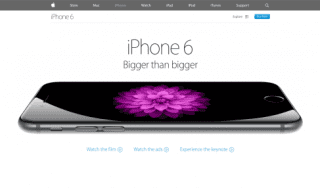The idea of cyber-breaches and data-stealing has become a paradoxical by-product of technological advancements. Think of it like the development of the atomic bomb during times of increasing military developments. Only here, the plausible impact is far more widespread.
Even if we do not take things out of proportion, protecting your data is quintessential. After all, it resembles your online biometric, or fingerprint if you may. While a lot of companies are taking cybersecurity rather seriously, it only makes sense if you do so too, on an individual scale.
As a windows user, thankfully, you have a lot of control in your hands. Here is how you make the most out of your system if you really care about your data.
Suspicious Sites

The easiest way to get unwarranted attention into your system is to access websites that do not seem reliable. Perhaps, the most common way to ensure protection against data breaches is to avoid these suspicious websites. Sure, your browser might have capabilities to keep such suspicious sites at bay, but nothing ensures more safety than your personal touch.
Avoiding these websites is no rocket science. Neither does it require you to undergo cybersecurity training, nor is it an superfluous process. Avoiding data breaches is as simple as abstaining from such sites. Yes, it hurts to state it, but there are not any real people in your 5km radius awaiting your response. Avoid such clickbait.
Vigilant Browsing

As a Windows user, you ought to maintain more vigilance online. Unlike a Mac user, you do not have Safari and its features at your disposal. Perhaps, your browser of choice is either Chrome or Firefox. You need to understand that these browsers mostly generate their revenue using data collection. In other words, they use your data to provide you services that are specially customized for you.
This is where vigilant browsing becomes quintessential. The aforementioned browsers place cookies in your system to make their services better, but this, in fact, can act as a gateway for data breaches. Ensure that you practice vigilant browsing and clean your cache frequently, along with searching for products incognito, for as long as you are intensely looking for a product.
This might sound like a false alarm, but it is better to browse safer.
Antiviral Therapy

This goes without saying. Windows Defender gets the job done, but that is to a great extent limited to local networks. Considering the fact that your system will, at some point, connect to the outside world, it is always sensible to place an extra layer of protection.
In this regard, you need to be cautious about the kind of antivirus you plan on installing in your system. While there are a lot of rip-offs and false promises to be found online, you need to be careful when you’re looking for the best antivirus for PC. Usually sticking to the conventional antivirus providers does the job. Sure, you could try out the non-conventional ones too, but why take unnecessary risks?
Either way, protecting your system with an additional layer is recommended, despite your Windows Defender working okay.
Software Updates

Speaking of Windows Defender, Microsoft is putting a fair deal of effort in ensuring greater security. While this could be to compete against its fruit counterpart, it isn’t really a bad thing for the consumer.
Windows PCs are getting a plethora of updates over the past few years. While some of them are aimed at fixing bugs, most of them are security oriented. These are made to ensure minimum security leaks in your system. Sure, this is a great thing, but this demands you to be vigilant too.
How, you might ask? Well, some windows systems are notorious for data erases and factory resets along with their updates. While the onus might be on your system, but the inconvenience is for you to bear. This is where creating restore points becomes important.
Start> Control Panel > System and Maintenance (or System and Security) > System > System Protection. Creating your restoration point has never been simpler. From here, you can create a restoration point, in case you are petrified of any data erases during software updates.
The Bottomline
Most importantly, do not install Windows versions that you find on illicit websites. Being a pirate might sound really adventurous, but it comes with a magnitude of issues such as data breaches, an influx of malware and their ramifications. While most common folk may prefer to get their Windows systems ‘downloaded’, we urge you to install the unaltered version.