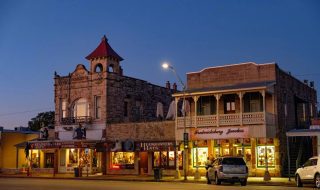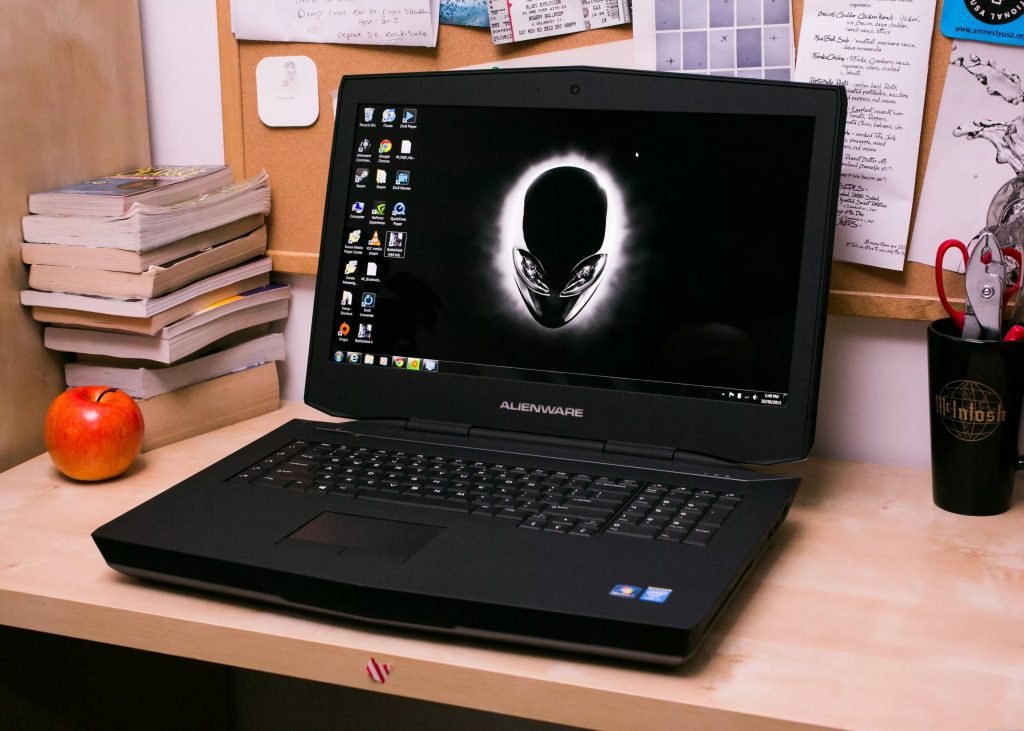
You’d be hard-pressed to find someone who relishes dealing with computer viruses. In the best-case scenario, they’re annoying and inconvenient. In the worst-case scenario, they can compromise your personal information and slow your computer to a crawl. Needless to say, no one who’s dealt with a virus in the past wants to be bothered by one again. Instead of leaving this up to chance, you’d do well to take preventative measures against future infections. By bolstering your digital defenses, you can turn your computer into a virus-free zone – and keep it that way for years to come.
Use Dedicated Antivirus Software

Dedicated antivirus software is an absolute must for anyone who’s serious about virus prevention. Dependable antivirus software will work hand in hand with your operating system to provide around-the-clock protection from viruses, malware and various other cyberthreats. Of course, not all antivirus software will provide you with an equal level of protection. To ensure that you don’t wind up with a lemon, take care to be discerning when shopping around for the right antivirus program. As a general rule, you should limit your options to programs that are created by experienced, highly-rated developers, offer sweeping protection against a growing array of viruses and provide users with frequent updates in response to emerging threats.
Install Updates in a Timely Manner
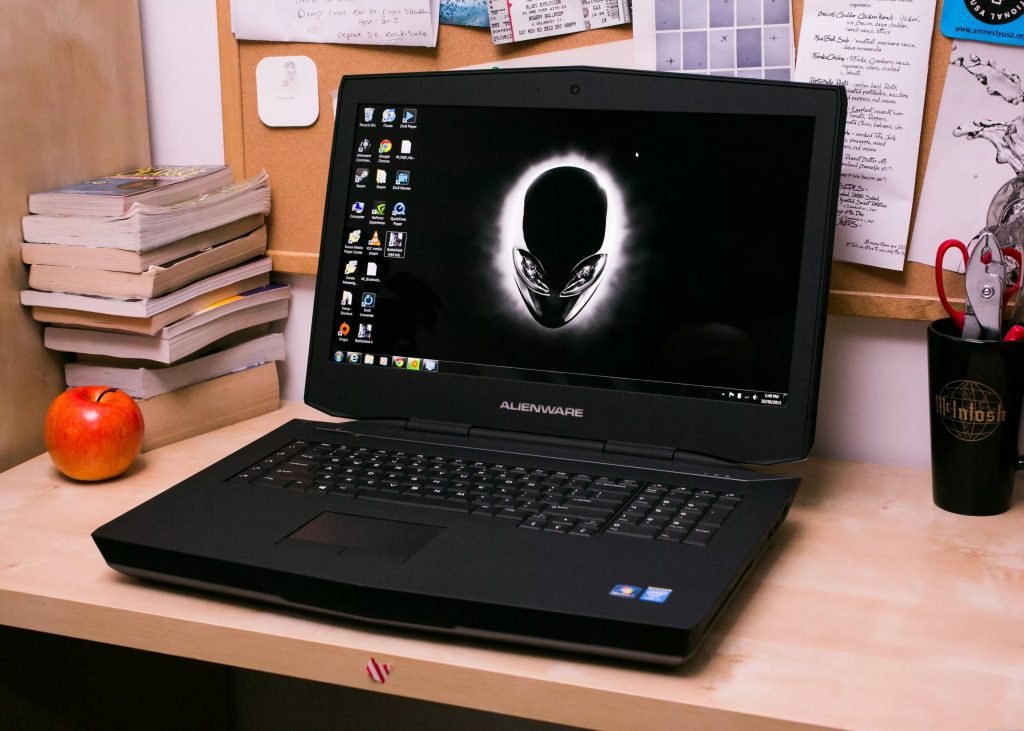
As previously stated, antivirus software is updated on a fairly consistent basis. With the number of active cyberthreats constantly on the rise, it’s necessary for developers to counter the efforts of cybercriminals at every turn. However, this isn’t only true in the case of antivirus programs – your apps and operating system are likely to receive similar updates. Unfortunately, upon being asked to install system or app updates, many of us opt to place this on the backburner. Sometimes, this is a result of certain programs becoming difficult to use when update installations are underway. In other instances, important updates are put off out of pure laziness. Regardless of your reasons for letting updates pile up, it’s strongly recommended that you get out of this habit.
As is the case with antivirus programs, system and app updates are often created to combat the machinations of cybercriminals and strengthen your computer’s defenses. The longer these updates remain uninstalled, the more vulnerable your computer becomes to assorted cyberthreats. To nip this problem in the bud once and for all, simply set your operating system and your various apps to automatically install updates as they become available.
Scan Your System
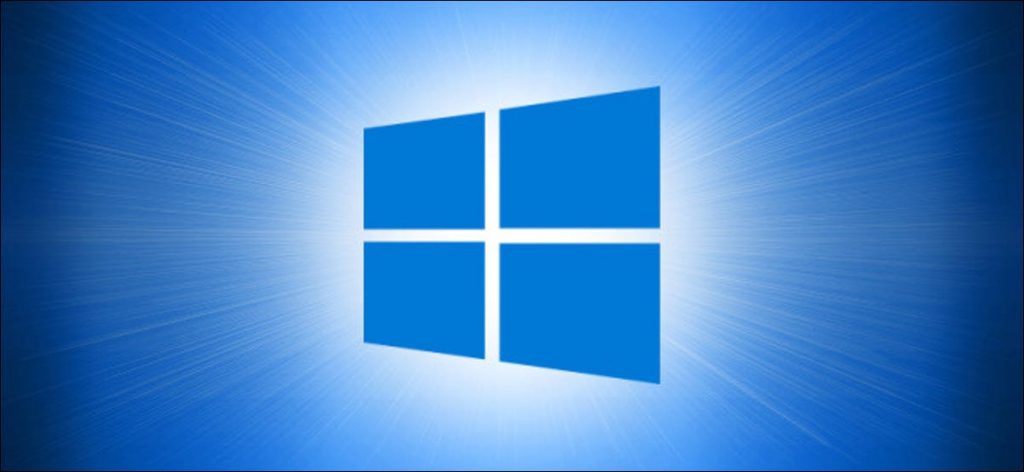
Some cyberthreats lay low and don’t make their effects fully known until it’s too late. Fortunately, you can deal with seemingly minor viruses before they have a chance to fully manifest themselves with the aid of system-wide threat scans. Per the name, these scans serve to identify any viruses or other potential threats that happen to be lurking on your computer. They can be performed through your operating system or antivirus software and barely eat up any memory. This ensures that they can be carried out in the background without disturbing any other tasks you’re attending to. For maximum protection, run at least one full-system scan every 24 hours. If you don’t feel like manually setting each scan into motion, simply set your O.S. or antivirus software to automatically carry them out at set times.
Browse Cautiously
Safe browsing habits can be a tremendous boon to your cybersecurity efforts. For one thing, you’ll need to avoid sites that lack a secure socket layer (SSL) certificate, which can be identified by an “S” that follows the “HTTPS” in a site’s web address. You should steer clear of sites that don’t have trust seals, which can be identified by a padlock icon found to the left of the web address. Both of these features are particularly important for online stores and other ecommerce websites.

For as long as home computers have been commonplace, viruses have proven to be a consistent source of stress. Whether you’re dealing with a minor infection or significant cyberthreat, fixing the problem is liable to require a fair amount of time, money and hassle. As such, you’d be wise to make virus avoidance a priority. Even if you’ve been lucky enough to avoid virus attacks in the past, a single wrong move is all it takes to compromise your cybersecurity and potentially turn your entire world upside down. In the interest of preventing future virus attacks, heed the pointers discussed above.