![]()
One of your content marketing arsenal’s most effective tools is an infographic, which used to require a little more work to create than a blog article. But now, the presence of an infographic template makes it simple.
You can reduce the time spent creating designs for its content since you can easily edit these templates. It is possible to focus on making quality output faster and more engaging.
If you plan to use infographics for your blog or social media post, you’ll need a template to make things quick and easy. Here are tips on how you can use your infographic templates.
Choose a suitable template for your data.
When choosing an infographic maker for your data, there are many factors to consider. The first step is to decide what type of information you want to include in the infographic. It will help you narrow your choices and choose a well-suited template for your needs. For example, if you’re going to highlight numerical data, you will need a template with plenty of space for charts and graphs.
On the other hand, if you want to focus on visual elements, you will need a template with room for photos and illustrations.
Once you have a general idea of the type of template you need, you can narrow down your options by considering factors such as layout, design, and functionality. With so many different templates available, it is essential to take the time to find one that meets all of your needs and provides a professional-looking final product.
Use colors and graphics to create visual interest.
You can achieve this in several ways, but using color and graphics is often the most effective approach. Colors can help to add emphasis and contrast, while graphics can provide a more eye-catching element.
Colors and graphics can create an engaging and visually appealing infographic when used together. However, it is essential to use these elements judiciously. Too much color or too many graphics can make it look cluttered and busy, so finding a balance that allows the information to shine through is essential.
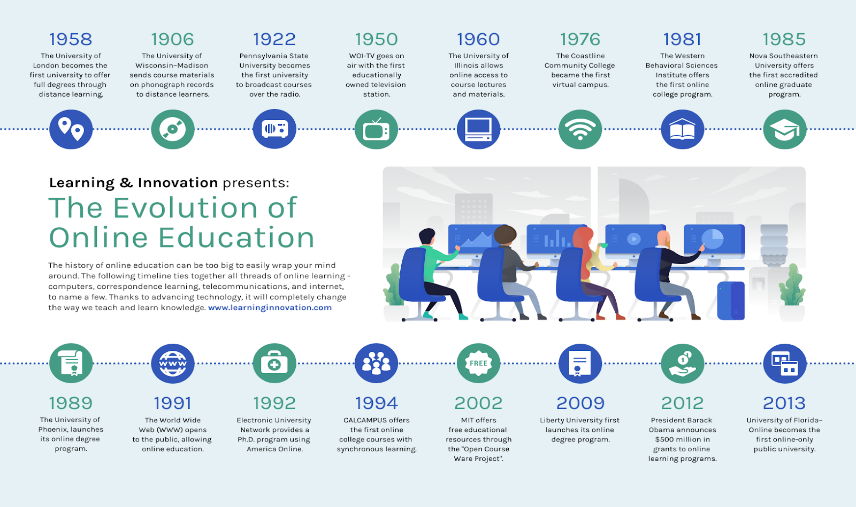
Stick to a single message or theme.
Communicating too many ideas at once will only be cluttered and confusing, so focusing on just one central theme is essential. Once you’ve decided on your main message, you can start planning your infographic’s structure. Using infographic design templates is a great way to get started, as it will give you a clear idea of how to lay out your information effectively and visually.
Use icons to explain concepts.
Good design is about creating visual shortcuts that are easy for your audience to understand. One of the best ways to do this is by using icons and illustrations. Using simple pictorial representations of ideas, you can quickly convey complicated concepts without overwhelming your readers. In an infographic layout, icons can help highlight key points or call attention to critical data.
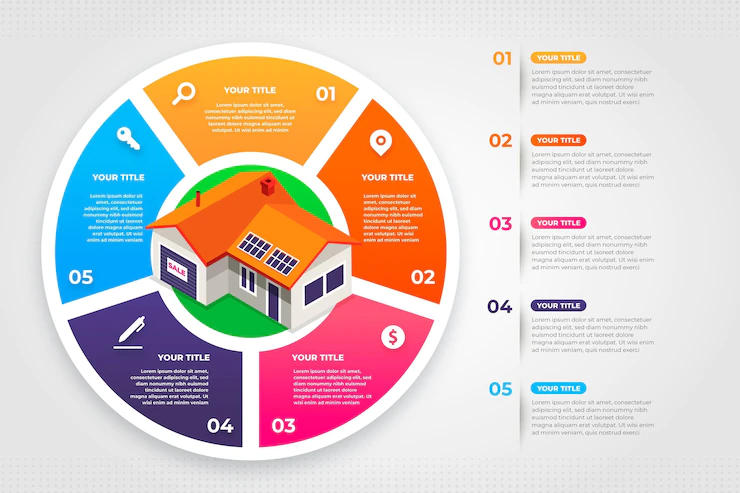
Label carefully.
Your infographic should be carefully labeled to ensure your audience understands the information you are trying to communicate. The first step is to choose an appropriate title for your infographic. It should be brief and to the point, clearly describing the subject of your graphic. Next, you will need to add headings and subheadings to help guide your reader through the information. Make sure to use clear, concise language that people can easily understand. Finally, don’t forget to include a call to action at the end. It will encourage your audience to take action based on their learned information. You can create a powerful tool for communicating information by taking the time to label your infographics.
Use credible data sources.
When creating an infographic, it is essential to use credible data sources. The data should come from a reliable source, such as a government website or a reputable research organization.
Furthermore, the data should be up-to-date and accurate. If you use outdated or inaccurate data, your infographic will lose credibility with your audience.
Finally, make sure to cite your sources correctly. It will help your readers understand where the data came from and how to find more information if they are interested.
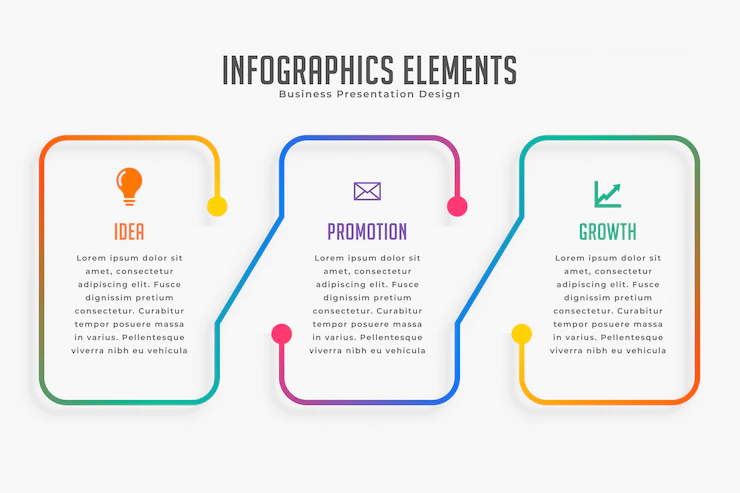
Proofread your infographic before publishing it.
Before publishing your infographic, it’s essential to proofread it carefully. It will help ensure that your infographic is error-free and that all the information is accurate. Checking for grammar and spelling errors is essential, but you should also check the factual accuracy of your data. Ensure all your sources are reliable. Pay attention to detail and take your time to proofread thoroughly – it’ll be worth it when you see your final product.
Conclusion
Using the best infographic maker is an excellent way to convey your message. First, you can make the information understandable to your audience. Second, it will be easy to create designs since you don’t have to start from scratch. If you are interested in using a template, try Venngage. You can choose among thousands of layouts or designs that meet your needs. Sign up today for free!



