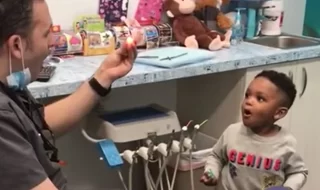E-commerce is all about creating frictionless experiences that encourage shoppers to click “buy.” But bad UX can ruin e-commerce sales, causing interested, curious customers approaching a brand to leave the site and look for its competitors. Simple mistakes like slow load times or confusing layouts can take a toll on user satisfaction and, ultimately, an e-commerce business’s bottom line.
If you’re in design or development, mastering user experience principles will be critical for boosting conversions and customer retention—whether for your business or for others. Below, we’ll explore some of the biggest UX pitfalls that hurt online stores and cover a few ways to avoid them.
Poor Navigation Drives Customers Away
A cluttered or poorly organized navigation menu can confuse users and lead to frustration. Customers need a clear pathway to find what they’re looking for. If they can’t locate products easily, they’ll abandon your site and shop elsewhere.
Consider labels that are intuitive and categories that make sense to your audience. A simple, consistent layout can guide users smoothly through your site while reducing cognitive overload.
Quick Tip
While it may be tempting to condense everything with drop-down menus, too many of these menus can make it difficult to navigate a page without triggering them and creating clutter. Make sure that any tidying elements you include in the design won’t interrupt a user as they mouse through the page.
Slow Loading Times Frustrate Users
Site speed is essential for keeping visitors engaged. People expect pages to load almost instantly; even a one-second delay can significantly lower faith in a site and, subsequently, conversion rates.
Shoppers won’t wait around for laggy websites in today’s fast-paced online shopping environment. Compress images, optimize scripts, and invest in reliable hosting to give users the speed they expect.
Confusing Layouts Increase Bounce Rates
Your website layout should direct attention to the most important elements without overwhelming visitors. A messy, overly complicated design leads to higher bounce rates because users aren’t sure where to go or what to do.
White space, font hierarchy, and consistent design elements can make your site feel approachable and easy to understand. Streamline content so that users can focus on browsing or making purchases.
Lack of Mobile Optimization Costs Sales
With mobile commerce booming, failing to optimize a store for smaller screens is a costly mistake. Mobile users expect a seamless experience, and if they encounter broken layouts, overlapping text, or inaccessible buttons, they’ll quickly leave the site and may not return.
Responsive design ensures your website adapts to different screen sizes, offering device-friendly navigation and functionality. Mobile-first testing can help you identify and fix pain points for this growing segment of shoppers.
Quick Tip
While many website design customers now know to focus on mobile layouts, it’s still important to emphasize the need for a well-balanced desktop site as well. Failing to put time and effort into this site format can result in a sparse, untrustworthy desktop experience.
Unclear Calls-to-Action Derail Conversions
If visitors can’t figure out how to add items to their cart, sign up for an email list, or complete a purchase, they won’t stick around. Calls-to-action (CTAs) must be obvious, persuasive, and well-placed.
Buttons like “Buy Now” or “Add to Cart” should stand out with vibrant colors and clear wording. Use directional clues, such as arrows or whitespace, to draw attention to important action areas.
Complex Checkout Processes Lead to Cart Abandonment
Even if customers make it to the checkout stage, overly complicated processes can prevent them from sealing the deal. Excessive form fields or too many clicks create frustration and hesitation.
Simplify the checkout experience by offering guest checkout, auto-filling user data, and minimizing the steps necessary to complete a purchase. This, combined with changing your e-commerce email flows to recapture lost sales from cart abandonments, can help you win back hesitant buyers.
Missing Search Functionality Impacts Product Discovery
When customers know exactly what they’re looking for, a reliable search bar is crucial. Missing or poorly performing search functionality significantly hinders product discovery, causing frustration for shoppers.
Improve search tools by implementing filters, auto-suggestions, and typo tolerance. This makes it easier for users to find products quickly without scrolling through endless product pages. While you may want to force users to browse in hopes they will discover new things in their search for a specific product, it’s more likely that they will just leave.
Intrusive Pop-Ups Reduce User Satisfaction
Pop-ups can be a helpful tool for promoting offers, gathering emails, or providing important information. But when overused or poorly timed, they ruin the user experience.
Carefully consider when and where you use pop-ups. Avoid interruptions during crucial moments, like while users are browsing or checking out. Subtle, well-designed pop-ups deliver value without feeling pushy. It’s also wise to limit pop-ups to once in a user’s session as opposed to once per page.
Broken Links Erode Trust in Your Brand
A 404 error doesn’t just disrupt the user experience; it also damages trust. If a customer clicks on a product or category link only to end up on a dead page, they’re less likely to see the website or the business as legitimate.
Regularly audit your website for broken links, out-of-stock items, or outdated pages. Keeping your website free from errors enhances buyer confidence and shows professionalism.
Poor Accessibility Excludes Potential Customers
Prioritizing accessibility isn’t just good for usability; it’s also good ethics. Websites that ignore accessibility features exclude a significant population of people with disabilities. If navigating your site is impossible for someone using screen readers or keyboard-only input, you lose potential sales.
Invest in accessible design, like adding alt-text to images, optimizing contrast settings, and ensuring keyboard navigability. Inclusive design reaches a wider audience and improves overall user satisfaction.
The Cost of Bad UX Isn’t Worth It
Bad UX can ruin your e-commerce sales by creating frustration and driving away shoppers before they convert. Fixing issues like slow loading times, confusing layouts, and poor accessibility isn’t just beneficial for users; it’s essential for your bottom line.
By investing in user experience, you can build a site that’s intuitive, welcoming, and easy to use. The result can be higher sales, happier customers, and a stronger brand reputation. Don’t underestimate the impact of good design.