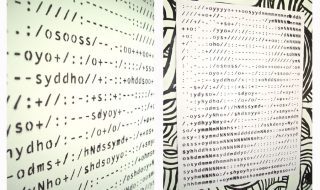In today’s time, it is imperative for websites to be dynamic and up to date with the latest happening around. A website stands to lose much if it is not constantly updated. First of all, visitors do not prefer navigating through a website that is replete with old and obsolete content and does not offer them anything new. Secondly, the fact that major search engines like Google give much importance to the regular updates cannot be neglected. Websites can easily stay updated with the help of RSS feed. An RSS feed helps in fetching news and updates from other websites.

RSS stands for ‘Really Simple Syndication’. It is a way of delivering content to a user online. What is unique about it is that instead of user going to different sites, the content is brought to the user. For instance, if a person interested in books regularly visits number of websites to find out the new information posted there, can instead subscribe to RSS feeds from these sites. This way he will automatically receive all updates without having a visit to the site. This feature has made orange colored and square shaped RSS icons quite famous among users. It saves your time and is extremely convenient to use.
Since RSS feeds automatically updates the user, so he/she does not have to visit the sites to seek new updates. In fact, another great feature about RSS feeds is that the information can be tailored to users’ like. Hence, there is no wading through the unnecessary content as people receive exactly what interests them. One can receive updates on anything from podcasts, blogs, news, video to weather updates. RSS can prove to be a great and an effective tool for people who work collaboratively on an online project. It helps everyone to know exactly when something new is added.
Today RSS feeds are used extensively by web developers, owners, and managers. RSS feed also helps in marketing a website. It can be an effective marketing tool for websites that deal in email marketing and publishing, search engine marketing and optimization, business blogging, Internet advertising, digital public relations, branding and e-commerce. The number of people using RSS feeds to their advantage is increasing sharply as it provides quick and relevant information without putting in any effort.
There are different tools available for displaying RSS feeds on a website. Discussed below are some of the great tools.
1. Google Ajax feed API
Although it is always good to have RSS feeds to display updates on your website, but it can be a quite daunting task for a novice web developer. To do this properly one needs to have good knowledge and also the server should have the ability to host remote files. However, with Google Ajax feed API, you can do it without any hassles. This amazing tool enables Webmasters to display RSS feeds on their sites using some JavaScript code. This tool hosts the desired RSS feeds on their servers for you, caches them, and returns the data in either JSON or XML format for you to utilize. This leaves you with just one last step and that is to further refine the data, using JavaScript and display it as an output on your page.
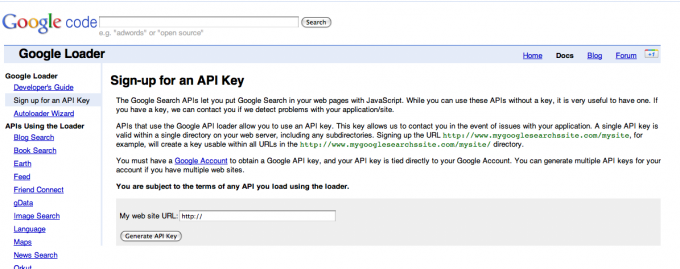
It hardly takes five minutes to set up this tool. Almost all the grueling work is done for you by this too. You just need to use JavaScript to access and display that information. The core process remains same regardless of what you are going to do with the resulting data. First of all, get the free Google API key instantly by signing up at their page and entering your site’s domain. It will generate a key that will work only for the domain that you entered.
Now you need to insert the script in the Head section of your page. This will first refer to Google Code API and then loads version 1 of Ajax Feed API. The moment your web page can approach the Google Ajax FEED API easily, you may download the required RSS feed simply by employing JavaScript and thereafter can conveniently retrieve and display the results in the appropriate manner. For instance, you can substitute the RSS feed URL to any valid URL. You can also modify the number of entries to be shown in a linear fashion. You would require the code to utilize the ways provided by Google Ajax Feed API, in order to load or recall the required RSS feed prior to displaying the results by applying the custom call back function.
2. RSS Feed Reader
This is a great tool that lets you find and publish fresh content. With this tool, you can have your web pages and articles self updated everyday. It ensures that visitors come back to your site more often. This is a free tool and is easy to customize. It lets you choose background color, font, display size. It also lets you add, remove or select the color, style and size of the border. Besides with RSS feed Reader you may also view the listings in a separate window which appears as a pop-up and is controlled by the specific attributes.
It does not require you to have any CSS or PHP knowledge. Anyone can use this by clicking few buttons. It allows you to select your feeds and then add the code to your web pages. It can be easily added to both PHP and HTML pages. It is an effective tool for Blogs, Forums and message boards as well. Moreover, it is search engine friendly. It lets you choose PHP for your web pages as it is a search engine friendly format. The feeds facilitates search engine optimization as they become an integral part of the web page and enables the search engine crawlers to interpret the words instead of the RSS Code.
3. RSSReader.com
This tools helps to exhibit various RSS and Atom News Feed. It collects all the news while being under the wraps, in a systematic pattern and the moment there is a new message, it swiftly informs with a little pop-up in the system tray. One can click the news headline to see a short description of the news. It also lets you click or open the original news web page in an RSS Reader browser. It is also available free of cost. Therefore, you can simply copy the original installation package without any modifications.
![]()
These are some of the amazing RSS tools that you can use to display the latest updates on your site. You can use any of these tools to display the latest information on your site. You will also realize how useful and beneficial RSS feeds are.