
When you’re launching and then building a startup business, there are so many different elements to think about, make decisions on, plan, and create that it can make your head feel like it will never stop spinning.

The Big 5: Assets That Will Drive Your Startup To Greater Success
One thing that lots of new entrepreneurs don’t spend nearly enough time considering though, and that can be a real danger if they don’t, is digital security. After all, these days many of the tasks we complete are done on gadgets such as laptops, tablets, and smartphones; we store our crucial work information on internet-enabled devices; and we take customer payments and details online to boot.
Unfortunately, protecting all of this vital data from hackers has been more challenging of late, as thieves find sophisticated ways to break into networks, crash systems, hold data hostage, and upload viruses. In particular, ransomware is a big threat that has become a problem for businesses of all sizes since it first reared its head in around 2013.
Ransomware, a style of malicious computer code that is installed, without a victim’s knowledge, on their device, is used by hackers to block someone’s access to their computer system and information until a particular ransom has been paid. This type of malware works in numerous ways, including by encrypting files and deleting original versions; locking a whole system; or gaining access to details that are threatened to be made public if money isn’t handed over.

Think Your Business Is Secure? Think Again [Infographic]
While you might think “it won’t happen to me,” ransomware is a growing threat to businesses, and costing more all the time too. As the founder of a startup, the last thing you need risking your business is the loss of financial, operating, staff, or customer details, plus money or time, if you get attacked by ransomware. To protect yourself and your venture from this threat, read on for some handy tips you can follow today.
Install Protective Software & Firewalls

Why You Definitely Need Anti-Virus In 2017
One of the first, and most important, things to do to keep hackers at bay is to install protective software on all the devices used by you and your team. It is a good idea to search for professional cybersecurity solutions which will protect your business against numerous types of threats, including ransomware, of course, plus also viruses, spam, spyware, and other types of malware.
By installing security software you will prevent cybercriminals from being able to easily infect your networks and computers with malicious programs which run in the background of your devices, stealing log-in, and other information without your knowledge. Software can also keep your details private when you surf online, stop your systems from being crashed, and much more.
It also pays to make sure that all of your devices have firewalls installed. When you check your computers, you may find that you have firewalls also pre-installed. However, check the settings to make sure that these have actually been activated.
Be Careful Opening Emails and Clicking on Links

Something else that is important to do is to be very careful about which emails you and your employees open, and which links get clicked on. This is because lots of hackers get to their victims via phishing.
For example, they will often send through spam emails that have malicious attachments on them, or they will find ways to get browsers to click on a malware-infected URL. “Malvertising” is another popular method, and involves hackers embedding malware into legitimate ads on trusted websites.
To avoid becoming a victim of these types of attacks, you should make sure that everyone in the business is wary about opening attachments on emails from unknown people, and clicking on links which are suspicious in any way. In addition, it pays to never type in login details or other sensitive information on websites which have been reached via a link. Instead, everyone should directly type in the URL of the sites.
Back Up Regularly
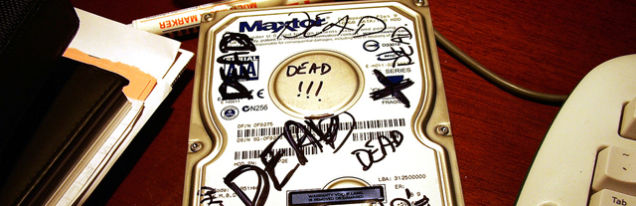
There’s No Excuse for Not Backing Up Your Computer. Do It Now.
Lastly, a really good way to defend against the consequences of a ransomware attack is to back up your data every day. That way, if any systems or files ever get compromised, you won’t have to pay a ransom to get the information back or lose time while waiting to access business details.
When it comes to back-ups, make sure that you store the information on cloud-based or other external storage systems. Hackers often find ways to lock and encrypt local storage devices that people have connected to their computers and stored on site, by gaining entry to desktop systems and then manually working through until they find servers. If you back up to unconnected solutions then, you will ensure your data is kept safe.




