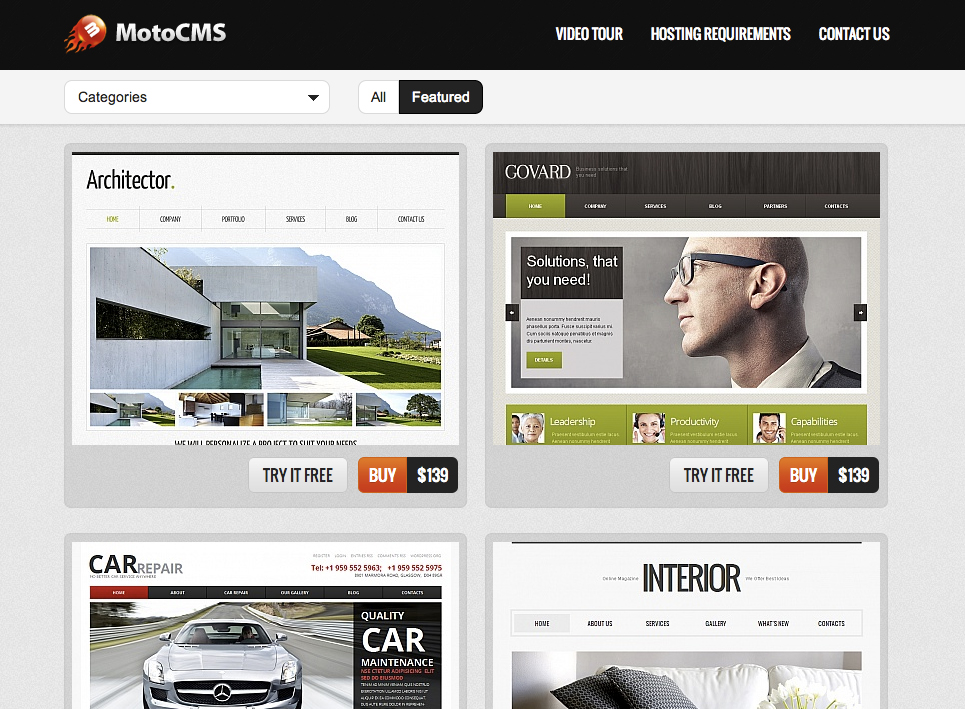
For those of you that have loved MotoCMS but wanted the same awesome designs and editing power, in a more modern HTML/CSS Layout rather than flash, your wait is over. They just released a brand new CMS for HTML that allows users to create a professional HTML website with a wide set of options – and you can even manage it in a matter of clicks, without getting into code! Today we are reviewing the new MotoCMS for HTML for you thanks to the kind folks at MotoCMS.com! First let’s talk a little bit about who MotoCMS is.
Who is MotoCMS?
They have been around for quite a while, you may recognize them as they made a name for themselves in the Flash Website world with their FlashMoto CMS, which allowed the creation of very complex flash based websites (and the ability to manage and edit them) all without writing a single line of code! – well now they are switching gears and adding to their long list of products, while keeping the simplicity we have come to expect intact, with their new CMS for HTML Templates so all of the HTML Fanboys can join the party happening over there :D.
First Impression
I will admit I was pretty excited to dig into this new product offering since I had a chance to try out their previous version and was very impressed at the time at how intricate and customizable the CMS was while still being pretty easy to use (a first for me when it came to flash websites). So I was expecting to be pleasantly surprised by the new HTML setup.
Upon landing on the new template site I quickly noticed the plethora of beautifully designed HTML Templates up for grabs to use in the new CMS, all with nice little “Try It Free” buttons that beckon you to click them and give it a run for its money (go ahead, you know you want to)! All it takes is your email address and your new website demo is off to the presses! I entered my email address in and within a few minutes I received a nice confirmation email with instructions on how to proceed to my account to customize the theme that I wanted to try. This is what my theme started out as:
Not too shabby eh? Looks nice and clean, professional, and has a lot of features right out of the box – like the sexy ajax powered page loads that make the site seem seamless (like that feeling that flash sites make you feel – yeah, thats the feel.) – not to mention the well designed grid based column layouts that just seem to flow without cluttering up the spaces. Best of all, it is fully coded for you in HTML, and you didn’t have to do it from scratch! Time saver!
Diving In
Well enough drooling, let’s actually customize this baby! Here is what we are working with in the admin:
As you can see, there are plenty of options and customizations already – this is only the tip of the iceberg! The admin panel is pretty close to any other design software you may have used – it has sort of a Photoshop feel to it – so if you are comfortable with software like that then you will be fine getting around the menus. If you get stuck and need help though, they do offer Free 24/7 Support, so there is that (they definitely make it easy for you)! As you can see I already edited the logo to be my own mock brand for a marketing company called “Target Marketing”. As you can see in the image below, the text customization is pretty robust:
Not only can I change the font, it’s size, color, position, etc (all the things you can usually do to a font in photoshop-esque programs) to make the logo feel like “my own design” – if I don’t like the icon beside it, I can swap it out with my own logo image right there in the CMS – quick and easy. Heck, if I don’t want to use text at all, just my pre-made logo image, I could simply delete the text box, upload my image where the target icon is now, re-adjust it, and call it a day. That is the beauty of being able to create and edit your website through this CMS – you can do it on your terms, customize exactly what you want, and leave the rest for another day if you want to – go in anytime and just tweak it as much or as little as you like – without learning any code!
Customizations
Ok so I went a little crazy with the tweaking just to see how “customized” I could make this theme look without a lot of work, and without sacrificing the beautiful simplicity and functionality it had going for it already, and this is what I ended up with:
Pretty dramatic difference eh? Let me explain. I am not saying that my customization is simply the best it could ever be, of course it could be improved quite a lot – but the customizations you see above I was able to do with minimal effort, it really didn’t take much time at all – and I didn’t have to code a thing! These are just a FEW of the MANY possibilities of customization through MotoCMS for HTML. I simply edited the logo text, swapped out the icon with an image I already had, moved some things around, got rid of the slider because I didn’t want a slider (as simply as highlighting it and pressing the “delete” key) and added a nice background image to the site to give it some texture – I then modified the menu bar navigation colors a bit to give it some character and I added a signup box to the header (gotta grow that newsletter somehow!) and voila, my fake marketing company is ready to do business! Keep in mind that all the text you see is easily editable through the CMS Admin – all the text it comes with is customizable as easy as it is to click it and type. So simple! All it takes is a little time getting used to the CMS admin panel, making some changes, and you get a nice HTML website that is SEO friendly so the search engines can index it and your customers can find you!
Final Thoughts
If you are on the market for a no hassle, easy to setup, minimal effort CMS then I think you would be hard pressed to find anything easier to use than this for editing HTML Templates. From start to finish everything is seamless and intuitive and translates beautifully into HTML. The Options… don’t even get me started on the options! Everything from SEO Meta tags and Keywords all the way down to widgets (like RSS & Google Maps) and body background images can be setup through the Admin, without touching any scary code. One of my favorite things about it was being able to to quickly save my changes, and view them in the browser instantly, it made tweaking my mock site very quick. The built in Guide Rules make it super easy to align your content neatly in rows and columns as well – I especially enjoyed that (it saved my OCD self from having to re-adjust it a hundred times by eyeing it down). It is a dream to work with the easy drag & drop interface, there is a convenient Media Library to store all your images (perhaps in a beautiful slider widget!) that you need to use on the site, there is even “Under Construction” functionality or password protection features to play with.
The MotoCMS for HTML Templates do require a hosting package (server) running PHP v. 5.2 or 5.3; Zend Optimizer v3.3 (for PHP 5.2) or Zend Guard Loader v5.5 (for PHP 5.3) to run the software on (but that is pretty easy to find at most web hosts that offer linux hosting) but if you don’t want to bother installing the files yourself to get started – you don’t have to – as MotoCMS offers an option (for an extra fee) for them to install everything on the server for you so you can just dive in and get started on your site!
Nothing bad to say about MotoCMS for HTML Templates? C’mon! Ok ok, I had a great experience with the CMS but I do have a few things to say about it – it isn’t for everyone, of course. First thing that I noticed was that the actual CMS admin is done in Flash – which I could see being a problem for some people, but I believe they are working to get it fully optimized for an HTML experience so look out for that in the future. If you are a Web Developer, or someone who LOVES to code websites and build them from scratch – this is not for you. If you want to code a website from scratch, then you are better off doing just that – this is for designers and creatives that have no coding skills, and do not have the time or the passion to learn how to code – or for the entrepreneur that want’s “Full Control” over his site without having to work through a designer or another person to make his or her vision come to life. You can truly manage all the bells and whistles, from your admin, quickly and easily, without having to troubleshoot any code or wake your designer up at 3AM to make that last minute change you wanted – this is probably the closest some business owners will come to total website freedom (at a great price!).
So, having said all of that – If you like what you see – don’t just take my word for it “Give It A Try!” It is Free after all. Oh, and since they are so awesome, the fine folks at MotoCMS are giving you guys 30% off your purchase when you use this promocode -> “andysowards” so you can save a little money (every bit helps right?)!
To get your 30% discount all you have to do is:
1) Choose a template you like from the MotoCMS HTML Templates section and click on the “Buy” button.
2) On the bottom of the shopping cart page paste the “andysowards” promocode in a special field.
3) Proceed to checkout and fill in the billing details. Complete the purchase.
What do you have to lose? Go give it a try already!
Have you tried MotoCMS for HTML? Have anything to say? Leave it in the comments below! Thanks for reading!
You like this? Don’t forget to follow us on twitter @andysowards and like us on facebook @andysowardsfan! We are also on that Google Plus & Pinterest thing.


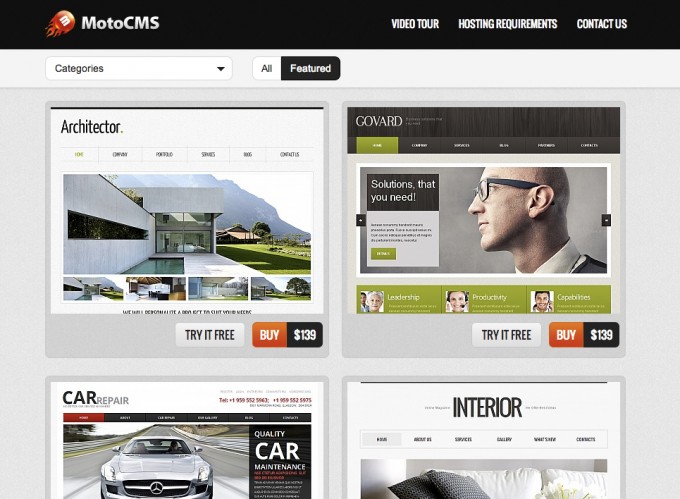
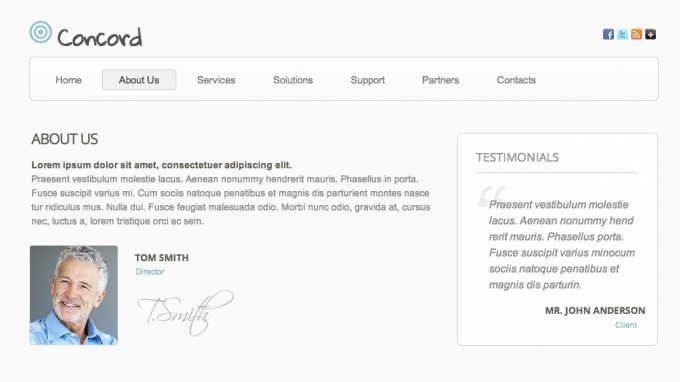
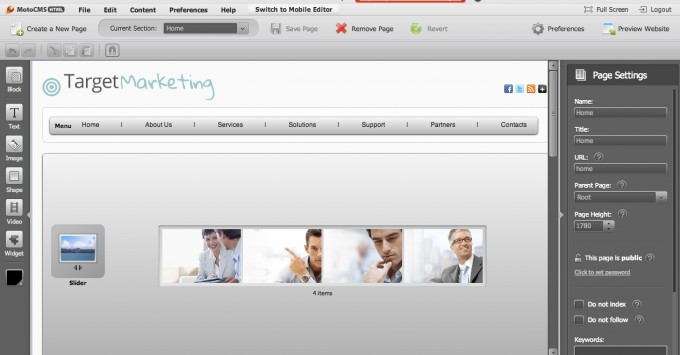
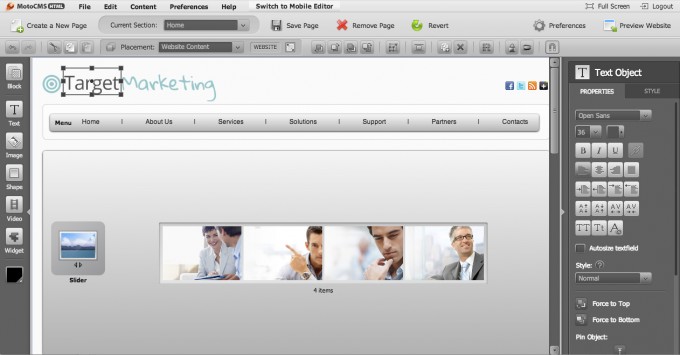
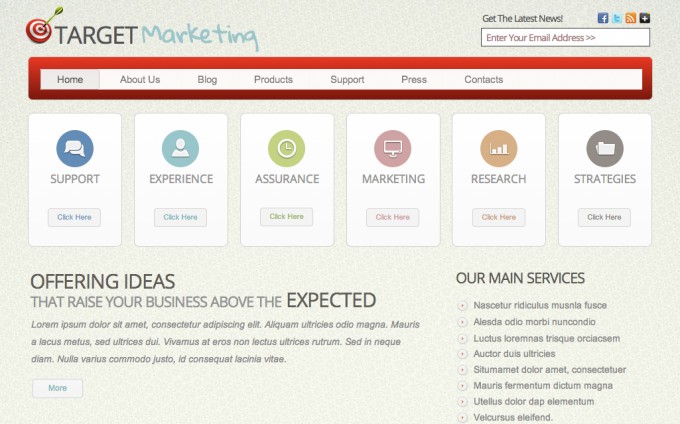




Be careful if you purchase any “responsive” templates from template monster and tick the box for the MotoCMS panel. The responsive part wont work! Shame they don’t have the decency to make you aware of this before you click the buy button! They will simply hit you with a disclaimer that says “some features may not work”. Really informative that one!