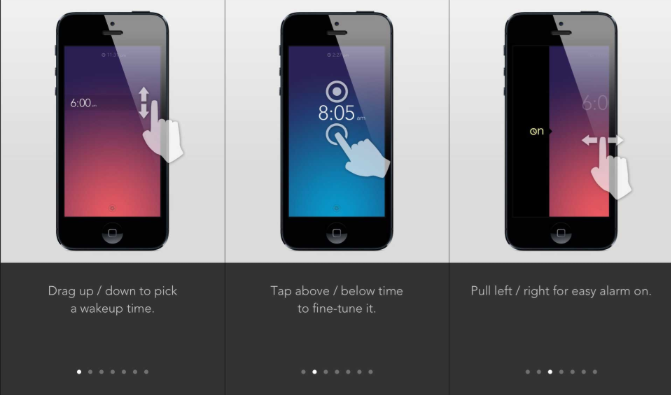
If you’ve created or are in the process of creating a new mobile app, hopefully, you’re thinking critically about testing strategies. Because we all want our application to garner downloads and positive reviews, ensuring it works on a multitude of mobile devices is a top priority. If you’ve already looked into your options, you know there are various ways to go about this. Today, we’ll talk briefly about a few key points concerning accuracy in testing.
Testing On Real Devices
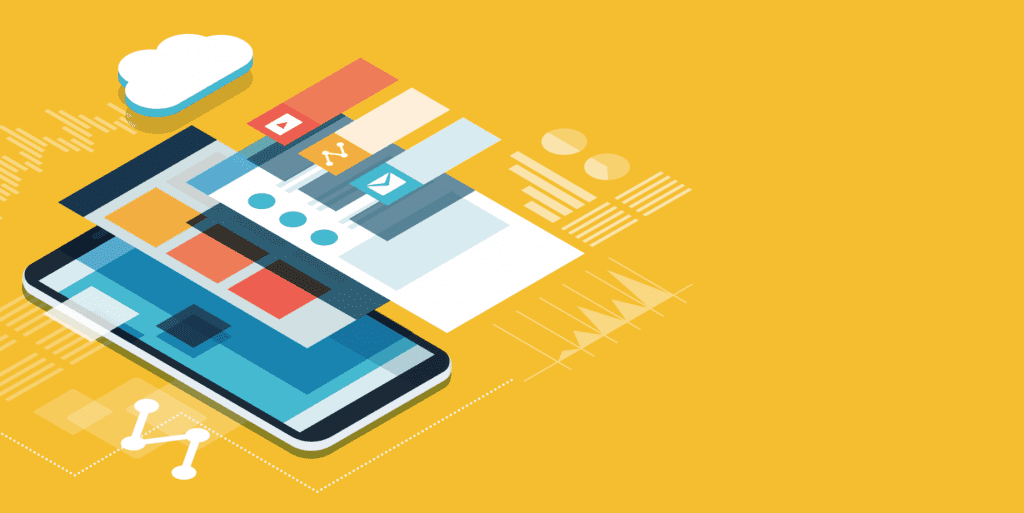
App Builder 101: Top Five Mistakes That Can Destroy Your Mobile Application Development
We won’t bury the lede: using real devices leads to the most accurate results. If you’re outsourcing mobile application testing, you want a service that readily acknowledges and provides this. When using real devices for testing, the most helpful things to keep in mind are that you should choose a range of different operating systems, screen resolutions, and more. Research and analysis will be required in order to discern which devices are most prevalent among your targeted base.
One of the main reasons real-device testing is so accurate is that it doesn’t give you false positives like an emulator might. Using real devices in the process also lets you see how your app impacts battery usage and other factors. You can clearly see how to app behaves around push notifications and incoming calls and texts. All of this is of crucial importance to the consumer.
That said, real-device testing still comes with challenges. Each device used must be maintained, which comes with costs, and there is an intimidating number of devices on the market. Finally, if you’re looking to reach a global audience, devices used in other countries may be difficult to come by.
Cloud-Based Testing

When Design Meets Stability: 5 Things to Consider When Developing Mobile Apps
Cloud-based tools can help you mitigate some of the challenges presented by real-device testing. In the first place, it’s highly cost-effective, which may offset some of the additional expenses incurred by procuring the range of real devices. It’s so cost-effective because cloud tools can supply options across multiple platforms and displays.
Result reporting and analysis is also a positive consideration with the cloud. In addition to this, you may save time, as devices can be tested alongside one another, and app updates can occur in the cloud as well.
One possible shortcoming with cloud testing is security. This isn’t universal, as secure environments do exist, but there are never any total guarantees when data is uploaded to the cloud. If not outsourcing, you will most certainly need to consider a strong, stable internet connection and bandwidth usage, which is required for cloud testing.
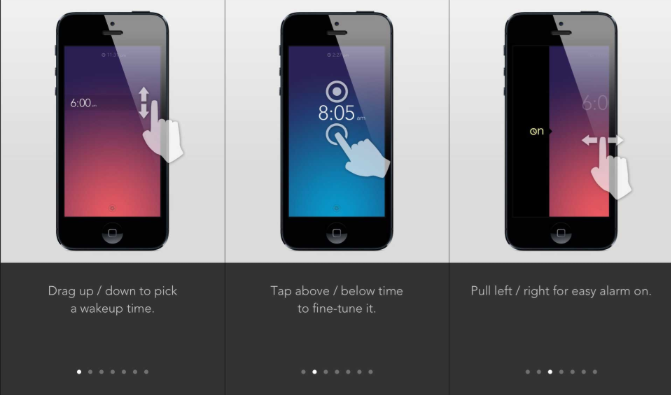
Top Mobile Design Trends for 2018
You may also want to bear in mind that not every app will absolutely demand cloud testing. For instance, bare bones, basic apps targeted toward one group in one geographical region may not need it, especially if it acts the same way across multiple versions of an operating system.
How will you perform testing on your mobile app? Ultimately, many choose to have this done by someone else. Either way, if you want to serve and secure a broad audience, real-device, cloud-based testing is a must for maximum accuracy.




