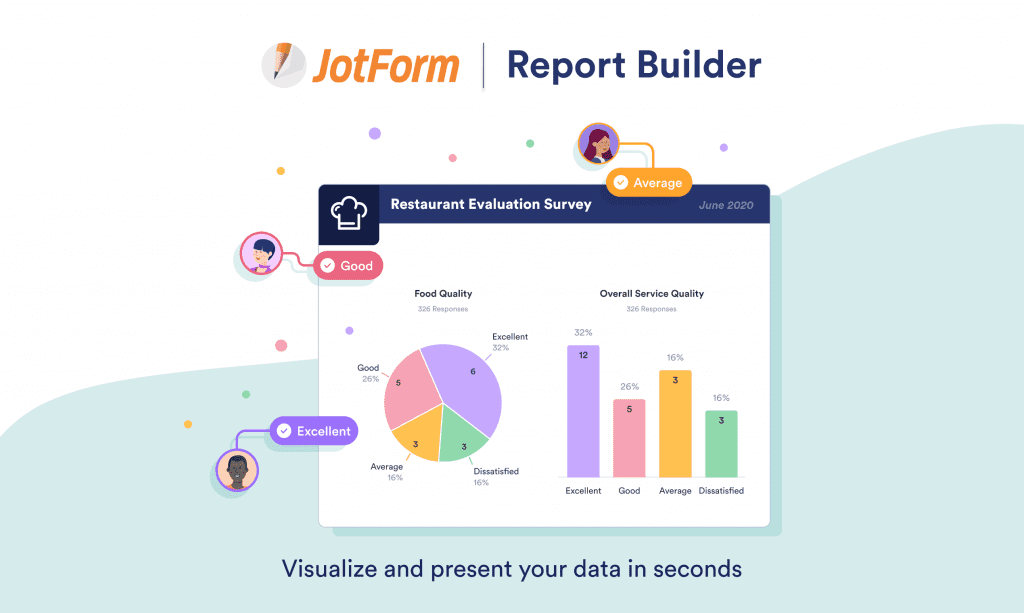
We have more data today than ever. Statistics, poll numbers, analytics, sales numbers, revenue, demographic data, the list goes on and on – and it can be pulled up in seconds. What can’t easily be done in seconds? Do anything meaningful (forget beautiful!) with that data! It can take hours to put together a nice report featuring our plentiful data stats with current software solutions. Thankfully there are companies like JotForm that keep things simple, and free! In the past we’ve reviewed some great apps by JotForm. Every year or so they come out with a new and innovative app that solves a new problem and makes the workflow of creative businesses like yours and mine a little easier, saves us time, and makes the end result look professional and well designed!
Today we are proud to announce the JotForm Report Builder – Make the most of your data with auto-generated reports. Quickly view online form responses and analyze your data with JotForm Report Builder. Present your reports or share them in seconds — for free!
So let’s get into the wild and give this new app a spin, join us!
JotForm The Company

JotForm is an online form builder that’s on a mission to make organizations more productive and improve the life of everyone that uses it. This all-in-one data collection solution is perfect for gathering, organizing, and analyzing important business information. With over 7 million users worldwide, it is no wonder that JotForm is a trusted global brand that grows every day.
What Can We Do With Report Builder?
So first let’s cover the basics. On the surface with the new report builder you are able to take real time data from your forms and turn them into living and breathing data reports that resemble powerpoint presentations or live infographic designs – giving you up to the minute results from your forms presented in a way everyone can appreciate!
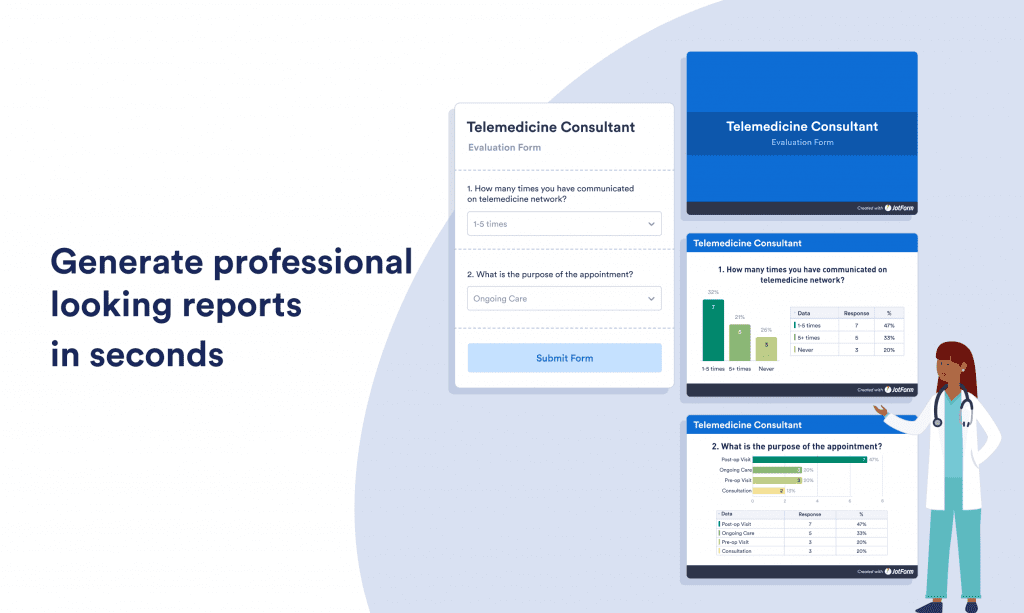
Report Builder Features
Let’s take a look at the official feature list of this product:
- Design engaging, easy-to-share reports – Generate custom reports with JotForm Report Builder to present your form submission data. Share with coworkers, stakeholders, and clients in seconds.
- Enrich your reports with powerful features – Customize your report design to present your data exactly as you’d like it to be seen. You can implement these different data types: Chart Types, Data Tables, Color Palettes, Images, Icons, Shapes and more!
- Automatically convert form data into visuals – Choose from extended or compact design options to auto-generate live reports that add new form data automatically. Customize the slides to improve your presentation’s flow.
- Drag-and-drop customization tool – Rearrange the presentation layout and completely customize your design with our user-friendly Report Builder. Just drag and drop to get the look you want, with no coding necessary!
- Embed live reports in your website – Just copy and paste an auto-generated embed code to share interactive real-time data with your audience. Perfect for Medium posts, WordPress, and more.
- Share your reports instantly – Share your reports with coworkers, clients, and stakeholders in just a couple of clicks to speed up your workflow. You can even set a viewing expiration date with our customizable sharing settings!
- Download and print PDF reports – Save your reports as secure PDFs that you can view on any device, share with colleagues in one click, or print in various paper sizes.
Who is this Report Builder for?
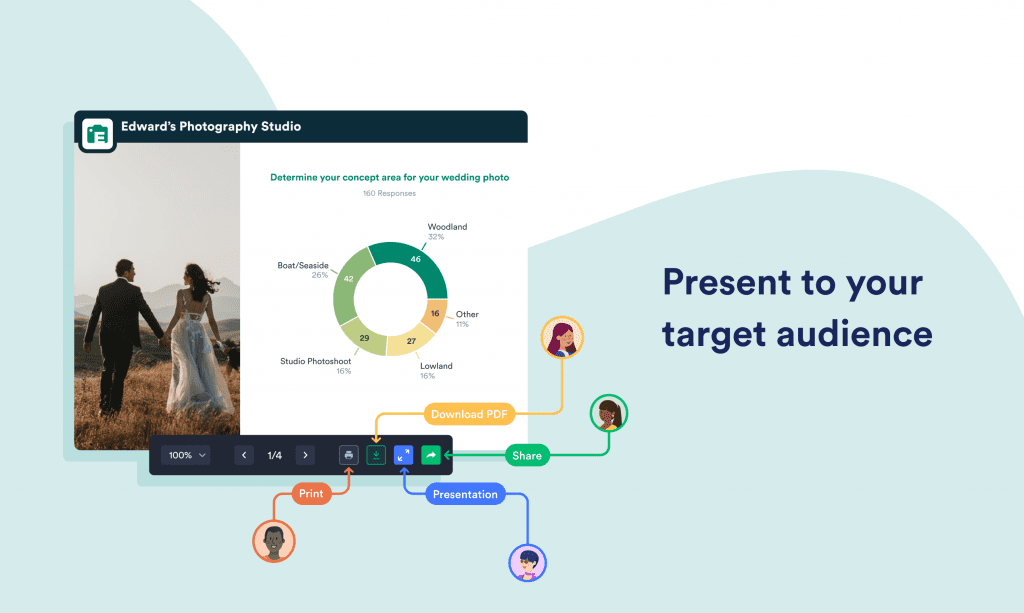
This report builder is for business owners and people who already love JotForms for gathering data and powering their webforms across the internet. What this new addition to their platform gives existing users is complete control over the data that those forms collect and an easy way to use that data for all sorts of different applications.
The report builder is easily customizable from a design and layout perspective – even if you aren’t a designer, you can work with it as easily as putting together a powerpoint presentation (and I know we’ve all done that!). Colors, Images, Text, Font, Data Types, you name it – you can change it with just a few mouse clicks!
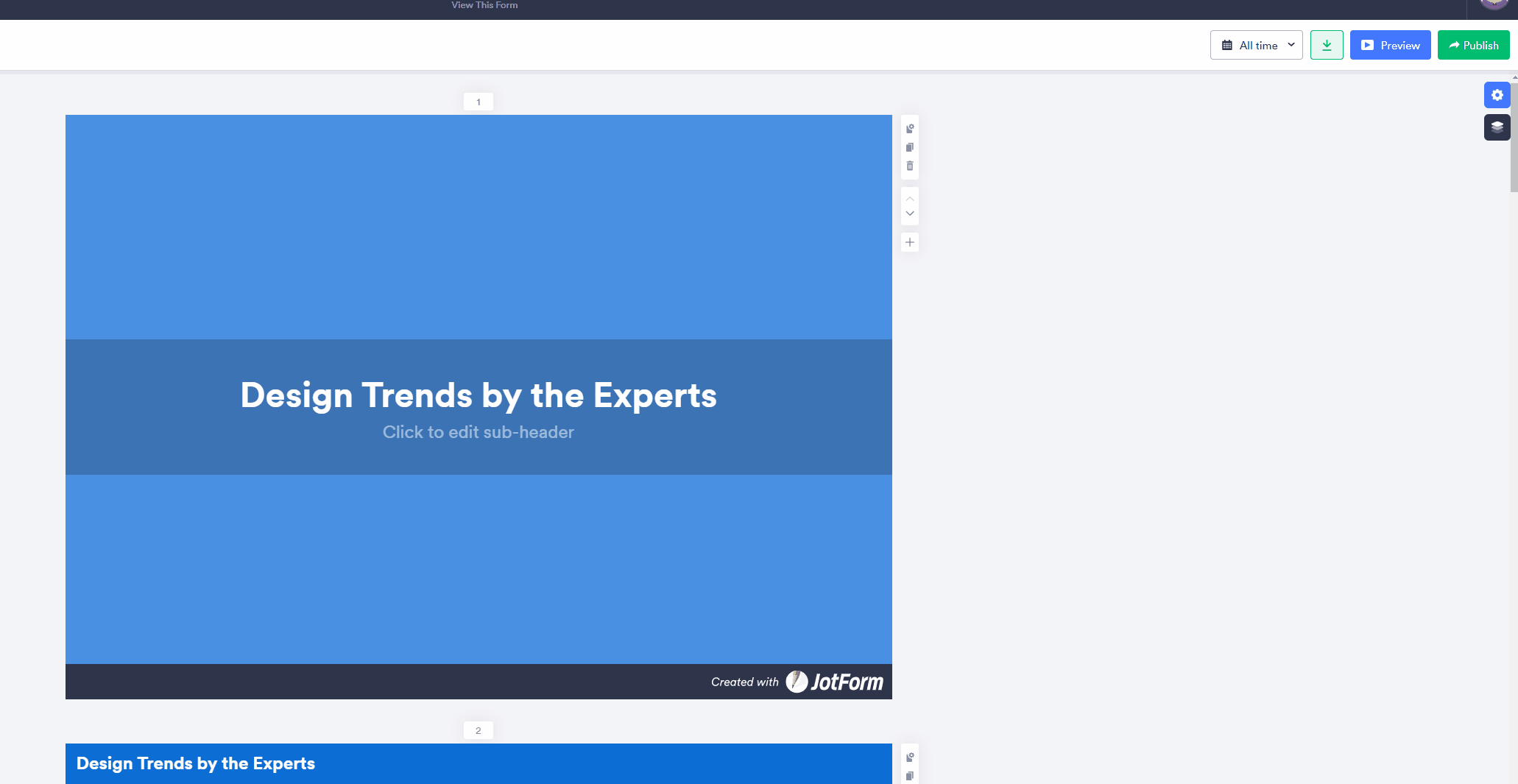
If you are familiar with drag and drop software, even the kind you find on the web like WordPress, then you’ll easily be the master of your own reports in no time! Dragging in images, moving elements around, changing data and creating easy to read data infused reports is a breeze with this tool.
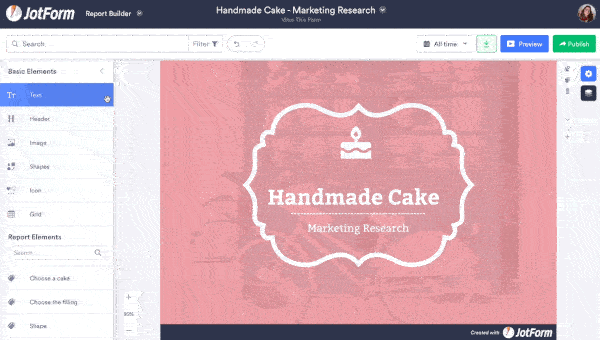
When you are done creating your beautiful report the best part of this tool in my opinion is the many ways you can easily share your report!
I believe the most common way to share a report will be with the generation of a live link where anyone on twitter or facebook (or via instant message) can get a look at your data and give you real time feedback. The second best option is embedding it – this is for content creators, bloggers, and marketers that want to gather data and see (and share with their followers) the results of that data in real time.
The least expected way to share your presentation is via PDF! I can hear the print designers rejoicing here, giving you a big beautiful PDF really covers all of the other bases. You can share it with colleagues via email, use it to print and share in person, or just to save a copy on your hard drive in case the apocalypse were to sneak up on you!
You have complete control over how your report is shared, but you can also protect it from prying eyes by limiting who has access to the document, what they can do with it, and how long it’s available to them.
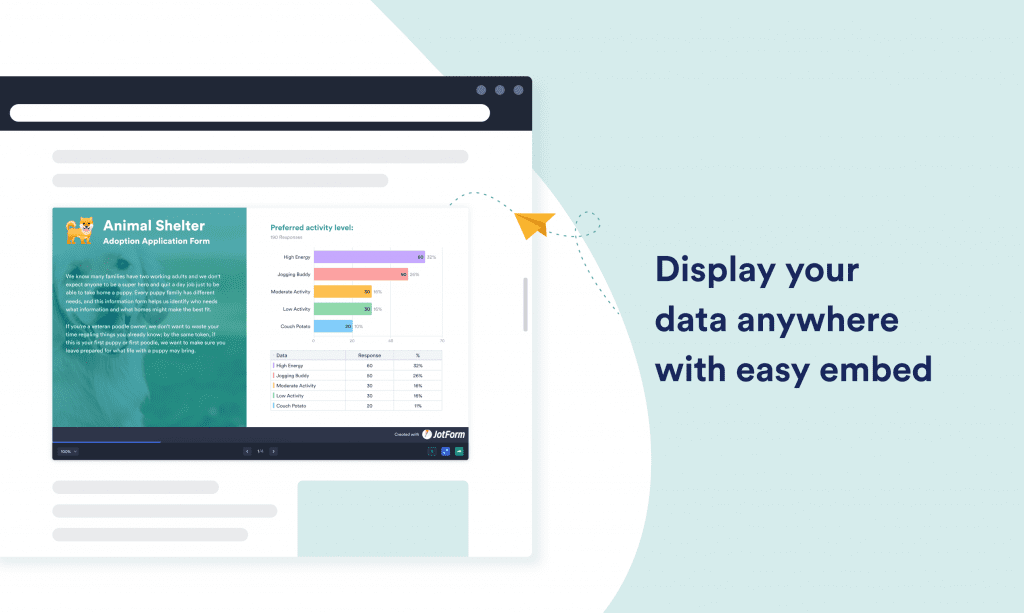
Conclusion
We hope that we have given you a good look into the new offerings from JotForm and why you’d want to try them out. It is no secret that good business decisions are informed by facts, figures, and projections — not assumptions, guesses, or conjecture. This tool definitely gives you a concrete look at your data that you can implement in your playbook. Great for internal teams, but also great for the consumer allowing you to create informative and unique reports with your collected data.
Whether you’re conducting research, gauging the success of a program, or analyzing customer feedback to make improvements, JotForm Report Builder can automatically generate a beautiful report and provide the tools you need to seamlessly build one from scratch.
If you haven’t done so yet, give JotForm Report Builder a try today and see how easy it is to create professional, data-rich reports that drive your point home while increasing sales and brand reputation!
JotForm Report Builder Review
-
Features - 9/109/10
-
Usability - 10/1010/10
-
Design - 8.5/108.5/10
Summary
JotForm’s new Report Builder feature is a welcome addition to the already popular form building software – now you can display the results of your form submission data as a report, infographic, or other visually pleasing data layout.
We had no trouble in our tests getting the data to look just about how we wanted – we also were pleased to find a few layout options we wouldn’t have otherwise thought up if it wasn’t suggested to us. Great innovation here.




