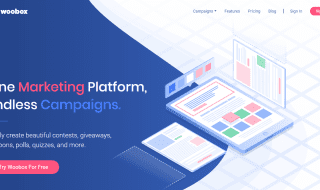Identity access management (IAM) refers to the policies, procedures, and tools used by IT departments to manage digital identities and ensure that they have the appropriate level of access to resources and information. Digital identities are representations of individuals within an organization that are typically protected by credentials like user IDs and passwords. If a digital identity becomes compromised, the organization may be in danger of severe security breaches, including the exposure of sensitive information. While hackers may be the most common sources of cyberattacks on businesses, it’s weak or stolen credentials that create the majority of vulnerabilities exploited by hackers. In fact, up to 74% of data breaches are thanks to credential abuse.
Identity management tools are crucial for all tech-related aspects of a business, from maintaining APIs to keeping compliance for customer confidentiality. Here are the most critical functions of an IAM system.
Provisioning Users
When a company brings a new user into a system, such as a new employee, the IT department needs to provision that user. This means providing the login credentials the new user will need as well as specifying what resources the user has access to and their access level for each one. A new employee likely won’t have access to much outside of what they need for their specific job. In contrast, an administrator may have access to a wide variety of advanced information and functions like directory services. Provisioning can be a time-consuming process when done manually, especially if the organization regularly sees influxes of new users, but an identity management system can automate everything.
Access management also makes it easy to de-provision users when the time comes, like when an employee leaves the company or takes on a different role. Ex-employees retaining access to resources and information poses obvious dangers, but 20% of corporate respondents polled by OneLogin state that a failure to de-provision users resulted in a security breach. While it may be tempting to handle this process manually, an IAM system can de-provision users within the first hour after termination.
Authenticating and Authorizing
Authentication may be the single most important function in identity management. This is the process of ensuring that a digital identity actually is the person it’s claiming to be. This can be done if a few different ways.
Single Sign-On: SSO allows users to log in to all applications they have access to via a single login ID and password. The advantages of SSO are numerous, but the basics include cutting down on the number of login credentials that could be compromised, increasing performance thanks to convenience, and reducing the volume of user data. SSO is especially popular with cloud-enabled services, and modern data encryption combined with regularly swapping passwords keeps the login secure.
Multi-factor Authentication: MFA is a system that requires two or more sets of credentials before granting user access. A common example of MFA in everyday life is the combination of a debit card and the PIN you’ll need to withdraw from an ATM. You could also set your smartphone to require a passcode in addition to scanning your fingerprint. Businesses can greatly enhance their security by requiring employees to use their ID and password in combination with a company-issued smart card.
Privileged Access Management: With PAM, individuals only have access to the exact tools they need to do their assigned tasks. An admin can set up a role-based access control system (RBAC) to determine this, where access levels are granted according to predetermined roles. This is one of the most efficient ways to provision users, and if their role changes, they can quickly receive new levels of access where appropriate.
Once a digital identity is authenticated, it can be authorized for its proper level of access. IAM lets administrators maintain complete control of their systems, and technicians are on standby to eliminate potential security breaches as they surface.