Today we have a review of an Invoice & Billing Software app called EnterYourHours.com
There are a lot of similar apps out there so reviews like this are helpful in making a decision – since there isn’t enough time in the day to try them all before buying them – so we hope you enjoy it!
You may or may not have heard of them before, so let’s introduce you to start off
What is Enter Your Hours?

EnterYourHours.com is an hourly tracking and billing software system that allows you to track time, generate and send invoices, view reports, simplify everyday accounting, and so much more.
Ideal for law firms, marketing companies, IT consultants, industry professionals, and anyone who bills by the hour.
Why Should I Use It?
Well we will give our experience with the software down below, but here are just a few of the nice things about Enter Your Hours:
- Easy to use.
- Competitively priced.
- 30 Day free trial.
- Bill fast and accurately.
- Lots of invoice customization available.
- Free QuickBooks integration.
- Free support.
- Often we’ll load existing data from a previous billing software system for free.
Getting Started
So getting started is easy, you can even sign up for a 30 day free trial and try this yourself, you don’t have to take my word for it. They have a handy documentation area for new users that give you a nice overview and some videos that really help guide you through the process of setting everything up and using the system – you can check those out here if you would like, But it is all laid out in an easy to navigate way, so it is pretty self explanatory especially if you have used a system like this before.
Adding & Managing Clients
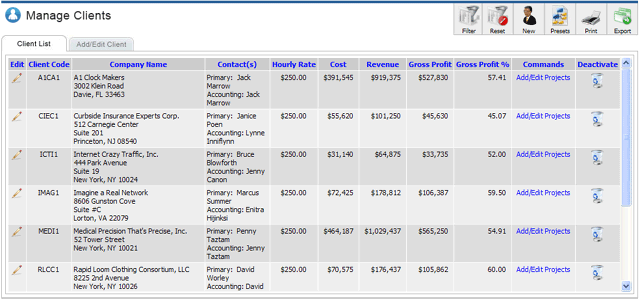
I was able to quickly and easily add clients (which is usually the first thing I do!). Above is a quick screen of what the clients list looks like. You can of course manage the clients however you wish.
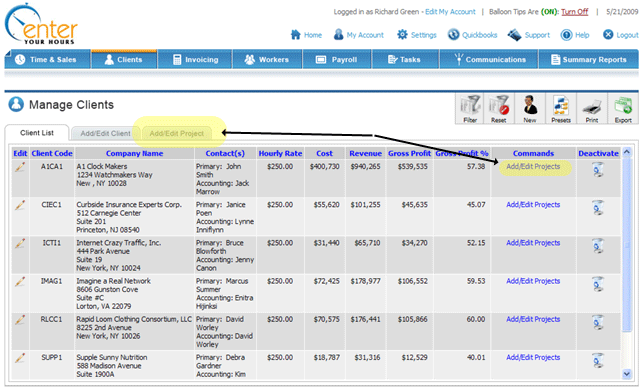
From there you can add projects to clients pretty easily – as you see in the screen above – this is what the project screen looks like. So as you see you can have a good bit of control over the client and project management.
Adding & Managing Users
If you work with a team of people, they can have accounts as well inside your system – which helps spread out the workload and gives everyone access to all of the information they need to stay on the same page.
You can keep track of your employees and what they do on projects, and even tie it into the invoicing process – makes everything easy to work with & less of a headache to manage.
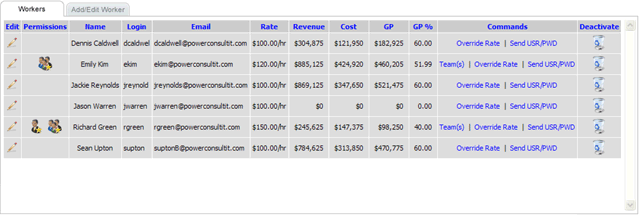
Sending Invoices
The most important feature (that gets you payed!) is easy to use as well, and pretty customizable. The EnterYourHours.com System makes creating professional invoices very simple. There are two types of invoices you can send from EnterYourHours.com. The first type is a basic invoice. The basic invoice can be configured a variety of ways, but by default it breaks down your billables by hourly billing and expenses, and includes the standard total and rate information you would expect on a standard professional services invoice. The second type is what they call a bill. A bill has all the information of an invoice but includes last payment, balance forward, and total due information.

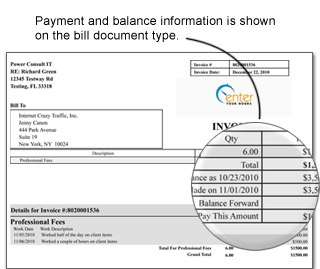
You can also customize things such as adding your logo to the invoice
Conclusion
I was pleased with the overall functionality of the billing software – I especially liked the documentation, helped me a lot whenever I got stuck. I also like the functionality to be able to send messages to your team, and other little things that make life easier. I liked the customizable invoices – if you want to see more about those then check this page out for some examples.
Another cool thing is that if there is something missing functionality wise – that you need, they actually create custom built screens and functionality that you can discuss with them about integrating into your system – that is pretty unique.
Enter Your Hours is definitely worth a look if you are on the market for some invoicing & billing software and haven’t found the right one yet – give it a try for free and let us know what you think about it in the comments below!





