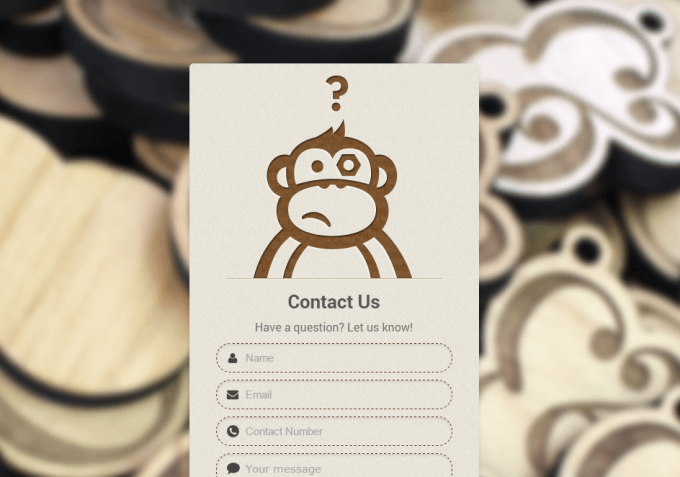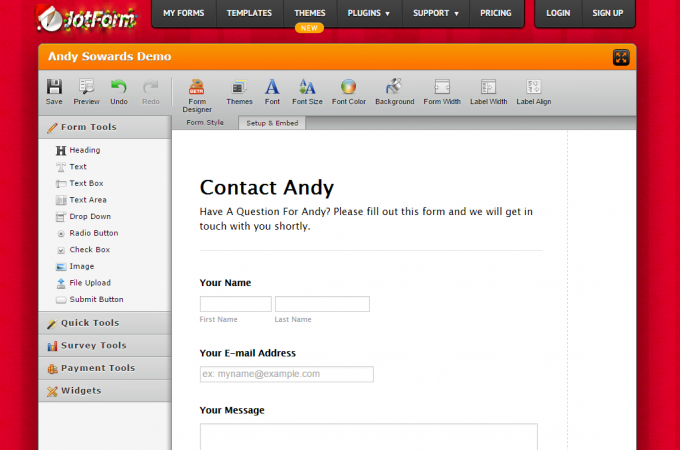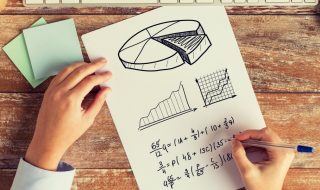Today we have another review for you, on the quest to find the best tools for web designers and developers, today we are reviewing JotForm! The web has a sea of form related tools these days, some are awesome, and some are not, but with all the tools it becomes hard to find the one for you. Options are good, but they quickly become overwhelming. So if you are a freelancer that constantly builds out custom forms, or need to learn how, or you have a business that you need a form for but can’t hire a developer to make a custom form (custom forms are EXPENSIVE), then this review is for you. Forms should be easy after all, so Let’s talk about JotForm.
What Is JotForm?
JotForm is the first web based WYSIWYG form builder. Before JotForm, web based form builders were painful to use. You would add a question by going to an “Add Question” page. JotForm introduced the idea of building a web form on a WYSIWYG form editor using JavaScript drag and drop and AJAX. Today, we have an agile team that likes to play with different things and come up with ways to make our users life easier.
Today, JotForm has over 1,500,000 users. On a good day more than a thousand new users create accounts on JotForm. It makes us warm to know that people from 177 countries use JotForm. JotForm is also available in many languages.
We continuously improve our product and listen to our users. In response, our users love our product. We are very excited about the future.
If you love JotForm make sure to tell your friends and colleagues about it.
What Does It Do?
JotForm is a super simple web based WYSIWYG drag & drop form builder. Couldn’t be simpler. Need a web form? JotForm has you covered, even if you don’t know HTML or CSS you can still make an awesome form with JotForms. Best part is you don’t even need an account to try it out, so don’t just take our word for it, give it a try! It is FREE too! With a free account, you can use JotForm fully up to 100 submissions/month. No trials. No crippleware. No ads. Just what you need.
Forms Made Easy – Hands On
If you have ever made a custom form from scratch with HTML you know what a pain in the butt that can be. No one enjoys that process – sure it’s fun the first time you do it, that feeling of accomplishment, but over time, it does not make sense to keep doing it – this is where tools come in! Rescuing us from the monotony of form building, JotForms has a freaking awesome drag and drop editor that makes form building dead simple. One of my favorite things about their site is that you are greeted with the actual product! You can build a form right away from the home page, how cool is that?
All New Form Designer

Give the new form designer a test drive, it’s free!
JotForm has obviously been in the form building game for quite a while – more recently they’ve released a new version of their form building software called the “Form Designer”. This updated version allows you to create beautiful responsive forms and even inspect the CSS and beautify it that way if you want. The new form designer really gives you full control over your forms, and for an in-browser form building tool it is really quick and easy to work with – not frustrating at all like tools of the past have been.
New Features
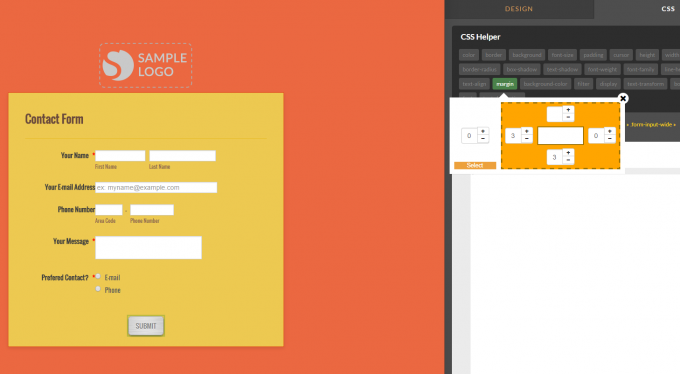
As I mentioned before you have a lot more control over your forms with the new JotForm interface – you can customize the color scheme, background images, the text, inputs and buttons themselves – you can even make your typography beautiful with the new Google Font integration. Styling forms in the browser has never been so easy. If you can’t get it looking just right with the options available (and there are a lot) for styling you can hop into the custom CSS tab and JotForms will let you inspect your form and customize the CSS with helpers (if you aren’t good with CSS) or you can use your ninja skills to beat your form into the look you want!
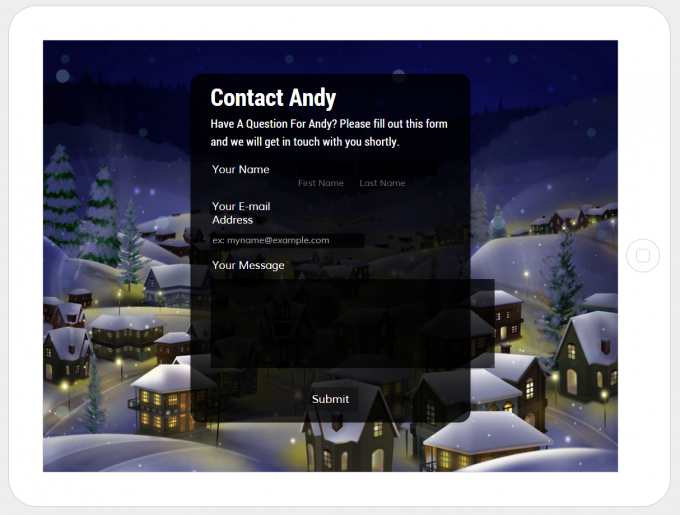
You want to look good across the board right? JotForm has you covered with their multiple device size preview, since the forms are responsive they look good on all devices, but you can make sure that your customizations look how you want – such a time saver!
Theme Store
With the introduction of the revamped editor, the latest feature the team at JotForm has cooked up is the brand new Theme Store! Just the other day the Theme Store opened its digital doors for the first time. Supported by features embedded into the Form Designer, designers making forms with JotForm now have a platform to buy, sell or freely give away form themes. If you just need something basic, there is a good chance you can find a nice theme to fit your needs for free – and that rocks, on the other end of the spectrum, if you can design killer form themes, then odds are you can find people willing to pay you for that next level theme design that not only makes them look good in a unique way, but saves them the time of having to build it themselves, all around a winning feature! If you want to capitalize on this opportunity then act now because JotForm is leaving the full revenue to the form designers and will continue to do so until June 2015, then from July 2015, they will take a customary share of 30 percent.
It is super easy to use a theme from the store, if it is free you simply click “Use Theme” and apply it to any form you have setup – also you can buy themes and they will show up in your “My Themes” section – you can use them as many times as you’d like and if you buy a theme and aren’t satisfied there is a 30 day money back guarantee, so you can’t lose if you need a professional looking form for your site and are willing to spend a few bucks on it.
Bottom Line
Guys the bottom line is this, if you find yourself constantly reinventing the wheel when it comes to client forms – then you need this, it only makes sense to use this tool and save your time for more important things. JotForm is easily one of the most, if not the only versatile form builder out there – you can add custom widgets and even integrate pay methods with the likes of paypal in your forms, quickly and easily! You can even integrate it with Dropbox, Google Drive, Google Spreadsheets, Mailchimp, Aweber, Facebook, Freshbooks, and More! Not to mention all of the standard form stuff like file uploads and radio buttons all wrapped in an easy to use drag and drop web interface. It is just a win, if you find yourself in need of a form – or even need to point a client to an easy way they can make their own forms – it’s gotta be JotForm, check it out today! Don’t waste another second building stupid forms you don’t need to build when the tool is there.
Have you used JotForm? What are your thoughts? How do you build forms? Let us know in the comments below! Thanks for reading!