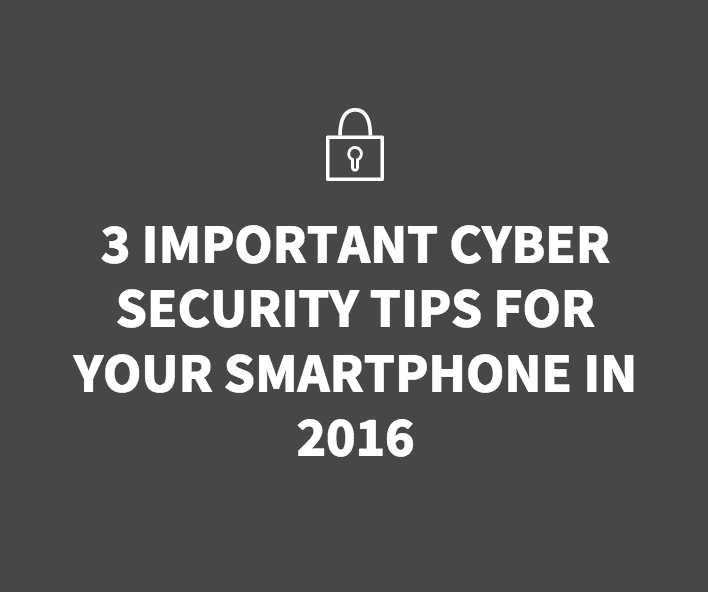
The future is mobile. We’ve all been told it. We’ve all read it. We’ve all accepted it to be the case – although perhaps some of us more so than others!
But the reality is that for web developers and IT professionals more and more of our focus these days is towards mobile. Companies expect their software to function on mobile, clients and customers expect businesses to offer mobile interfaces, and staff and employees expect to be able to carry out the overwhelming majority of their workload on the go.
This brings some obvious development challenges, but also some big opportunities too; and there has been plenty written about this before both on this site and elsewhere.

7 Things You Need to Know About Smartphone Malware
However, there is one area of development which is being either overlooked or downplayed far too often when it comes to mobile devices, and that is security. We are all aware of the need for online security and the dangers a business can be exposed to if they don’t get their IT security right.
But for some reason, many people (and I am counting both those outside the IT sector and within it) have a bit of blind spot when it comes to mobile security. There is myth that many online devices are inherently secure – Apple, I am looking at you here.
However, this is just that: a myth – and a smartphone is as vulnerable to hacking, malware, and other nefarious practices as any other connected device.
And as with computers, there are plenty of software programmes and apps for you to turn to. The questions is, which can make a real difference. And what steps should users take to secure smartphones in 2016?
So here are my 3 important cyber security tips for your smartphone in 2016:
Use a Password Manager

The Best Free Password Managers of 2016
Smartphones are used for so many different services and functions these days, and this means countless passwords for everyone to remember; something which can be twice as hard to do when on the go.
It is therefore little wonder that many of us still use an easy-to-remember passwords for many of our accounts. But of course easy-to-use means easy-to-crack and is a serious security risk.
But it doesn’t have to be this way because there is a bit of software which makes remembering passwords simple. A Password Manager such as LastPass is a software programme which stores all your passwords securely and lets you to access them through a single master password. This one password is all you have to remember.
LastPass can also help you to generate complex and secure passwords and if you want to be as secure as possible, the more complex the password the better.
So you can dispense with using your cats name or your sister’s birthday for good and use a random selection of numbers, letters, and symbols, without having to fret about remembering it.
Use an ‘Anti-Spy’ Privacy Screen:

360 Degree Privacy LG G4 Screen Protector
It is easy to overlook the simle ways our smartphone security can be compromised as we read about more and more elaborate high-tech scams. But the fact remains that there are still a significant number of cases of security breaches which involve information simple being read over a user’s shoulder in a public place.
It happens a lot more often than we think and it is unnecessary because there is a cheap and simple accessory which can prevent it: an Anti-Spy Privacy Screen.
You will find these in most Smartphone accessory shops for no more than a few dollars and they work in the same way as a regular screen protector. The difference is that the plastic is slightly thicker and slightly darker. Sometimes the plastic is slightly ridged as well. What this means is that if you try to look at a screen from an angle, nothing is visible. You must be looking at from directly in front to see what is there.
This makes the opportunist criminal who might be peering over your shoulder in Starbucks walk away empty handed and makes your smartphone much more secure.
A VPN:
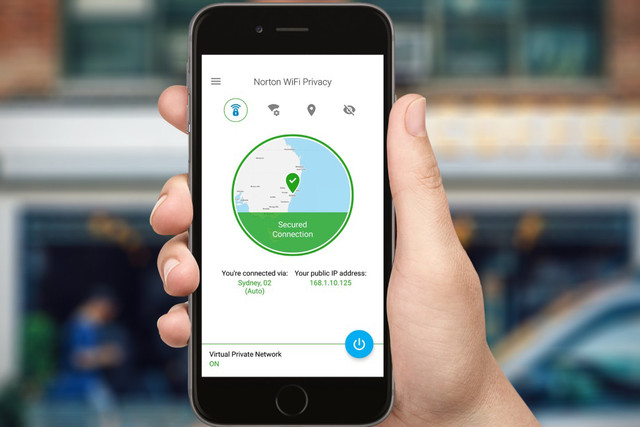
Worried about your online privacy? Here are the best VPN services
Lastly and most importantly, I strongly recommend getting a good VPN (or Virtual Private Network) installed on your smartphone. They can enhance your online security in a number of ways.
Firstly, with a VPN you can be totally anonymous online. All your online activity is redirected down an encrypted pathway to an external server. It also means your IP Address is hidden and none of your online activity can be traced back to you. You are essentially anonymous.
Secondly, because this connection is encrypted, all of your online activity is hidden behind some seriously strong codes. Hacking into the encryption of most reputable VPNs is nigh on impossible, which means your online data is secure. With a VPN, you can even use a public Wi-Fi networks with confidence.
As well as providing solid privacy security for your online activity, a VPN can also keep you connected to important services you need access to. For example, if you have to leave the country, you might be surprised at some of the services you might not be able to access from your phone. With a VPN you will be able to, which makes a VPN a very handy tool as well as an essential security device for your smartphone.




