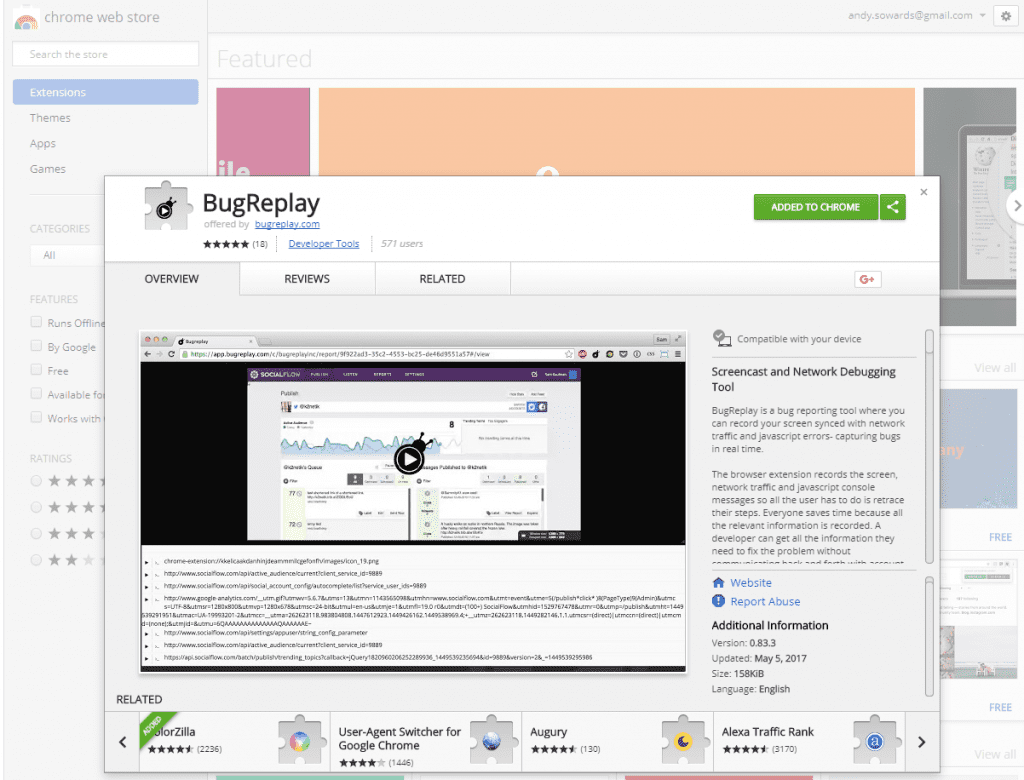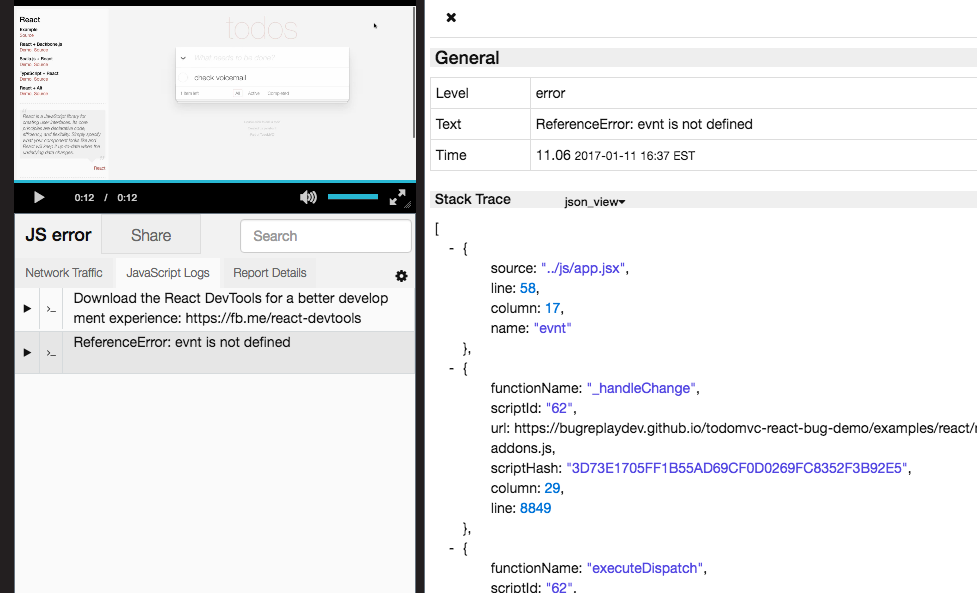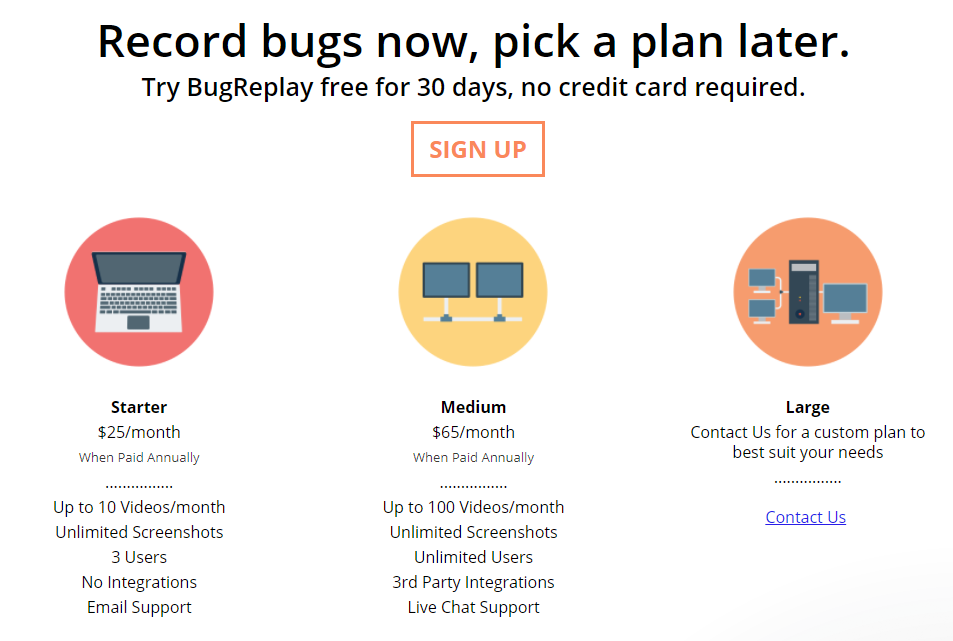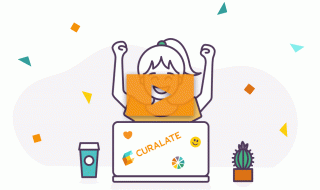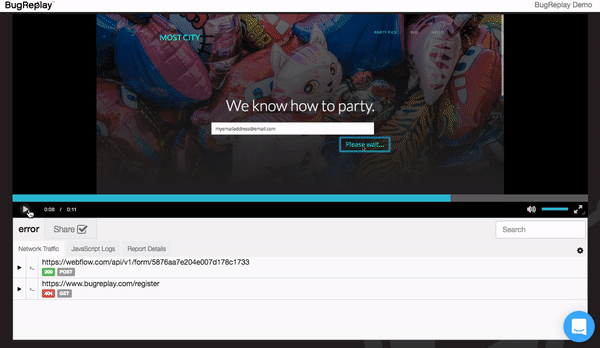
Tools to build websites and apps faster are plentiful these days, but what about after it’s built? The focus is much less on testing, and maintaining the finished product since that isn’t always the most glamorous part – but for the users using the product, it is! A stable and pleasing to use product in an ongoing sense is much more valuable than a passing fad that gets riddled with bugs as everyone jumps ship.
If you have been a web developer for any period of time, you’ve dealt with bugs. Back in 2007 when I first started building websites I wish I had a dollar for every client email I received that read “this isn’t working” with no guidance, no explanation, no information about what wasn’t working. I then started the process of finding out – which involved many emails back and forth.
“What page are you seeing this on?”
“Where on that page?”
“Oh, what browser are you using?”
“Mac or PC?” (now mobile is added into this equation!)
Sound familiar? After this unpleasant encounter with miscommunication – you finally figure out what the problem was, but it could have been so much simpler. Websites are at least simple compared to apps and bugs – if you are building a web app that has a bug in it the problem solving process is even more involved. Well it doesn’t have to be any longer – I’ve stumbled upon an awesome tool, which has inspired this article!
There is an awesome app called “BugReplay” that makes documenting bugs a breeze, seriously. Their team has devoted much time and love into a neat little idea that is executed quite well. So I decided to delve down into BugReplay and try it out for 30 days (you can too, it’s free for 30 days), Test out every feature and see if it was good enough for me to use to help my site and web app development.
How Does BugReplay Work?
Essentially, BugReplay is a screen recording app that can be used as a browser extension (Chrome or Firefox) – but it does more than just records what you are doing in the browser, it records what is going on behind the scenes in the code.
If you have ever used Chrome Developer Tools (or Firebug for those veterans out there) to debug the code on the page, or JavaScript calls running behind the scenes, then you know exactly what i’m talking about. Bug Replay combines browser screen recording with network traffic
and developer console logs can help your team fix bugs faster and help customers more efficiently.
In theory it sounds great, so let’s see how the execution goes in reality.
Getting Started
What really impressed me with BugReplay was the smooth on boarding. Usually with dev tools, you have to download a heavy app and give out your credit card just to try it out for 30 days. With BugReplay it’s all web-based, you can just login with your browser, grab the chrome extension (or firefox) and start testing!
Interface
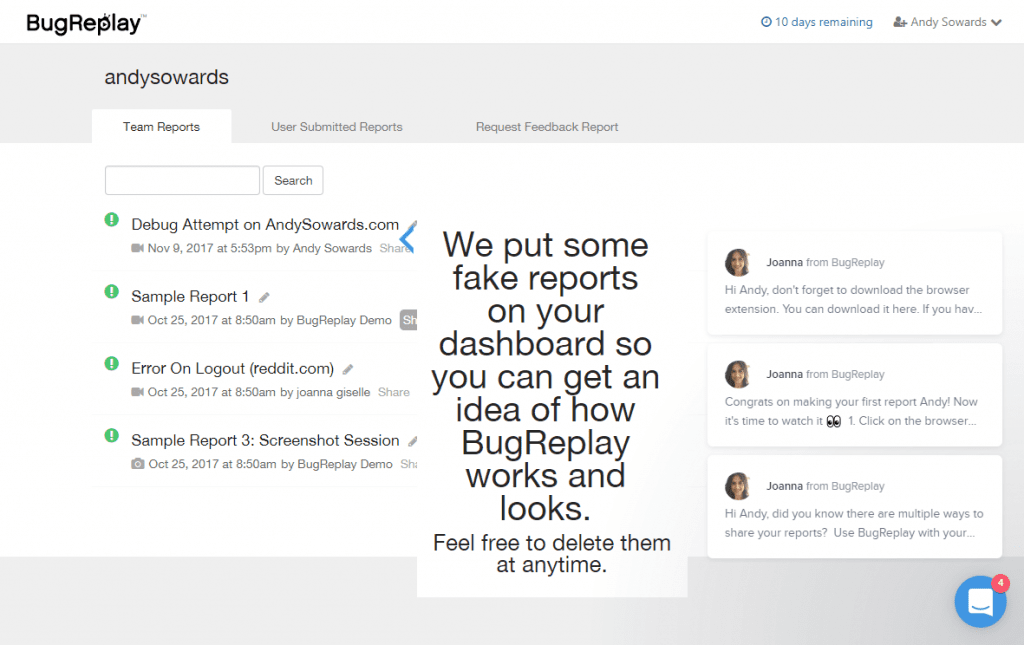
Everything is very straightforward and simple to use – when you first login to your account you are greeted with a helpful chatbot in the corner that helps push you in the right direction of downloading the browser extension if you haven’t already, and provides other useful tips as it notices you progress in using your account. They even give you some sample videos uploaded into your account as they would appear if you had created some recordings yourself – just to get you started and give you a feel for what the videos look like and the useful information that can be recorded in them.
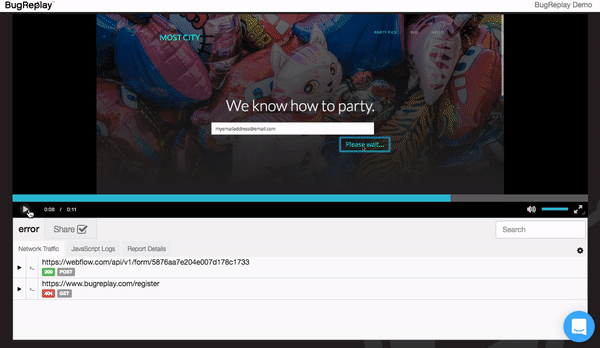
Just watching one video you can quickly see the power in BugReplay – you can watch the recording of the bug visually as well as the behind the scenes javascript logs and codes from the console – super powerful! Even more powerful is that you can replay and stop anywhere you want, as many times as you want, until you get a really good feel for the problem!
There are also other super useful features that are all easy to get to and understand.
Users – you can invite users to give feedback, they just install another simple browser extension called “Feedback” and they can share with you all sorts of juicy javascript filled screencasts!
Sharing – as you can tell with the users feature, you can easily share your bugReplay video with anyone on your dev team that needs access to the bug data so they can fix it swiftly.
Screenshots – Yes, you can even take screenshots with bugReplay – in a similar manner as you may have seen with other apps not only can you take screenshots but you can add helpful notes to these.
Team Work
One of the shining benefits of BugReplay is that it lets teams really be on the same page when it comes to bugs, you can invite your team, your testers (or even customers) to use your BugReplay and you can view submitted bugs right there in the system, you can even request bugs for people to look into. Any dev team that is in need of a better way to squash bugs should definitely be checking this out because it saves a ton of time right there, that’s the problem that this team is passionate about solving.
You can also integrate bugReplay into tools that your team is already using like GitHub and Jira (and more coming soon!)
Testing in real time
You can test in real time and be sure that bugReplay is getting the good stuff – then the dev team can go back and review your bug report to poinpoint exactly where the app went wrong when you were using it. It’s that simple.
Getting feedback
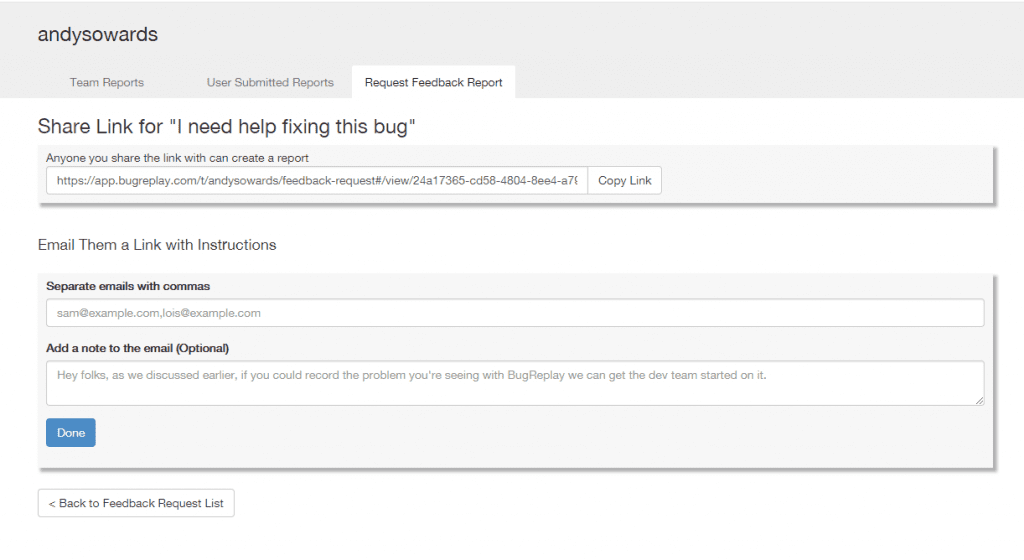
Receiving feedback is as easy as putting it out there on a shared link, whoever clicks it can submit a bugReplay report right to you! No emails or extra communication involved! What you see is what you fix. All you have to do is create the feedback request and send them the link!
Customer Support
At the heart of this app, is customer service. Not only is the team here great and you can ask them anything anytime – but their whole goal is to help YOUR customers, by helping you resolve bugs faster and give your users a better app experience. Who doesn’t want that!?
Pricing
BugReplay isn’t an app geared towards beginners, it’s geared towards web developers and agencies who are building apps and already have a client base – because it isn’t free forever, but it is reasonably priced for the benefit that it gives. Here’s how the prices break down:
In terms of pricing, you can use BugReplay for free for 30 days to get a feel for it.
If you like it and spring for the starter package it’s $25 per month – that should give you what you need, if you need more users and integrations, then you should upgrade to the Medium package of $65 per month.
Conclusion
My 30 days of BugReplay was definitely worth the time I spent. I’m starting to use BugReplay for all my app projects, getting user feedback when there is a problem has never been easier, and i’m glad an app like this exists.
Hope you like this review, let us know in the comments below if you’ve tried BugReplay or have any tips on streamlining debugging in app development – thanks for Reading!
BugReplay Review
-
Features - 7.5/107.5/10
-
Design - 7/107/10
-
Ease of Use - 10/1010/10
-
Value - 8/108/10
Summary
TL;DR? For the lazy ones, here’s a quick summary of what I like/dislike about BugReplay.
Love
- What I like about BugReplay:
- Super fast Web-based application
- Cloud based
- Robust screencasting solution
- Reliably records useful console log data
- testing and feedback all in one app
- Ability to share bug reports
- Easy user handoff
- Editable screenshots
- Multiple Users
- Simple Browser Extension Install
- Good Customer Support
Could Use Some Work
- Could Use More Screenshot Options
- A Free Plan Would Be Nice
- Ability to record sound would be great