
Staying protected on the internet is possibly one of the most important things in modern life. If you look at the phone in your hand, or the computer in front of you, just think – how much of your personal information is stored on it? Not just social media and email accounts, but your bank information, Paypal password, taxes. Our entire lives fit into our pocket, and all of that information can be stolen in the blink of an eye.
Protecting yourself is mostly diligence and common sense. Don’t download pirated software from strange Russian / Chinese websites (or at all, morally speaking). Don’t respond to emails from Nigerian princes. Don’t use “password” as your password. You get the gist.
Unfortunately, being diligent isn’t always good enough. You can still fall for phishing websites, like entering your Facebook password into a fake website that looks exactly like Facebook (but isn’t). Your browser could be hijacked by malicious scripts that exploit vulnerabilities in outdated plug-ins (Java, Flash, etc.). In this article, we’ll be showing you some of the best resources and tools for protecting yourself online in 2019.
LastPass
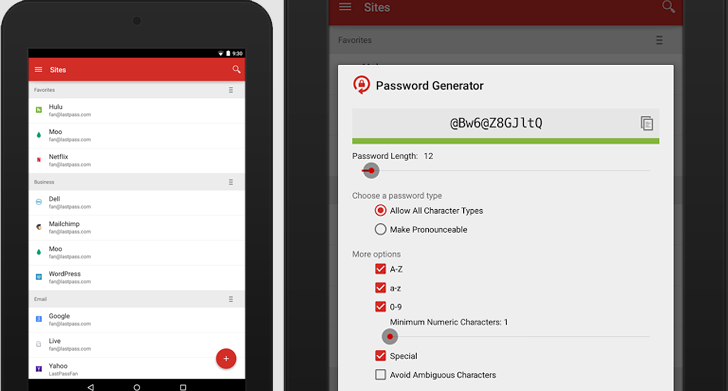
5 Apps That Protect You From Hackers
It’s an extremely bad habit to use the same password for multiple websites. It’s also a massive burden to try and remember 30 different passwords for all your website memberships. That’s where LastPass comes in. It will store and protect all of your passwords using one high-level encrypted password.
It’s like putting all of your keys in a vault, and the vault has state-of-the-art AES-256 bit encryption. For a simplified yet in-depth explanation, see their support page. But take our word for it, LastPass is one of the most secure and useful tools for protecting yourself online.
A good VPN
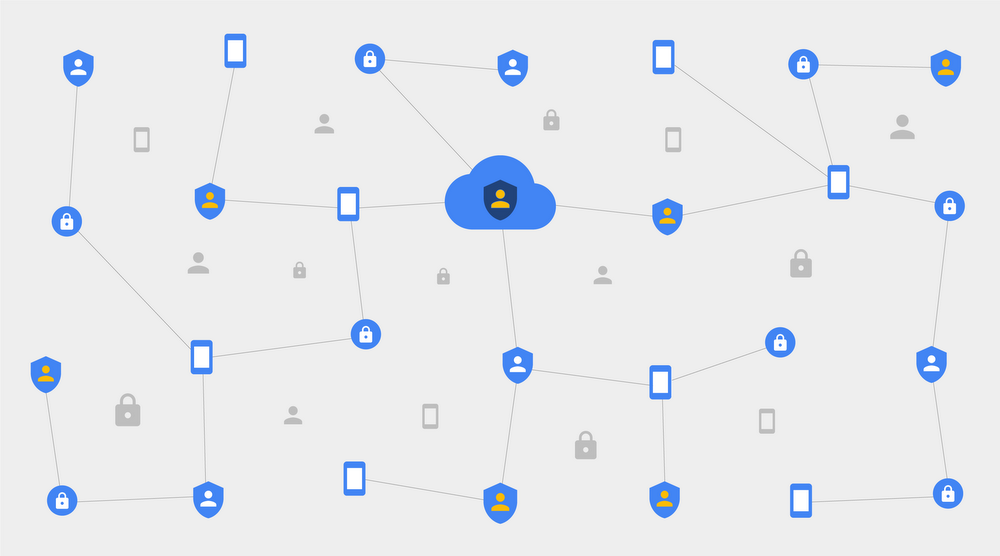
Why Your Small Business Should Be Using a VPN
There are a lot of VPNs to choose from, and it all boils down to why you want a VPN – but you do want one. If you just want to get around Netflix not being available in your country, and connect to Netflix using a United States IP address, for example, then Hotspot Shield works perfectly fine. So does Opera browsers built-in VPN toggle. If you need to protect your data on public wifi networks, then something a bit more advanced like NordVPN is a better choice.
There is some concern that using a VPN will slow your connection, but usually, it’s only a tiny bit – hardly even noticeable. It’s more noticeable if you’re connecting to a mainland China VPN from Canada, for example. You can use a free online tool like Speedcheck to see how affected your download / upload rates are while connected to various VPN services.
Brave Browser
The current state of browsers is in a kind of pitiful state. Microsoft gave up on Edge, bowing out to the kingpin Chrome, while alternative browsers like Firefox and Opera try to keep up. Yet all of these popular browsers offer only minimal privacy out of the box. Brave Browser is a free, open-source alternative that comes pre-installed with a wide range of enhanced privacy features. It even has Tor-connected private tabs, if deep-web browsing is your thing.
uBlock

Tech Trends You’ll Want To Keep Up With
There are a lot of adblocker extensions for web browsers, but uBlock is simply the most consistent. It blocks pop-up ads, pop-under ads, pop-over ads, pop-backwards ads, it even blocks video ads. Like we said, there are alternatives – AdGuard, AdBlock, AdBlock Plus, AdLock, all great in their own right. But uBlock is consistently rated as a favourite in technology circles, and often comes out the winner when compared to the competition.
UBlock is available as an extension for Chrome, Firefox, Edge, Safari, and Opera.
Industry Blogs

Is Your Firm A Fortress? Methods To Increase Your Security
Staying abreast of the latest security news is a guaranteed method of protecting yourself. By being aware of the latest threats and hacking methods, you’ll be much better at spotting threats. There are several worth visiting – betterdefend.com is a highly informative, useful resource. They post a lot of easy to understand tutorials on virus and threat removal. TrendMicro does a great job of covering many of the latest threats. Highly advanced PC users (like IT specialists) should follow PacketStormSecurity, where the posts are a bit more technical.
HTTPS Everywhere

Here’s How You Can Keep Your eCommerce Website Safe and Secure
If you’ve ever wondered why some websites start with https:// and some with http://, its because the “S” stands for ‘Secure’. Any data you send over an https:// website becomes encrypted. Thus, HTTPS Everywhere connects you only to HTTPS websites. If a website tries to redirect you to an HTTP format, HTTPS Everywhere will simply refuse the connection. Of course, not all websites use HTTPS protocol (though they should). In that case, you can add HTTP websites that you trust to the whitelist.
It sounds simple, and it really is – HTTPS Everywhere is just a method of making sure that your online data is always encrypted, which greatly enhances your online privacy.





