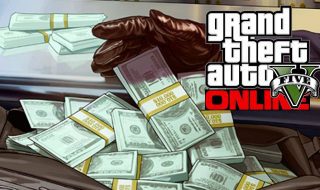There are a number of learning management system (LMS) solutions on the market at the moment, providing compelling features aimed at streamlining the process of running education and training programs. And since the majority of workers believe in the need for training to reach their full potential, this has wide ranging ramifications in a business setting.
Moodle is just one of these competing platforms and has the advantage of leveraging an open-source ecosystem. This means that it is developed and managed by a diverse, dispersed team of specialists from around the world, rather than being centrally controlled by a single organisation.
Regular introductions of new products, such as Moodle Workplace, demonstrate the value of this service and its growing influence in the LMS market. Yet implementing and administering to an LMS like this can still be a challenge, which is where knowledge management solutions can be a huge help.
Why Use a Knowledge Base?
Moodle Administration Tutorial – What is an LMS – What is Moodle?
If your ability to run courses using an LMS is hampered because you are constantly having to troubleshoot the same issues and answer identical questions, your precious time could be squandered.
Conversely if you have a knowledge base in place, any time a user encounters an issue or has a query, they can be directed to an article or instructional video that handles this without inconveniencing anyone on your team.
Another advantage to creating a knowledge base to go with Moodle LMS is that you will be able to stratify your internal processes, pinpoint any inefficiencies and deal with them to improve performance. This will help with your own productivity, while also boosting the effectiveness of the course.
Getting Started
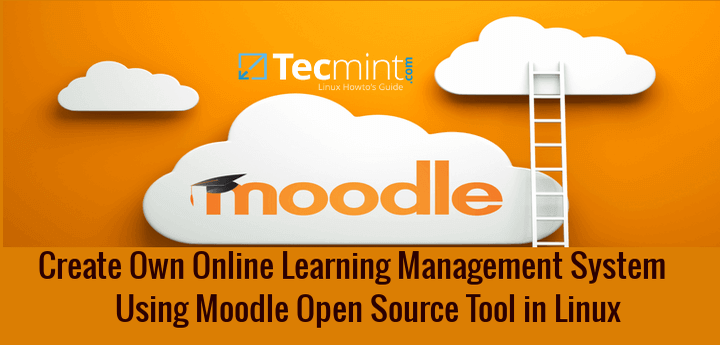
How to Create Own Online Learning Management System Using Moodle in Linux
The first step in building an effective knowledge base, aside from picking the best software for the task, is to come up with those key FAQs that are most often appearing in your inbox. Make sure you give priority to the biggest issues that are raised more regularly than any others, as this will have a marked effect almost instantly once you have the appropriate information committed to the knowledge base.
It is perfectly reasonable to gradually expand your knowledge base, rather than jumping straight in at the deep end and trying to get everything set in stone as soon as possible. This will prevent the process from feeling overwhelming and is certainly sensible from a strategic point of view, since you might miss out something crucial, only to be reminded of it by a course participant after you have slogged through the main bulk of the FAQs.
Making Changes
One other benefit that a knowledge base brings to Moodle LMS is that it can be flexible and adaptable for as long as you need it. Once you have come up with answers to common questions and standardised the approaches you take to certain issues, it is always possible to go back and make revisions when problems become apparent.
These changes might be minor, such as tweaking a tutorial or fixing minor errors in spelling and grammar. Equally they might be significant; you could determine that a particular walkthrough on a common topic is not delivering the desired results and is actually creating more questions than it solves.
Refocusing Resources

How to install the Moodle learning management system
Instigating and adding to a knowledge base that covers the courses you run using Moodle LMS is not just about providing practical perks for users. It should also help you to turn your attention to the tasks that you might otherwise have been neglecting due to being caught up in constant troubleshooting of low level issues.
In turn this will mean that you have more time to develop the courses themselves, or to build new training schemes which will have far reaching benefits for all involved, up to and including employee recognition and employee motivation.
Leaving a Legacy
The final key to successfully deploying a knowledge base in conjunction with your LMS is to recognize that this is not a system you will oversee indefinitely. Instead it needs to be conceived in a way that will make it useful both for new team members as they join, and for your successors when you decide to move on to a new role elsewhere.
Those that follow in your footsteps will find it much simpler to pick up the reins and make progress if you have carefully documented everything that defines what you do. Organising this via a knowledge base is clearly the most appropriate approach and will confirm the quality of your legacy.
Of course it is best to be realistic about how much effort is involved in successfully developing and rolling out a knowledge base. Just as you can take advantage of LMS templates within Moodle, it is sensible to look at how other organisations have adopted this technology to make the most out of it.