![]()
In this modern technological era, social media rules almost the entire Web. It plays an important role in the growth of a business. If you have a dedicated website and a social media presence, you could integrate the two for interacting with your customers and gain new visitors. In this manner, your website could help people connect with your social media profiles on Facebook, Twitter, LinkedIn etc. Social media integration helps you promote your website and reach a wider customer base globally.
Creating social media icons on your website, which pictorially represent various social media, is one of the main ways to draw traffic to your social networking sites. It allows you to stay connected with your customers and lets you get instant comments about your products and services. It acts as a quick tool to promote your business online and helps you achieve brand recognition in the market.
![]()
35+ Awesome Free Social Media Icons PSD
In order to increase the base of your ‘fans’ and ‘followers’, high importance must be given to the design and the positioning of social media icons, on the pages of your website. Here are some useful Web design tips to help you design and pick the right social media icons for your website.
Choosing the Right Size
![]()
20 websites that engage users with social media icons and links
The size of social media icons can greatly impact users’ first impression on the design of the site. Tiny icons most often don’t convey their exact purpose to users. Design the icons to make them visually appealing to users. Bold and attractive icons will definitely direct users to where you want them to go. Moreover tiny icons do not go well with mobile phones that demand big thumbs for navigation in a smaller screen.
Personalize Your Icons
![]()
50 Detailed Icon Design Tutorials for Photoshop
Social media icons that are unique and interesting will surely grab the attention of visitors as soon as they land on your website. You can make your icons look interesting by personalizing them with respect to your brand. For example, if your website deals with hotels, you could include a cute food symbol in your icon, to make it more impressive.
Convey the Purpose of Icons
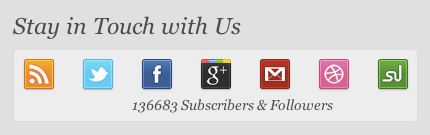
Designing Effective Social Media Buttons
People may not be aware of why the social media icons are there. They may not know the real purpose behind placing them on a website. Moreover some may not know to connect the icons with the right media. For eg, you may know that ‘f’ is for Facebook, but many people might not. So it is better to convey the name of the media beside the respective button. For eg, For the ‘t’ button , specify the word ‘Twitter’ near to it.
Social Media Buttons Icon Placement Best Practices

55 Examples of Beautifully Integrated Social Media Links in Web Design
Placing social media button icons in an apt position on a website is equally important to designing them. The area where the icons are placed matter a lot.
Place Social Media Icons Above The Fold
The best practice to display social media icons is above the fold on a website. Users take an action immediately when an item is placed at the top of a page. Place your social media icons at the top of your website to make them visible to users and increase the number of people following your site.
Place Social Media Icons At The Bottom Of The Page
Some people may not like to scroll to the top of the page after reading an article. As you wouldn’t want to lose any of the people visiting your site, you could place the icons at the bottom of the page too so that more people recommend and follow your site.
![]()
41 FREE Social Media Icons (PNG)
On the whole, there is no fixed rule to be followed for placing social media icons on a website. You could place the social media icons based on your users’ convenience.






Social Media icons are important because they send traffic to our site. Thanks for posting wonderful tips. I using social media icons in my site.
Nice post.Thanks for sharing of social media icons.
Thanks for your tips. The tips that you have shared would really be helpful for designing a social media icons.