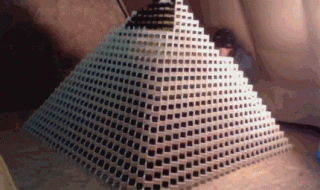Well, If you are a browser nerd or even know someone who is, then you know that Google Chrome beta came out on Teusday of this week. While everyone is drooling over the new browser before they even use it, you think to yourself “Another browser to keep up with? UGH!” But in this case, with Googles Unlimited resources, I think they are going somewhere with this Fast, Light Weight Browser.
Well, If you are a browser nerd or even know someone who is, then you know that Google Chrome beta came out on Teusday of this week. While everyone is drooling over the new browser before they even use it, you think to yourself “Another browser to keep up with? UGH!” But in this case, with Googles Unlimited resources, I think they are going somewhere with this Fast, Light Weight Browser.
Anyway.
On to the reasons. That is why your reading this far right?
1. Control
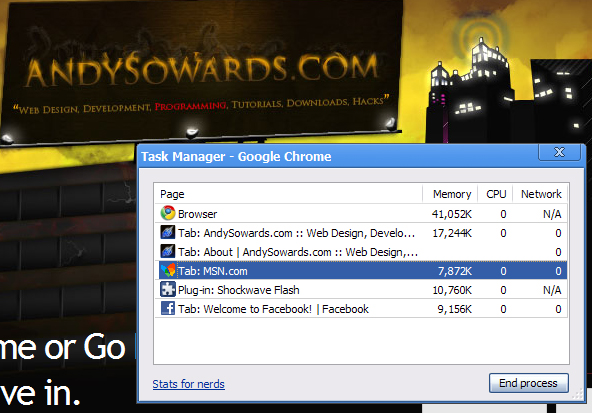 Ever wonder what amount of memory and CPU usage each of your nifty plugins take up? Or how much is being gobbled up by each of your 25 open tabs in a single session? Well now you can! By hitting Shift-Esc inside Chrome itself, you activate the its very own ‘Task Manager’! One great feature that Irritated me to no end in IE is the way Chrome handles window processes. Each tab is now its own process! Which means when you open up windows task manager each tab shows up as a seperate instance, so if once freezes, you can close it without fearing your other 24 tabs are going to come crashing down with it. Brilliant! Now you can have a ton of tabs open and not worry about that issue again!
Ever wonder what amount of memory and CPU usage each of your nifty plugins take up? Or how much is being gobbled up by each of your 25 open tabs in a single session? Well now you can! By hitting Shift-Esc inside Chrome itself, you activate the its very own ‘Task Manager’! One great feature that Irritated me to no end in IE is the way Chrome handles window processes. Each tab is now its own process! Which means when you open up windows task manager each tab shows up as a seperate instance, so if once freezes, you can close it without fearing your other 24 tabs are going to come crashing down with it. Brilliant! Now you can have a ton of tabs open and not worry about that issue again!
2. Modularity
Remember when you had two, or five different options when it came to “Where you are going to type that url or search query”? Now you only need one. The address bar in Google Chrome acts as, not only your address bar, but it acts as your search bar as well, giving you the simple and quick search suggestions just as if you were searching on google itself! You are now spoiled.
3. Web Applications are our Future
The trend is online. Everyone knows it. It is the ultimate, up-to-date, fresh to the second source of all our needs. Google realizes this, and creates something we did not ask for, but need. Current Web applications supported for the following functionality are Google Docs, Salesforce.com, and Outlook Web Access and many more to come I believe. But what Google Chrome does is it allows you to ‘Create applications shortcuts’ that allow you to create Desktop, Start Menu, and/or Quick Launch icons. Then when you launch those apps using the created icons they open in a window that has no address bar and detaches itself from the Chrome Web browser window. This makes them feel more like the Desktop applications that everyone *used* to use on a daily basis.
4. Privacy
Scared of your history? No problem.
Chrome has a ‘Incognito mode’ that you can enter when browsing. While in this mode you may search just as you normally would, but history, form fields, or cookies wind up at the bottom of the lake.
5. Sanity!
Ever close a tab and not mean to? and Forget what site you were on even? Chrome has you covered with ‘Recently closed tabs’. When you accidently close a tab, and open a new tab, it gives you a link under that section telling you what you just closed *sigh of releif*. Ever forget if you bookmarked something? Chrome keeps up with your most recent bookmarks and displays them for you conveniently when you open a new tab as well as give you thumbnail views on your most visited sites. Perhaps the most time saving feature of all is the ability to search through your history with the handy search box on the new tab interface!
Also, It opens super fast, unlike FireFox. All in all I believe Google has taken great strides so far, This project has been in development for 2 years so I did not doubt it would be great, And, Since this is still the beta, Expect greatness to come.
This video on youTube was made by the developers, and gives good insight into their reason for making it.
You can download YOUR Google Chrome – just google it.