
Whether you work as a freelance designer or you are part of the corporatist workforce, you still need to think about the tools you use to create mesmerizing designs that stop people in their online tracks.
Plus, any designer who is serious about their craft must have a trustworthy set of tools to help them practice and improve. Also, because COVID-19 will still be a thing in 2022, there’s a high chance we will continue the WFH trend (work from home). Not to mention that many employees find this way of working more relaxing and accommodating towards their needs for a work-life balance.
Regardless of the situation, any designer needs to be aware of the tools available to help them grow and improve.
1. Collaboration Tools

In the era of Zoom meetings and Google Drive file sharing, it’s easy to fall into the trap of believing that we managed to solve the problem of remote work collaborations. However, we are far from it.
Every designer who has ever tried to submit their work to a team of developers without being in a face-to-face meeting knows just how difficult it can be! Even if your design has all the requested specs, someone who is unfamiliar with your way of thinking can easily mess up hours of work with a simple click.
That’s why today’s designers use a collaboration tool like Zeplin. This is a platform that lets you upload Photoshop, Sketch, or other design files and turns them into a web-based app. As a result, anyone can see and play with your design without worrying about the outcome!
Such a tool is a must-have nowadays!
2. PDF Editors

If you work on e-books or are usually assigned the pesky task of putting together the files for presentations or proposals, you know just how frustrating PDFs can get. Not to mention if the files have a different format!
Luckily, all these frustrations can go away with a simple PDF editor that lets you play with the content. Plus, by merging PDF files into one big file, you solve several problems with one action (easier to store and find, easier to share, and more).
3. Project Management (PM)
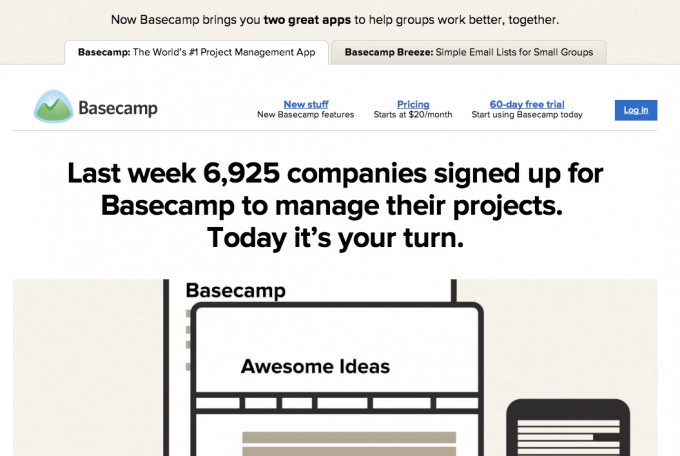
It may seem weird to recommend a PM tool to designers, but things can get hectic when you juggle several projects at once. Plus, you don’t have to be a freelancer to work on several projects simultaneously.
A PM tool (like Basecamp, for instance) helps you keep things well-organized and under control. Also, if you do work with a team, it’s easy to assign tasks and check on progress. If you’re a one-man/woman-show, a PM tool can still be helpful when handling different customers and working with various people.
4. Basic Design Tools
Up until now, we talked about organization and efficiency but designers also need tools that help them get better at what they do best – create! That’s where tools like Adobe Color, Canva, and Type Genius are a must-have.
Adobe Color helps you choose the right colors for every project while Canva and Type Genius work with fonts and overall design. These are amazing tools for anyone who has to do branding or works at online marketing campaigns where the colors and text size & shape matter.
5. Tech Tools

Even though they do use tech tools, designers are more on the creative side, so it may seem odd to talk about technologically advanced tools. However, with the recent focus on metaverse development and the fast development of advanced websites that require special design, the creative and tech areas must work together.
Whether we’re talking about a tool that helps you build better, faster mobile-friendly designs or a tool that helps you build an entire website with a well-detailed UX interface, the need for sophisticated tech tools is increasing in the world of design as well.
Wrap Up

At the end of the day, it’s important to choose the right tools for your own specific design needs. We named a few of the most popular ones, but you can use the guidelines and put together your best design toolkit. All it takes is a bit of creativity and a lot of patience to browse through all the tools available nowadays.




